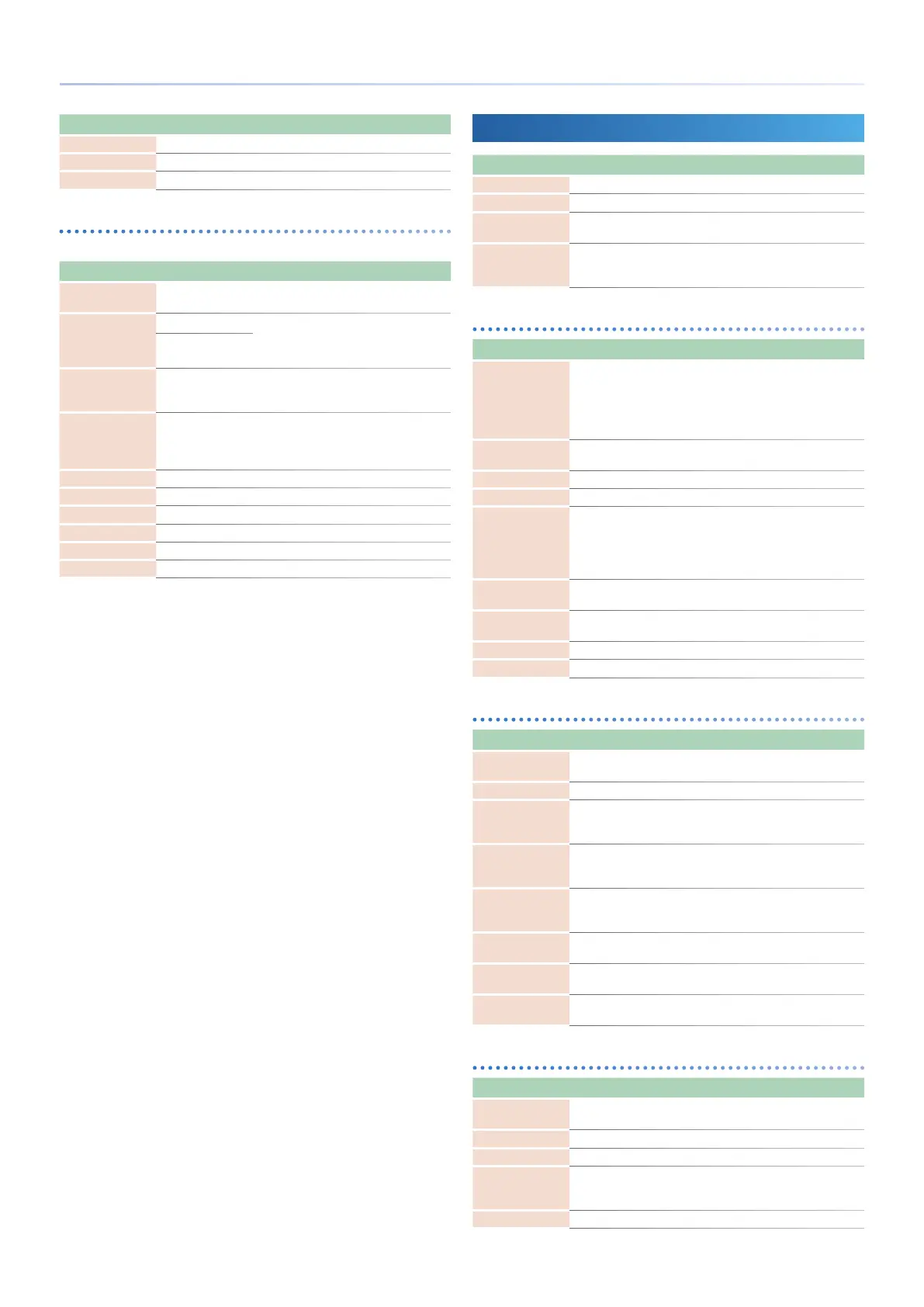12
Eect Parameters
Parameter Value Explanation
Delay 2 Pan L64–63R Stereo location of Delay 2
Delay 1 Level 0–127 Volume of delay 1
Delay 2 Level 0–127 Volume of delay 2
3TAP PAN DELAY
Delay sound is heard in the three locations you specify.
Parameter Value Explanation
Delay
(sync sw) OFF, ON
If this is ON, the delay synchronizes with the
tempo.
Delay
(msec)
Delay (note)
1–2600 [msec]
Delay time of the third delay sound after the
original sound is heard.
Note
&
“Note” (p. 51)
Delay1 Feedback -98–+98 [%]
Adjusts the proportion of the delay sound
that is fed back into the eect. Negative (-)
settings will invert the phase.
HF Damp
200–8000 [Hz],
BYPASS
Adjusts the frequency above which sound
fed back to the eect is ltered out. If you
don’t want to lter out any high frequencies,
set this parameter to BYPASS.
Delay 1 Pan L64–63R Stereo location of Delay 1
Delay 2 Pan L64–63R Stereo location of Delay 2
Delay 3 Pan L64–63R Stereo location of Delay 3
Delay 1 Level 0–127 Volume of delay 1
Delay 2 Level 0–127 Volume of delay 2
Delay 3 Level 0–127 Volume of delay 3
REVERB
Parameter Value Explanation
Reverb Type Selects the types of reverb.
Reverb Switch OFF, ON Switches the reverb on/o.
Reverb Level 0–127
Species the output level of the sound with
reverb applied.
Reverb Parameters
Edit the parameters of the selected reverb type. The available
parameters dier depending on the type of reverb you selected in
Reverb Type.
INTEGRA
Parameter Value Explanation
Type
01: ROOM1
02: ROOM2
03: HALL1
04: HALL2
05: PLATE
Selects the types of reverb.
OFF: Reverb is not used
Room 1/2: Room
Hall 1/2: Hall
Plate: Plate
Pre Delay 0–100 [msec]
Adjusts the delay time from the direct sound
until the reverb sound is heard.
Time 0.1–10.0 [sec] Adjusts the decay length of the reverb sound.
Density 0–127 Density of reverb
Diusion 0–127
Adjusts the change in the density of the
reverb over time. The higher the value, the
more the density increases with time.
(The eect of this setting is most pronounced
with long reverb times.)
LF Damp 0–100
Adjusts the low-frequency portion of the
reverb.
HF Damp 0–100
Adjusts the high-frequency portion of the
reverb.
Spread 0–127 Reverb spread
Tone 0–127 Tonal character of the reverb
WARM HALL
Parameter Value Explanation
Pre Delay 0–100 [msec]
Adjusts the delay time from the direct sound
until the reverb sound is heard.
Time 0.3–30 [sec] Adjusts the decay length of the reverb sound.
Pre LPF
16–15000 [Hz],
Bypass
Frequency above which to cut the high-
frequency portion of the sound entering the
reverb
Pre HPF
16–15000 [Hz],
Bypass
Frequency below which to cut the low-
frequency portion of the sound entering the
reverb
PreLoop LPF
16–15000 [Hz],
Bypass
Frequency above which to cut the high-
frequency portion of the extended
reverberation
Diusion 0–127
Adjusts the change in the density of the
reverb over time.
HF Damp Freq 1000–8000 [Hz]
Frequency above which to cut the high-
frequency portion of the reverb
HF Damp Ratio 0.1–1.0
Amount by which to attenuate the high-
frequency portion of the reverb
HALL
Parameter Value Explanation
Pre Delay 0.0–100 [msec]
Adjusts the delay time from the direct sound
until the reverb sound is heard.
Time 0–127 Adjusts the decay length of the reverb sound.
Size 1–8 Size of room/hall
High Cut
160–12500 [Hz],
BYPASS
Frequency above which the high-frequency
portion of the nal output sound is cut
(BYPASS: no cut)
Density 0–127 Density of reverb
