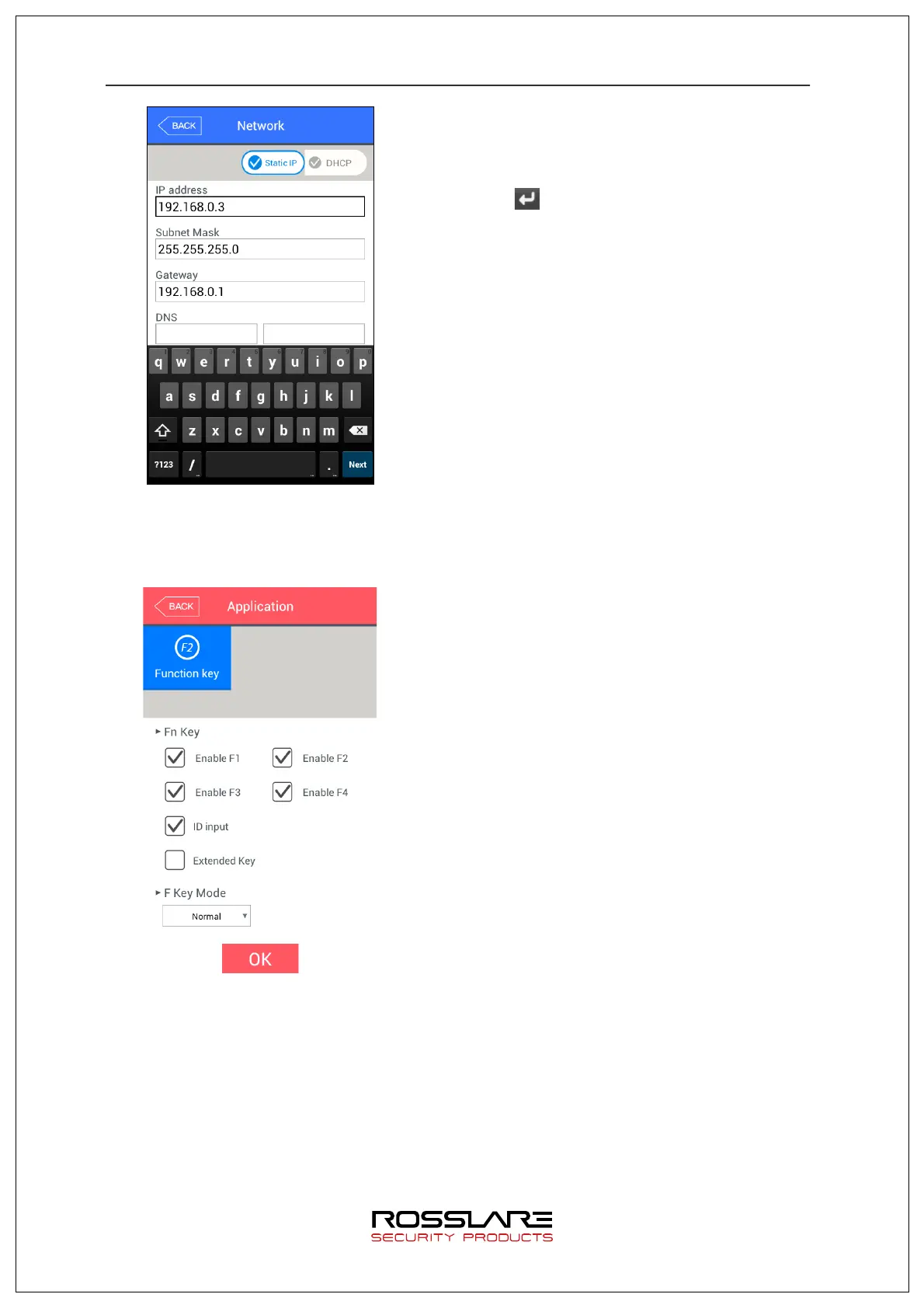AY-B9350 User Manual 38
Touch a desired item to be changed to display
keypad.
After completing input for the relevant item using the
keypad, touch [ ] button or the next input window
to continue input. After completing input, touch not
input window but background to close the keypad.
Press [OK] button to apply the changed value after
setting. To cancel it, press [BACK] button to move to
upper menu.
3.5. Operation Mode
Select [Application] in the main menu to display the screen below.
▶ Default setting: same with the setting in the left
screen
▶ Function key setting
[F1] ~ [F4], [Access], [ID Input] buttons used to
change authentication mode for attending/quitting.
Press function button to convert authentication mode
into the relevant mode. Only the checked button will
be displayed in the main screen. Hence, it can be
used for exclusive terminal for attending/quitting by
unchecking other function keys.
▶ F key mode
Normal : Selected F Key value is set back to 0 after
user authentication.
Fixed : Selected F Key value remains unchanged if no
other F Key is selected.
To apply the s etti ng va lue, press [OK] button, or and press [BACK] button to cancel and
to move to the upper menu.
