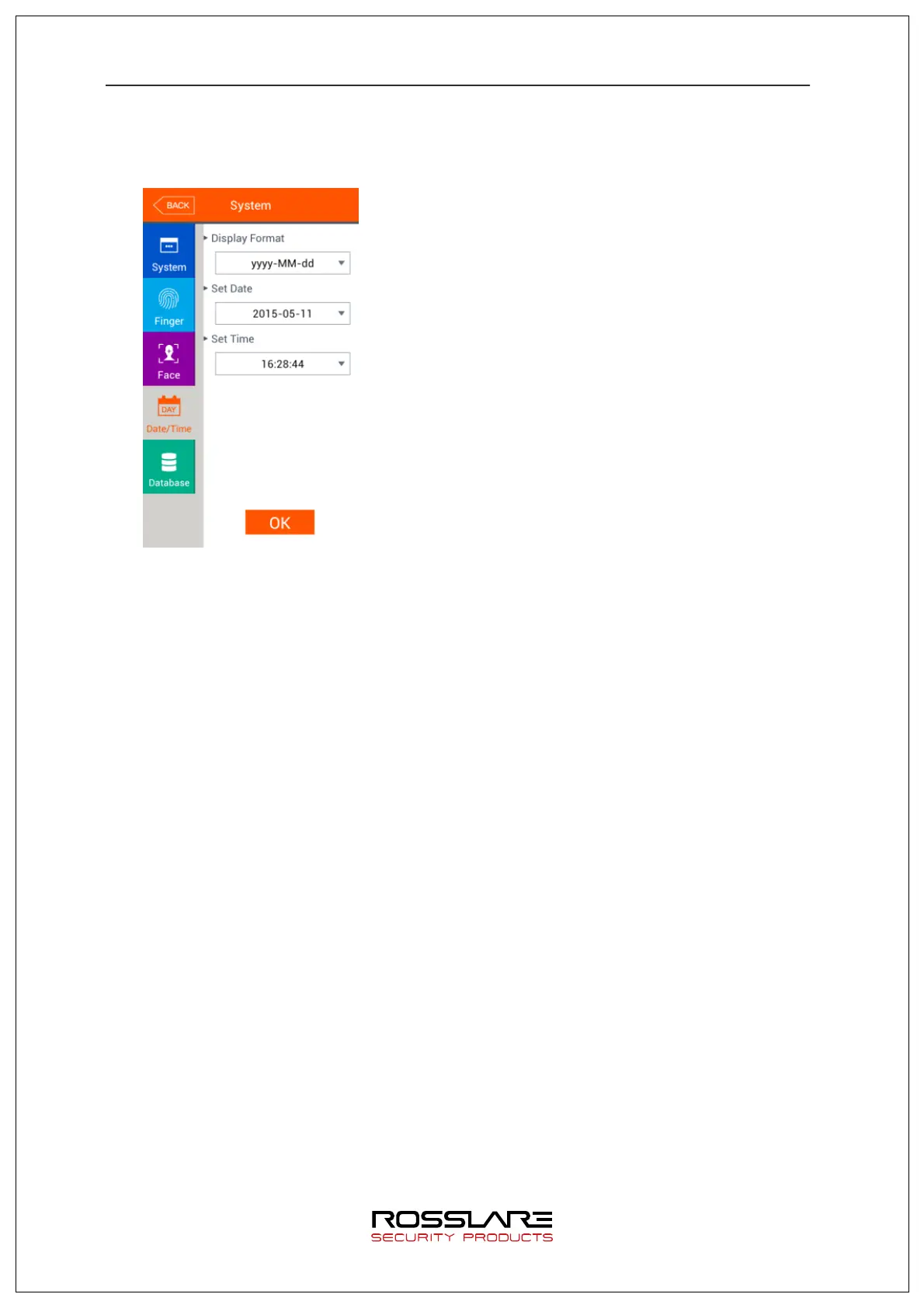AY-B9350 User Manual 42
3.6.4. Setting Current Time
Select [System]
à
[Date/time] in the main menu to display the screen below.
▶ Default setting: same with the setting in the left screen
▶ Display format
This is to set the method to display the current time of the terminal.
- yyyy-mm-dd: displayed in the order of year, month, day
- dd-mmm-yyyy: displayed in the order of day, month (English), year
▶ Set Date/Set time
This is to change the current time of the terminal. If the server is connected and the
above [Time sync] is set to [Auto], the time is synchronized with the time of the
server. Hence, no need to change it.
To appl y the setting value, press [OK] button or press [BACK] button to cancel and to
move to the upper menu.
