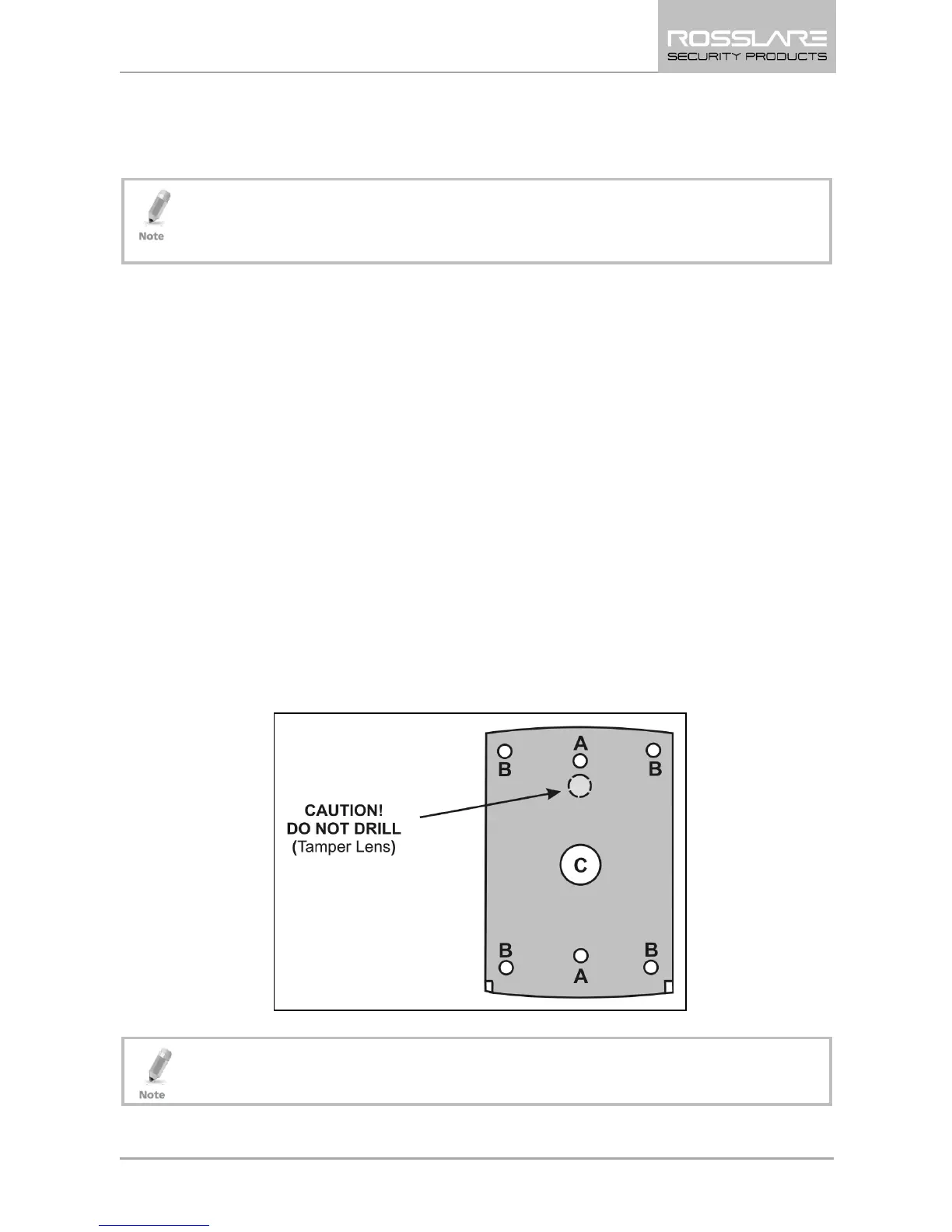Installation
AY-Q6x50 Family Installation and Programming Manual 11
3. Installation
Installation of an RFID reader adjacent to metallic surfaces
might alter the reader’s specifications. To diminish this
interference, use a plastic spacer when mounting the reader.
The AY-Q6250 and AY-Q6350 packs include everything needed to
install and operate the smart card sector readers. Mount the reader
on the required surface and connect it to the access control system.
3.1 Mounting Instructions
Prior to starting, select the location where the unit is to be mounted.
To mount the reader on a surface:
1. Open the unit by loosening and removing the case security screw
at the bottom using the security spline key.
2. Depending on the type of installation, gang box or panel mount,
drill the respective holes in the rear cover (see Figure 1). For gang
box mounting, drill two holes marked “A”. For flat panel mount,
drill four holes marked “B”.
Figure 1: Back Plate
The central hole, marked “C” is for routing the wiring to the
unit.
