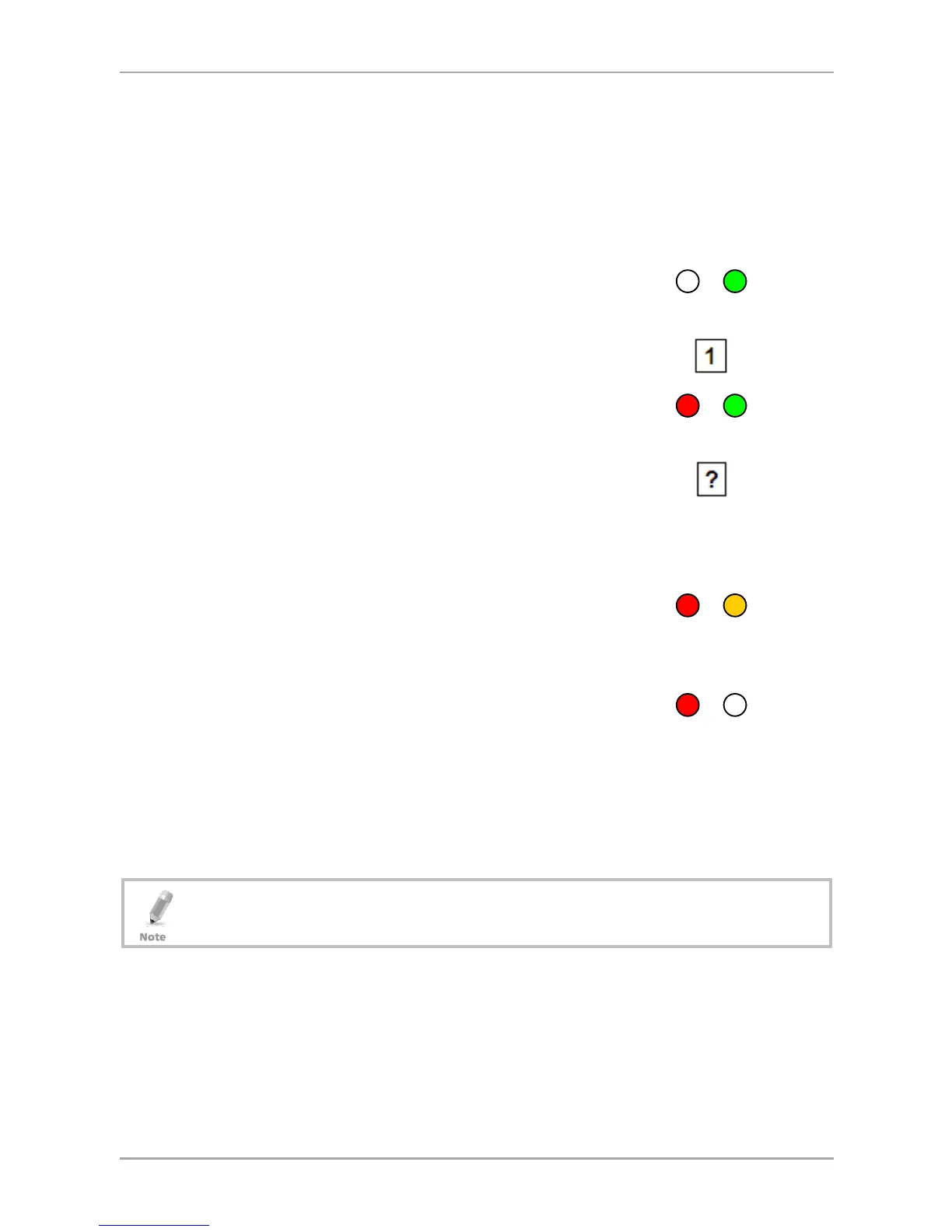Keypad Programming Instructions (AY-Q6350)
18 AY-Q6x50 Family Installation and Programming Manual
5.6 Selecting Keypad Transmission Format
The AY-Q6350 has eight different keypad transmission selectable
formats (see Section 5.7).
1. Enter Programming mode.
2. Press 1 to enter Menu 1.
The Transmit LED turns red.
3. Enter the appropriate option number for
the keypad transmission format that you
wish.
Three 3 beeps are emitted on success.
When selecting Option 8, the Program
LED turns orange and awaits additional
key input selecting the number of keys.
You hear three beeps.
The system returns to Transmit mode.
If an incorrect option number is entered, a long beep is sounded,
the reader returns to Transmit mode and the keypad transmission
format remains unchanged.
