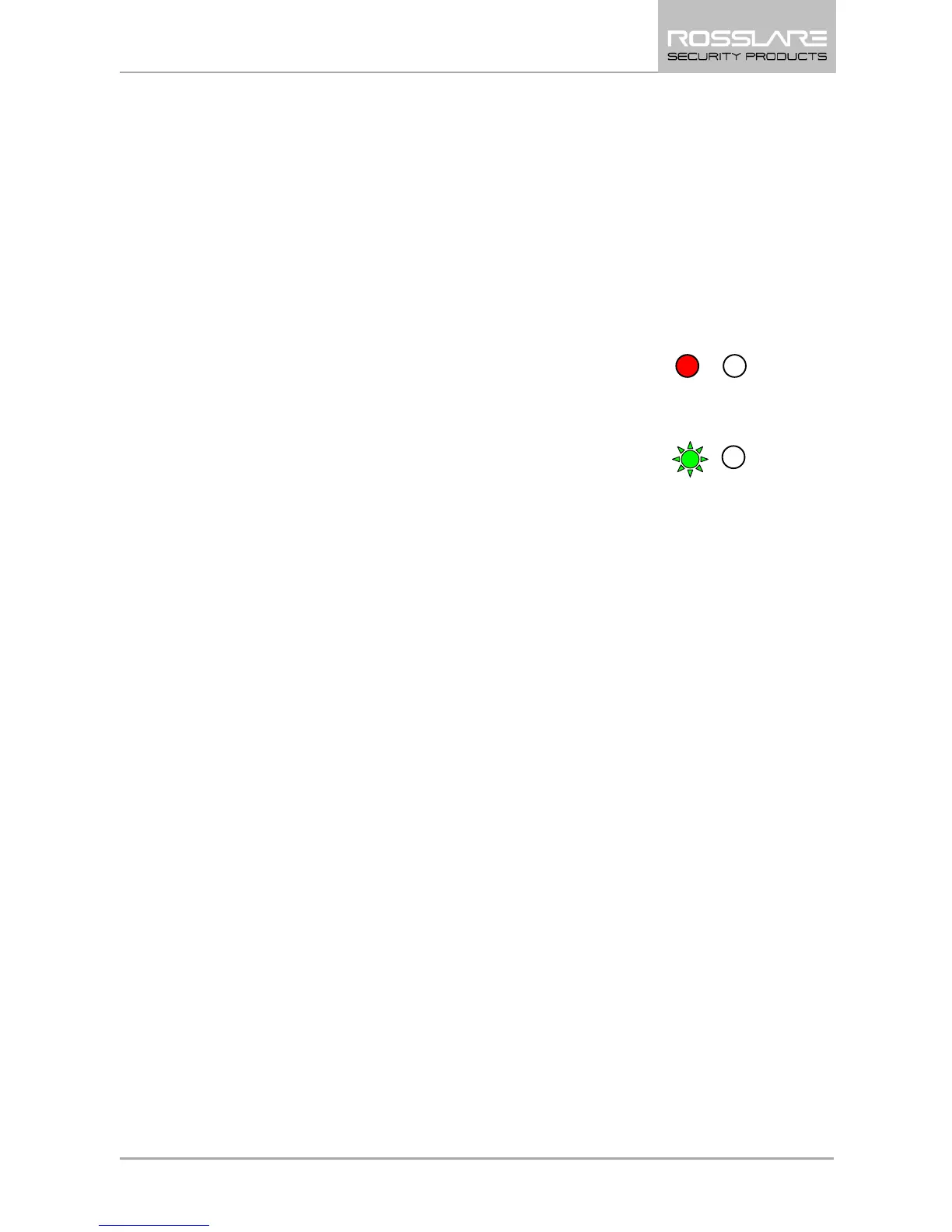Keypad Programming Instructions (AY-Q6350)
AY-Q6x50 Family Installation and Programming Manual 15
5. Keypad Programming Instructions
(AY-Q6350)
5.1 Transmit Mode
When the AY-Q6350 is in Transmit mode, it is ready to read MIFARE
CSN or entered PIN code data.
When the reader is in Transmit mode, the
Transmit LED is red.
When a card or PIN entry is being transmitted,
the Transmit LED flashes green.
Keyboard data can be sent via one of several different keypad
transmission formats (see Section 5.6).
MIFARE
cards presented to the reader are always sent in Wiegand,
Clock & Data, or Card + PIN Wiegand format (see Section 5.8).
5.2 LED Control
To cause the LED to remain green continuously, pull the LED control
wire (brown) to ground (black wire). If the LED control wire (brown) is
left open, the LED behaves as described above.
Connecting the LED control input to the access control unit’s LED
control output allows control of the LED color; for example, it may
turn it green then back to red on access granted by valid card.
5.3 Programming Menu
Programming the AY-Q6350 is done via the unit's keypad driven
Programming Menu System. To reach the Programming Menu
System, the AY-Q6350
must first be placed into Programming mode
(see Section 5.3).
