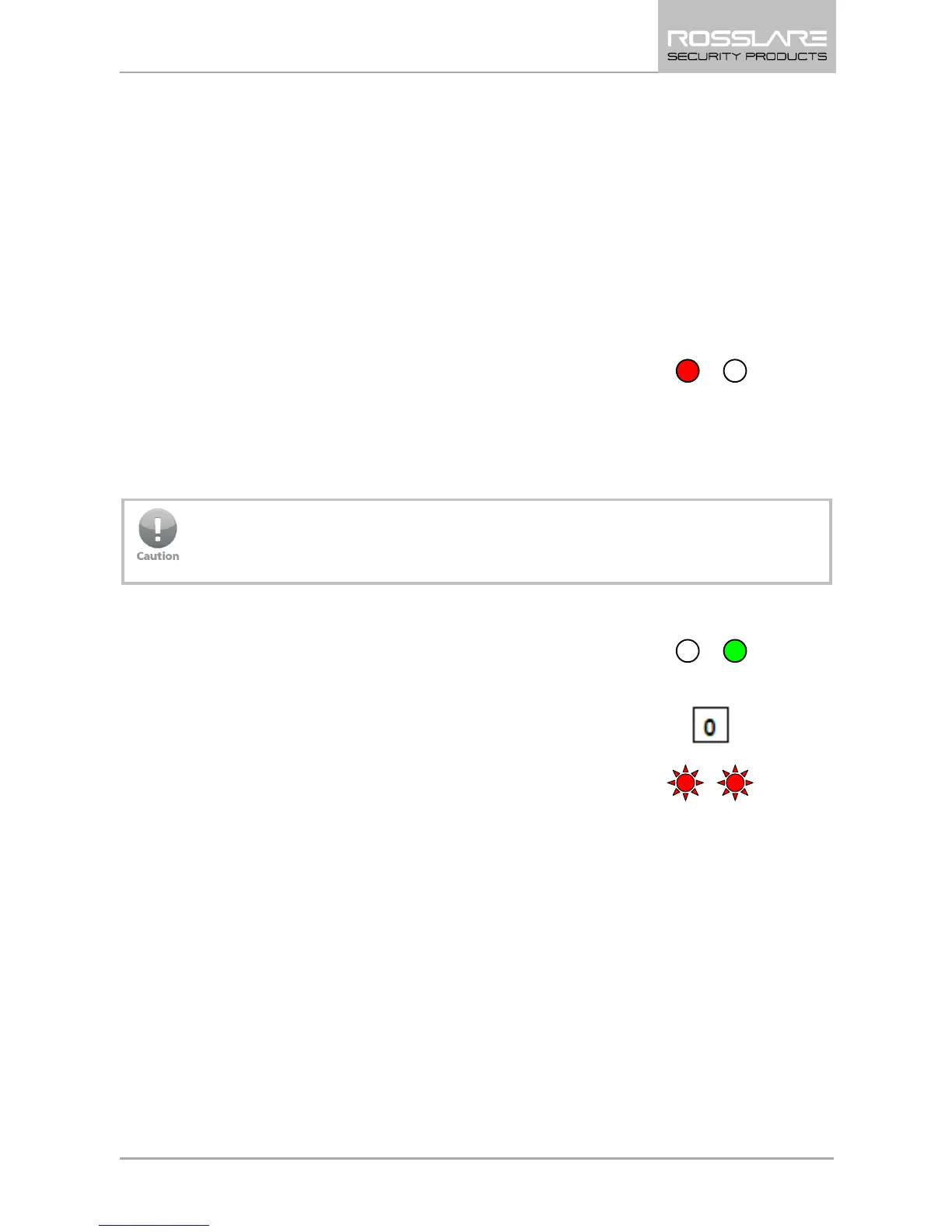Keypad Programming Instructions (AY-Q6350)
AY-Q6x50 Family Installation and Programming Manual 29
3. Enter the appropriate option number for the backlight option
that you wish to select:
0 for always off
1 for always on
2 for 10 sec. backlight after a key is pressed otherwise off
3 for 10 sec. backlight after a key is pressed otherwise
dimmed
You hear three beeps.
The system returns to Transmit mode.
5.13 Return to Factory Default Settings
You must be very careful before using this command! Doing so
erases the entire memory that includes all user and special
codes, and returns all codes to their factory default settings.
To return to factory default settings:
1. Enter Programming mode.
2. Press 0 to enter Menu 0.
The Transmit and Program LEDs flash red.
3. Enter your Programming code.
If the Programming code is valid, all memory is erased. You hear
three beeps and the controller returns to Normal mode.
If the Programming code is invalid you hear a long beep and the
controller returns
to Normal mode without erasing the memory of
