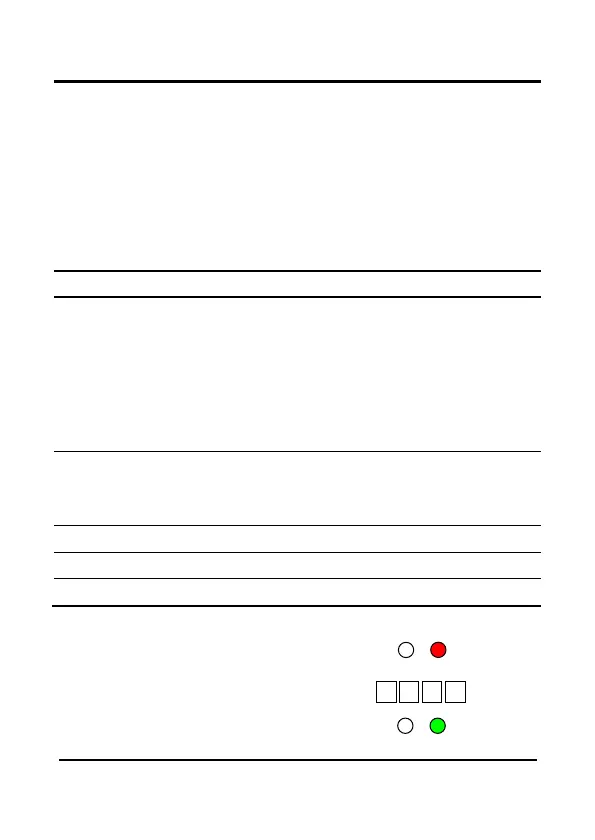Re a d e r Func tio na lity
AYC-Fx4 a nd AYC-G x4 fa mily ma nua l Pa g e 15
Mode/Transmit
Pro g ra m m ing Me nu Syste m the AYC -Fx4/ AYC -G x4 m ust first b e
p la c e d into Pro g ra mming Mo d e . During the AYC -Fx4/ AYC -G x4
ma nufa c turing p ro c e ss c e rta in c o d e s a nd se tting s a re p re -
p ro g ra mme d . The se se tting s a re the c a lle d the "De fa ult Fa c to ry
Se tting s". The ta b le b e lo w sho ws the na m e s o f a ll the AYC -
Fx4/ AYC -G x4 Me nus.
Programming Menu
De fa ult Fa c to ry Se tting s a re m a rke d b y a "*" sig n.
Se le c ting Ke yp a d Tra nsmission Fo rm a t
Sing le Ke y, 6-Bit Wie g a nd (Ro ssla re Fo rma t)
Sing le Ke y, 6-Bit Wie g a nd with Nib b le + Pa rity Bits
Sing le Ke y, 8-Bit Wie g a nd , Nib b le s C o m ple m e nte d
4 Ke ys Bina ry + Fa c ility C o d e , 26-Bit Wie g a nd
1 to 5 Ke ys + Fa c ility C o d e , 26-Bit Wie g a nd
6 Ke ys BC D a nd Pa rity Bits, 26-Bit Wie g a nd
Sing le Ke y, 3x4 Ma trix Ke yp a d
1 to 8 Ke ys BCD, C lo c k & Da ta
*
Se le c ting C a rd Tra nsmission Fo rma t
26-Bit Wie g a nd
C lo c k & Da ta
Wie g a nd C a rd + PIN
*
Cha ng ing the Pro g ra m m ing C o de
4 Cha ng ing the Fa c ility C o de 0
Re turn to Fa c tory De fa ult Se tting s
Entering Programming Mode
1) Pre ss the # ke y 4 time s.
• Tra nsmit LED will turn o ff.
• Pro g ra m LED will turn re d .
2) Ente r yo ur 4 d ig it Pro g ra mming C o d e .
If the Pro g ra mming C o d e is
va lid , the d o o r LED will turn
