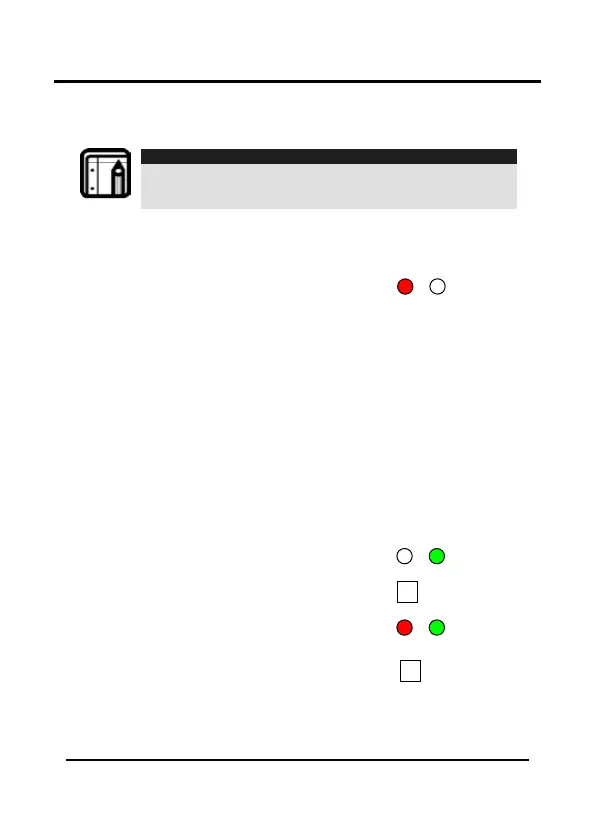Re a d e r Func tio na lity
AYC-Fx4 a nd AYC-G x4 fa mily ma nua l Pa g e 16
Mode/Transmit
g re e n a nd the AYC -Fx4 / AYC -G x4 will b e in Pro g ra mming
Mo d e .
• The fa c to ry 4-d ig it Pro g ra m ming C o d e is 1234.
• If a Pro g ra mm ing C o de is no t e nte re d within 30 se c o nd s,
the AYC -Fx4/ AYC -G x4 w ill re turn to Tra nsmit Mo d e .
Exiting Programming Mode
1) To e xit the Pro g ra mming Mo d e a t a ny tim e p re ss # :
• Yo u will he a r a b e e p
• The Pro g ra m LED will b e o ff
• The Tra nsmit LED will turn re d
2) This ind ic a te s tha t the AYC-Fx4/ AYC -G x4 ha s re turne d to
Tra nsmit Mo d e
3) Wro ng e ntrie s ma y re se t the re a d e r b a c k to Tra nsmit Mo d e .
While in Pro g ra mming Mo d e if no ke y is p re sse d fo r 30 se c o nd s
the AYC -Fx4/ AYC -G x4 will e xit Pro g ra mming Mo d e a nd re turn
to Tra nsmit Mo d e .
5.2.1. Selecting Keypad Transmission Format
The AYC -Fx4/ AYC -G x4 ha s e ig ht d iffe re nt ke yp a d tra nsmissio n
fo rm a ts to se le c t fro m . Fo llo w the ste p s b e lo w to se le c t the
a p p ro p ria te ke yp a d tra nsmissio n fo rm a t tha t yo u wish to use .
1) Ente r Pro g ra mming Mo d e .
2) Pre ss “ 1” to e nte r.
• The Tra nsmit LED will turn
Re d .
3) Ente r the a p p ro p ria te o p tio n no . fo r the
ke yp a d tra nsm issio n fo rma t tha t yo u w ish
to se le c t (se e ta b le b e lo w ).
If a n inc o rre c t o p tio n no . is e nte re d the re a d e r will re turn to
