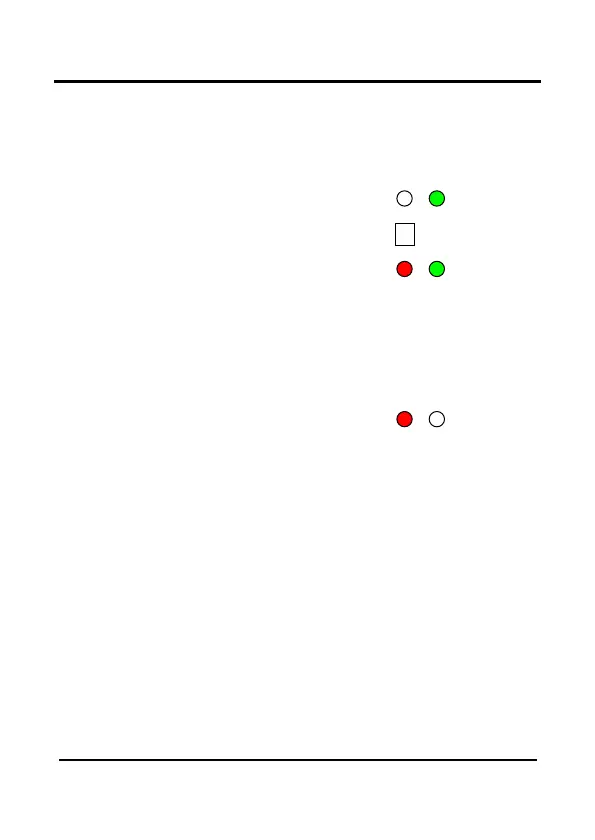Re a d e r Func tio na lity
AYC-Fx4 a nd AYC-G x4 fa mily ma nua l Pa g e 23
5.2.2. Selecting Proximity Card Transmission Format
The AYC -Fx4/ AYC -G x4 ha s thre e d iffe re nt p ro ximity c a rd fo rma ts
to se le c t fro m . Fo llo w the ste p s b e lo w to se le c t the a p p ro p ria te
Pro ximity C a rd re a d e r tra nsmissio n fo rm a t tha t yo u wish to use .
1) Ente r Pro g ra mming Mo d e .
2) Pre ss “ 2” to e nte r Me nu 2.
• The Tra nsmit LED will turn
re d .
3) Ente r the a p p ro p ria te o p tio n num b e r fo r the p ro xy c a rd
tra nsmissio n fo rma t tha t yo u wish to se le c t (o p tio ns b e lo w).
If a n inc o rre c t o p tio n is e nte re d the re a d e r will re turn to
Tra nsmit Mo d e a nd the ke yp a d tra nsmissio n fo rma t will re m a in
unc ha ng e d .
4) Syste m re turns to Tra nsmit Mo d e
• Yo u will he a r thre e b e e p s.
• The Pro g ra m LED will turn o ff
• The Tra nsmit LED will turn re d
Pro ximity C a rd Tra nsm issio n Fo rma t O p tio n Numb e r:
O p tio n 1: 26-Bit Wie g a nd
O p tio n 2: C lo c k & Da ta
O p tio n 3: Wie g a nd C a rd + PIN
"Wiegand Card + PIN" Transmission Format
This uniq ue mo de is inte nd e d to le t ho st c o ntro lle rs g e t c a rd a nd
ke yp a d d a ta sim ulta ne o usly. This o p tio n o ve rrule s the se le c te d
Ke yp a d Tra nsmissio n Fo rma t a nd se nd s the ke yp a d d a ta a s
d e sc rib e d b e lo w.
Afte r a c a rd is p re se nte d to AYC -Fx4/ AYC -G x4, the p ro g ra m LED
sta rts to fla sh in G re e n a nd ind ic a te s tha t AYC -Fx4/ AYC -G x4 is
wa iting fo r the PIN c o d e . If the e ntry o f o ne to five d ig it ke yp a d
PIN c o d e is d isturb e d a nd no d ig it ke y o r # ke y is p re sse d within 5
Mode/Transmit
Door/Program
Mode/Transmit
Door/Program
Door/Program
