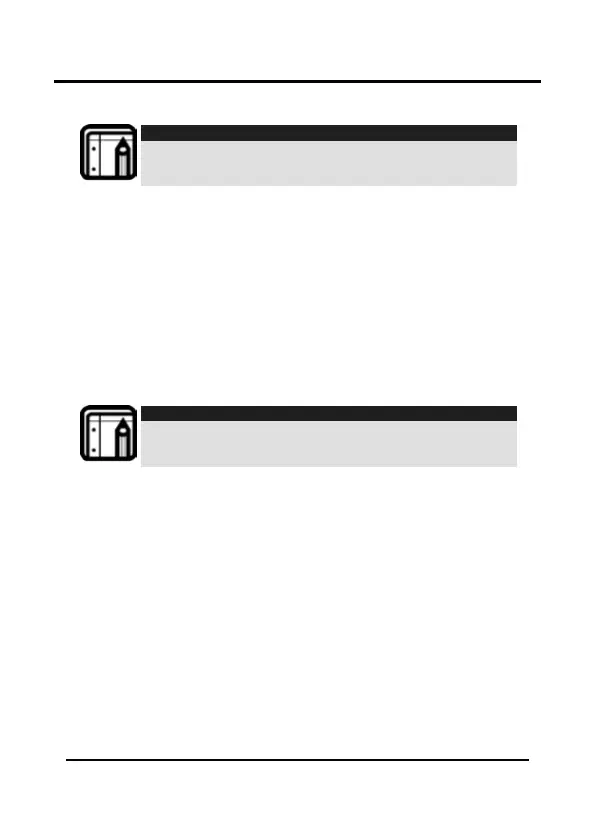C o ntro lle r Func tio na lity
AYC-Fx4 a nd AYC-G x4 fa mily ma nua l Pa g e 54
6.9.19. Replacing a Lost Programming Code
• The AYC -Fx4/ AYC -G x4 must b e in No rmal mo d e , o the rwise
this will no t wo rk. Ma ke sure tha t the Mo d e LED is g re e n
b e fo re p ro c e e d ing .
1) Re m o ve p o we r fro m the Po we r Sup p ly Unit.
2) Pre ss the REX Butto n o n the Po w e r Sup p ly Unit.
3) Ap p ly p o we r to the unit with REX b utto n p re sse d .
4) Re le a se the REX Butto n.
5) Yo u no w ha ve 15 se c o nd s to p ro g ra m a ne w Pro g ra mming
c o d e into the Ac c e ss C o ntro l unit using the d e fa ult c o d e
b a se d o n the PIN c o d e le ng th yo u c ho se (se e Pro g ra mming
Me nu o n p a g e 33), b e fo re the c o ntro lle r re ve rts to the e xisting
c o d e .
6.9.20. Replacing a Lost Normal / Secure Code
No te :
• The AYC -Fx4/ AYC -G x4 must b e in Se c ure Mo d e , o the rwise
this w ill no
t wo rk. Ma ke sure tha t the Mo d e LED is re d b e fo re
p ro c e e d ing .
1) Re m o ve p o we r fro m the Po we r Sup p ly Unit.
2) Pre ss the REX Butto n o n the Po we r Sup p ly Unit.
3) Ap p ly p o we r to the unit with the REX b utto n p re sse d .
4) Re le a se the REX Butto n.
5) Yo u no w ha ve 15 se c o nd s to p ro g ra m a ne w No rm a l / Se c ure
c o d e into the Ac c e ss C o ntro l unit using the d e fa ult c o d e
b a se d o n the PIN c o d e le ng th yo u c ho se (se e Pro g ra mming
Me nu o n p a g e 33), b e fo re the c o ntro lle r re ve rts to the e xisting
c o d e .
