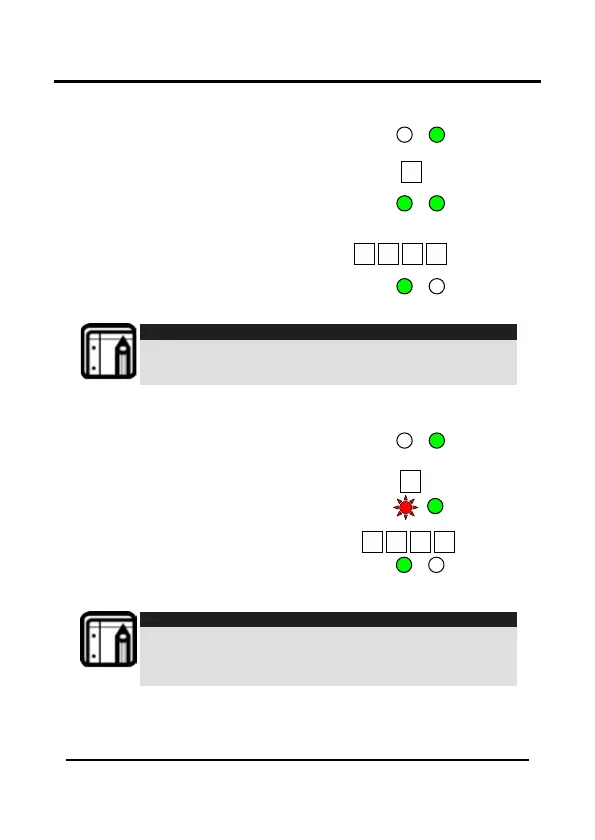C o ntro lle r Func tio na lity
AYC-Fx4 a nd AYC-G x4 fa mily ma nua l Pa g e 36
6.9.6. Changing the Programming Code
1) Ente r Pro g ra mming m o d e .
2) Pre ss “ 3” to e nte r Me nu 3.
• The Mo d e LED will turn
g re e n.
3) Ente r the ne w c o d e yo u wish to se t
a s Pro g ra mming C o d e
4) Syste m re turns to No rma l
m o d e .
• Yo u will he a r thre e b e e p s.
No te :
•
Pro g ra mming Co d e c a nno t b e e ra se d , i.e . the c o d e 0000 is
no t va lid a nd w ill no t e ra se the Pro g ra mming Co d e .
• The fa c to ry fo ur d ig it p ro g ra mming c o d e is 1234.
6.9.7. Changing the Normal / Secure Code
1) Ente r Pro g ra mming m o d e .
2) Pre ss “ 4” to e nte r Me nu 4
• The Mo d e LED will fla sh re d .
3) Ente r the ne w c o d e yo u
wish to se t a s No rma l /
Se c ure C o d e
4) Syste m re turns to No rma l
m o d e
• Yo u will he a r thre e b e e p s
No te :
• C o d e 0000 w ill e ra se the No rm a l / Se c ure C o d e .
• This c o d e is d isa b le d in c a se the Auxilia ry Inp ut is se t to
to g g le b e twe e n No rmal a nd Se c ure a c c e ss m o d e s.
• De fa ult No rm a l/ Se c ure c o d e is 3838
Mode/Transmit
Door/Program
Door/Program
Mode/Transmit
Door/Program
Door/Program
Mode/Transmit
Door/Program
