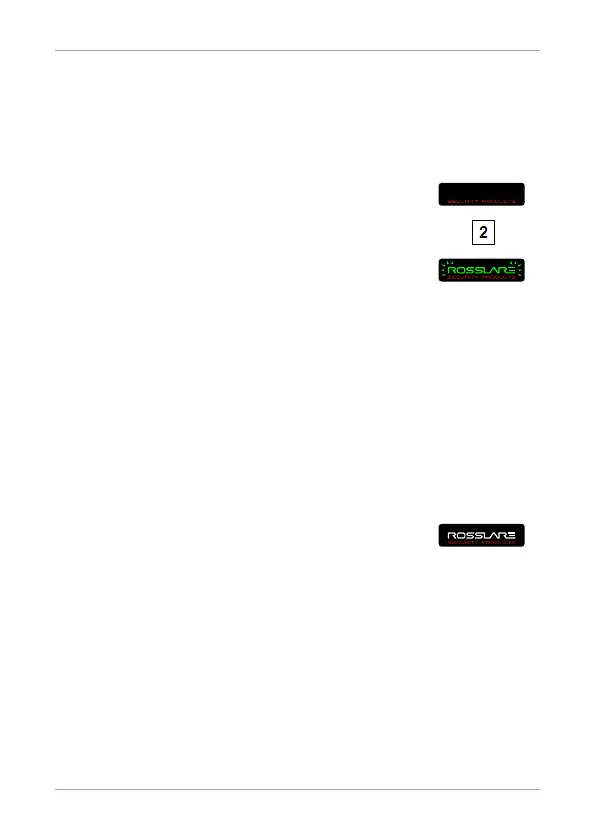Keypad Programming Instructions
22 AY-T6350 Installation and Programming Manual
5.5 Selecting the Proximity Card Transmission
Format
There are eight selectable card transmission formats.
To select the proximity card transmission format:
1. Enter Programming mode.
2. Press 2 to enter Menu 2.
The LED flashes green.
3. Enter one of the following codes:
1 – Wiegand 26-Bit (default)
2 – Clock & Data
3 – Wiegand Card and PIN
4 – Wiegand 26-Bit with Facility Code
5 – Wiegand 32-Bit
6 – Wiegand 32-Bit Reverse
7 – Wiegand 34-Bit
8 – Wiegand 40-Bit
You hear three beeps.
The system returns to Standby mode.
If an incorrect option number is entered, the reader returns to
Transmit mode and the keypad transmission format remains
unchanged.
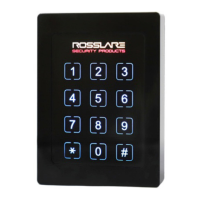