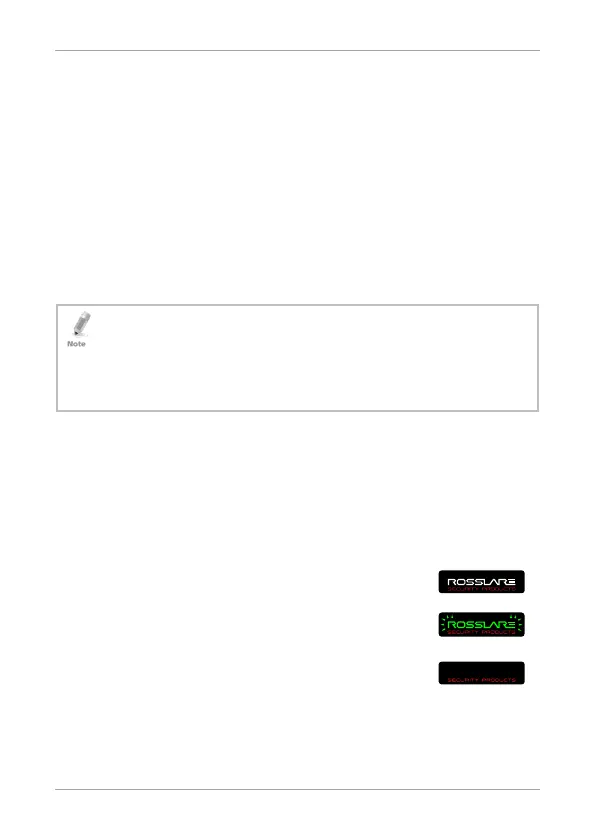How to Use the Reader
AY-T6350 Installation and Programming Manual 13
4. How to Use the Reader
After the reader has been mounted, connected to an access control
system, and configured, it is ready for use.
4.1 Normal Operation
The default mode of the reader is Standby mode. In Standby mode,
the unit is ready to receive data from a presented proximity card or an
entered PIN code. When a card is presented, the reader scans the card
and sends each card's serial number to the access control system. This
CSN is unique for each card.
If the CSN is not fully transmitted, only the LSB portion of the
serial number is transmitted. This depends on the reader
transmit format of the selected reader and the length of the
CSN. For example, when the Wiegand 26-bit transmit format is
selected; the MSB byte of the MIFARE 1K card’s serial number is
not transmitted.
Programming the reader is done via the unit's keypad driven
programming menu system (Chapter 5).
Keyboard data can be sent via one of several different keypad
transmission formats (see Section 5.4).
MIFARE
cards presented to the reader are always sent in Wiegand,
Clock & Data, or Card + PIN Wiegand format (see Section 5.5).
When the reader is in Standby mode, the LED is
white.
When a card or PIN entry is being transmitted, the
LED flashes green.
When the reader is in Programming mode, the LED is
off.
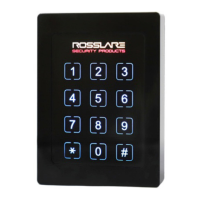