
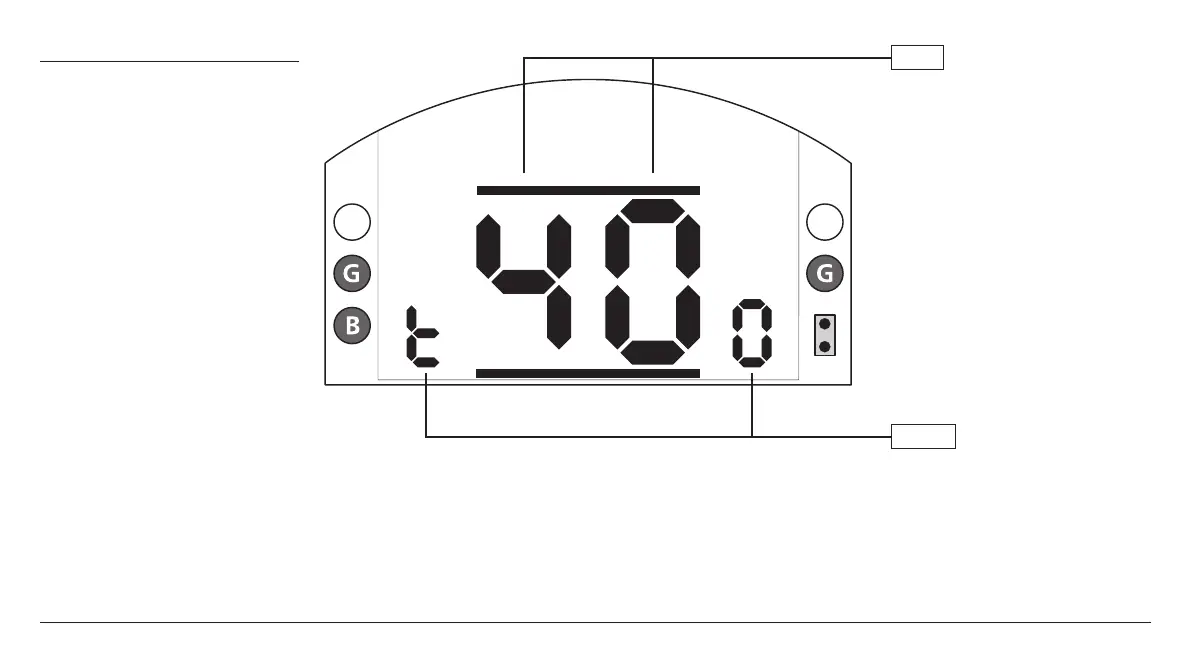 Loading...
Loading...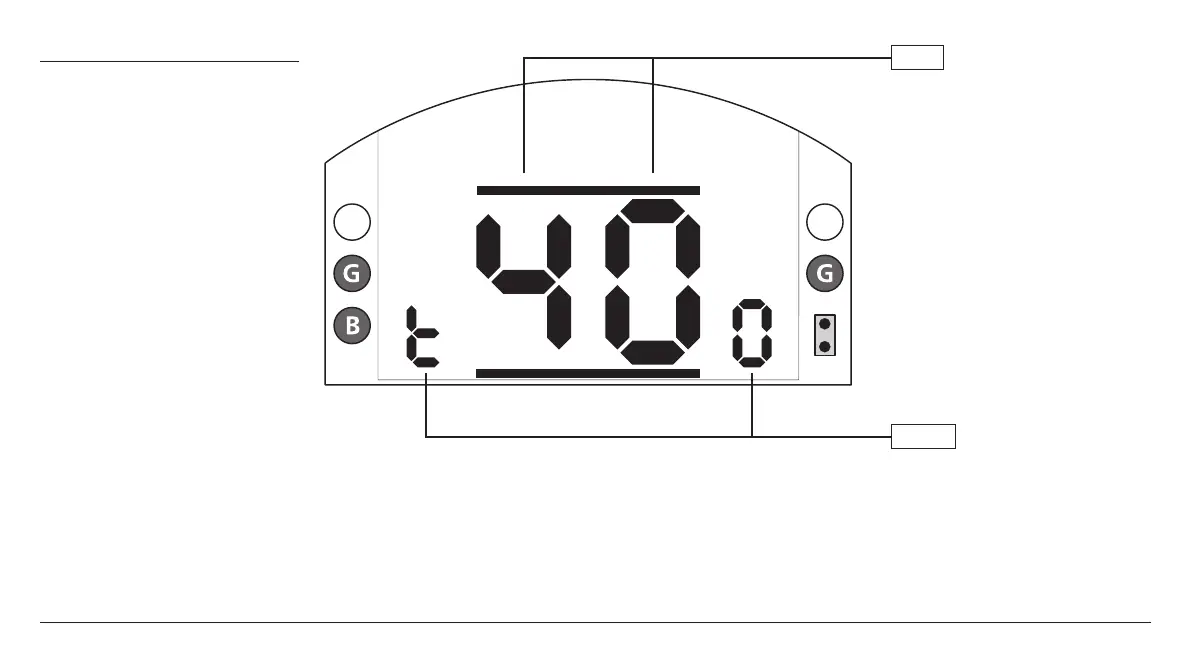


Do you have a question about the rotork IQ Series and is the answer not in the manual?
| Type | Electric Valve Actuator |
|---|---|
| Control | On/Off, Modulating |
| Power Supply | Single-phase, Three-phase |
| Torque Range | 14 Nm to 3, 000 Nm |
| Environmental Protection | IP68 |
| Network Communication | HART, Foundation Fieldbus, Modbus, Profibus |
| Data Logging | Yes |
| Diagnostic Capabilities | Yes |
| Display | LCD |
| Ambient Temperature Range | -30°C to +70°C |
| Certifications | ATEX, IECEx, CSA |
| Local Controls | Local control via selector switches and push buttons |