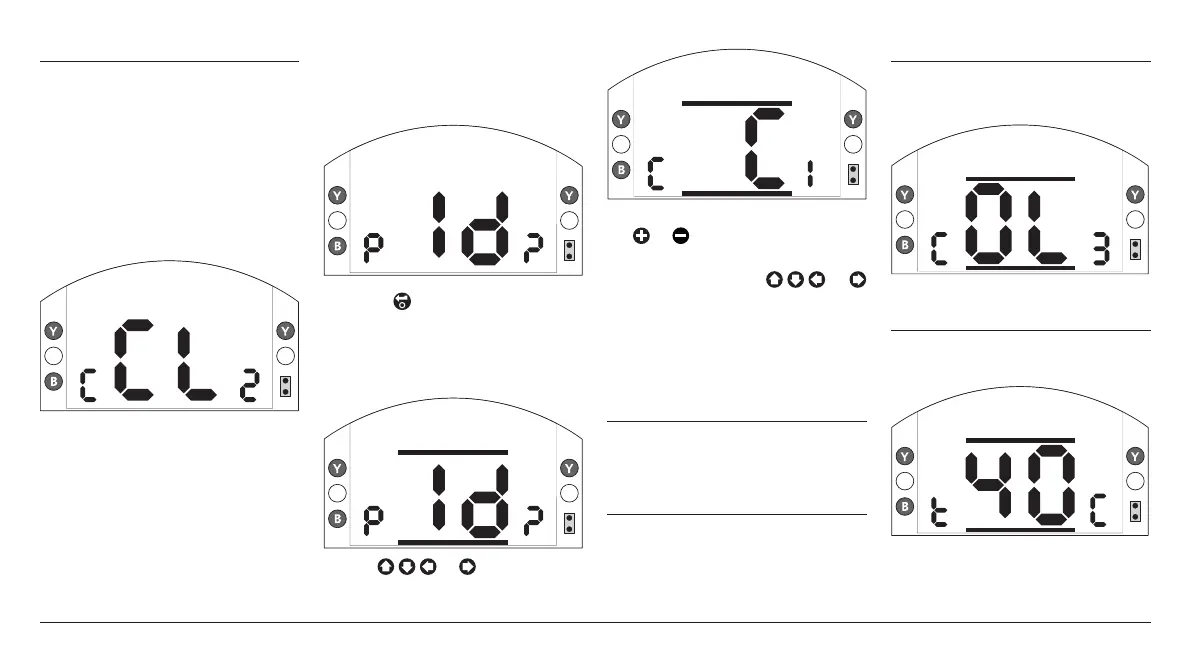IQ Range Low Temperature Settings Manual 5
Accessing Actuator Settings
All actuator settings can be viewed
with the actuator selected to Local,
Stop or remote.
To change an actuator setting, the
actuator must be selected to Local
or Stop and the correct password
entered.
If the actuator is selected to Remote,
settings are visible but cannot be edited.
With the actuator selected to Local or
Stop, navigate to the password screen
and enter the actuator password as
shown below.
Press the key.
Two solid bars will illuminate to
indicate a valid password has been
entered. The bars must be present to
edit any settings.
Use the
or
keys to
navigate the setting screens.
Setting values can be adjusted using
the or keys.
If the user does not wish to save a
setting change, press
or
to navigate to a different setting
without saving.
Saving a new setting value is reported
by the two solid bars flashing
momentarily.
C1 – Operating Direction
C = Clockwise
A = Anti-clockwise
C2 – Close Action
CL = Close on position
Ct = Close on torque
C3 – Open Action
OL = Open on position
Ot = Open on torque
tC – Closing Torque
Adjustable from 40 – 100 (RA) in
increments of 1.
