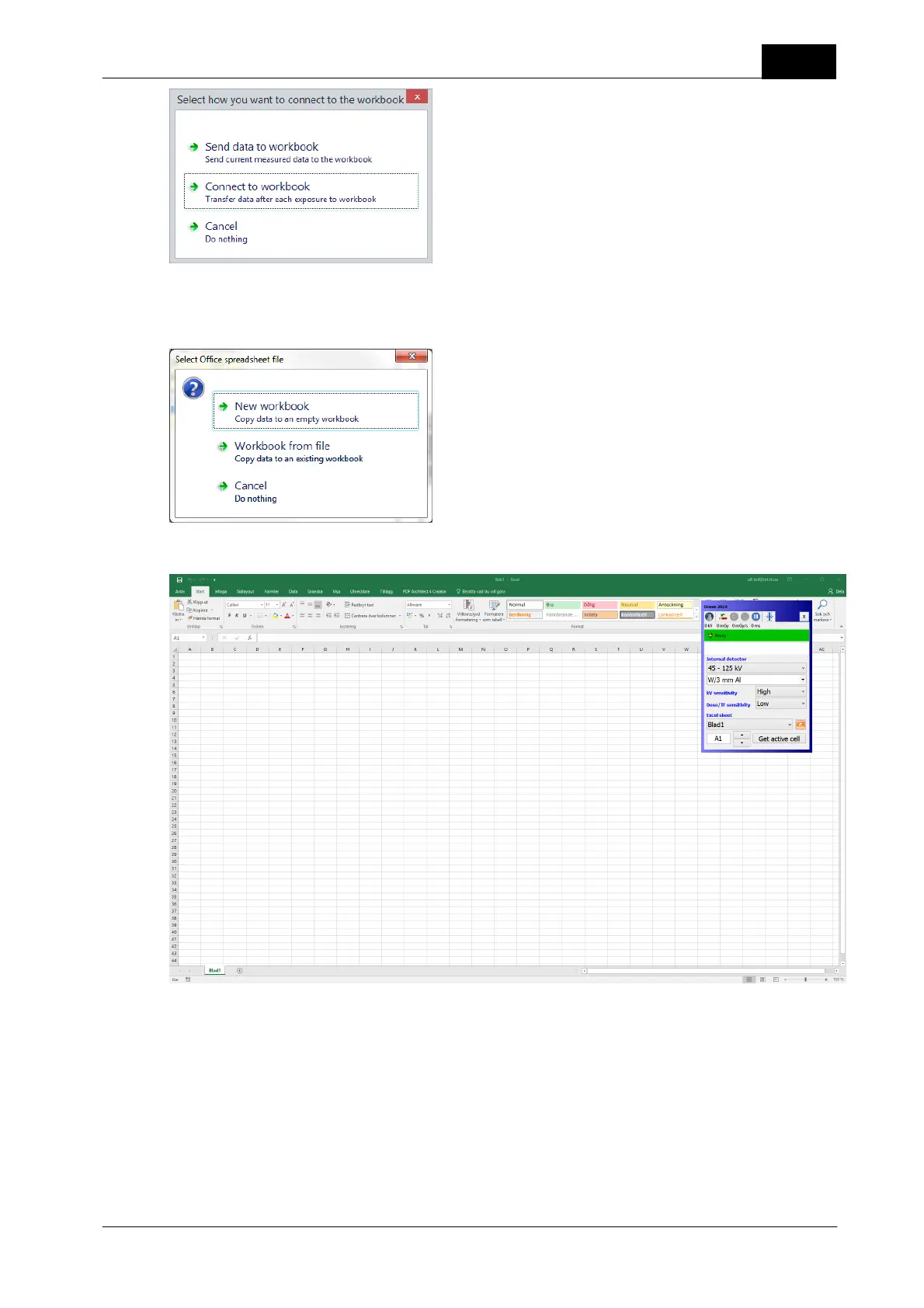2018-06-20/1.11A Piranha/Cobia & Quick Check Getting Started
37
Quick Check
4. Next you have to chose a workbook. You can chose a new workbook or one you already have on your
computer. In this case select "New workbook".
Excel starts and an empty workbook is loaded.
5. Activate the cell, for example B5, where you want measured data to start. You can do that by entering B5
into the cell field in the Excel control box or select cell B5 in the Excel spreadsheet and click on "Get active
cell".
6. Make a couple of exposures.
