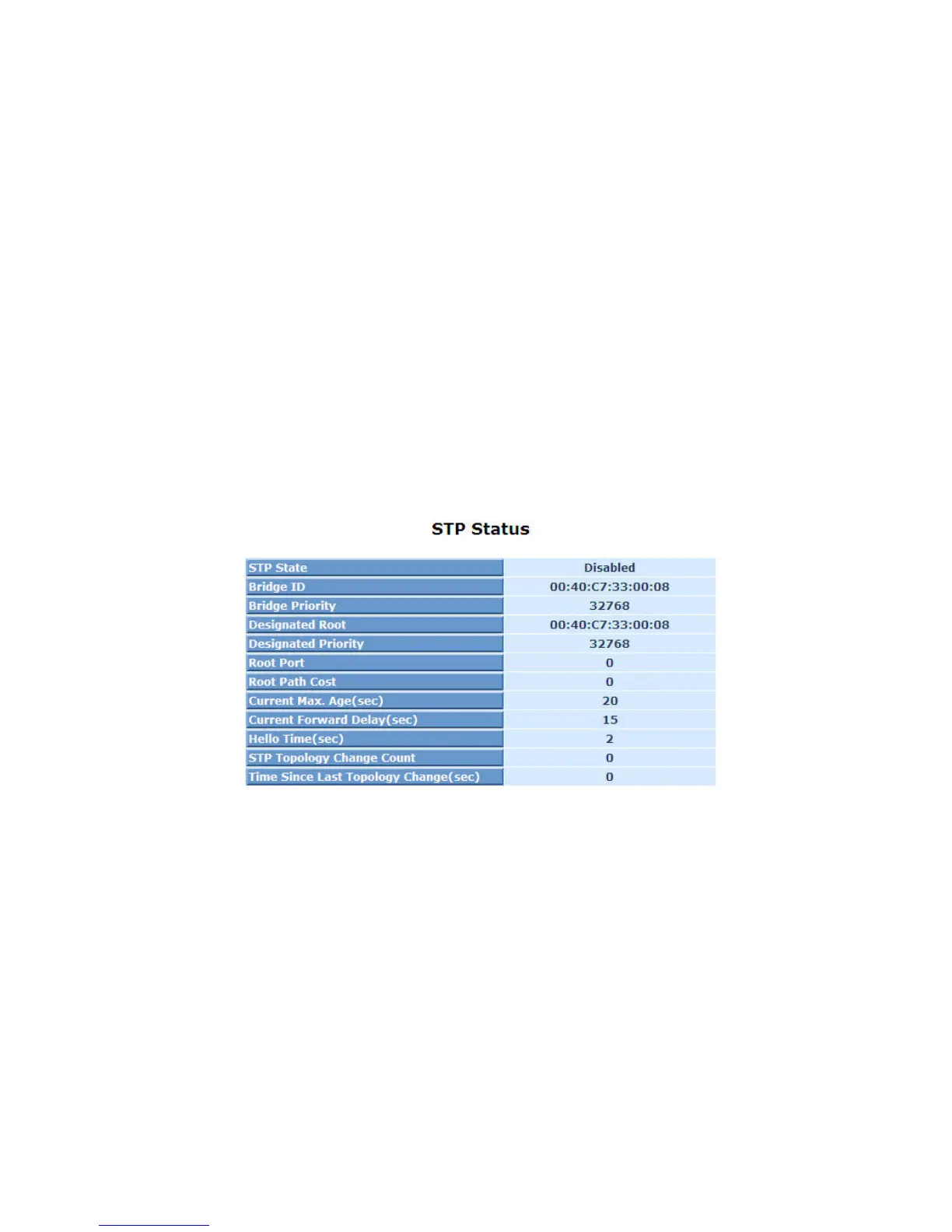Publication date: Jan., 2009
Revision A1
94
3-11. STP Configuration
The Spanning Tree Protocol (STP) is a standardized method (IEEE 802.1D)
for avoiding loops in switched networks. When STP is enabled, ensure that only
one path is active between any two nodes on the network at a time. User can
enable Spanning Tree Protocol on switch’s web management and then set up other
advanced items. We recommend that you enable STP on all switches to ensure a
single active path on the network.
3-11-1. STP Status
Function name:
STP Status
Function description:
In the Spanning Tree Status, user can read 12 parameters to know STP
current status. The 12 parameters’ description is listed in the following table.
Fig. 3-48
Parameter description:
STP State:
Show the current STP Enabled / Disabled status. Default is “Disabled”.
Bridge ID:
Show switch’s bridge ID which stands for the MAC address of this switch.
Bridge Priority:
Show this switch’s current bridge priority setting. Default is 32768.
Designated Root:
Show root bridge ID of this network segment. If this switch is a root
bridge, the “Designated Root” will show this switch’s bridge ID.
Designated Priority:
