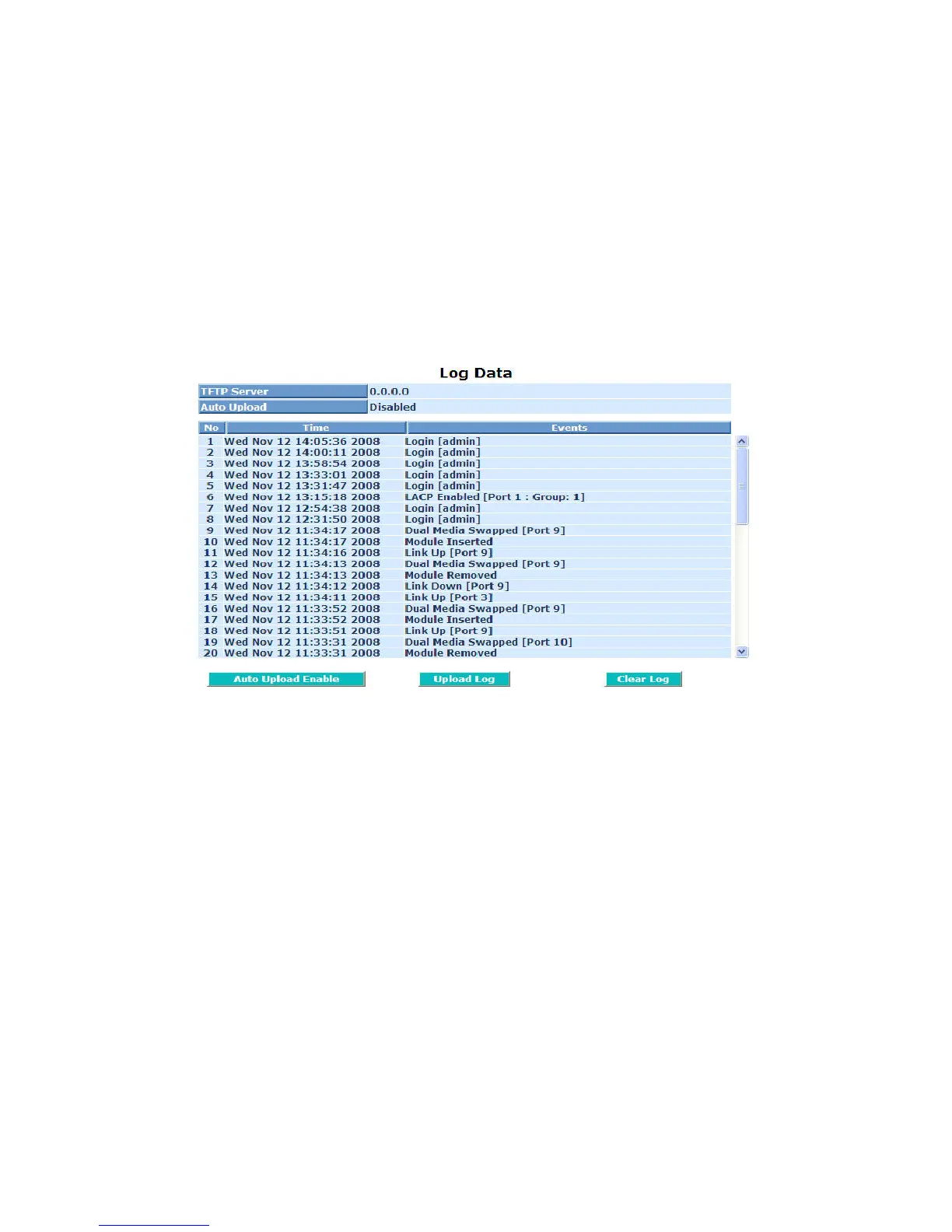Publication date: Jan., 2009
Revision A1
158
3-23. Log
This function shows the log data. The switch provides system log data for
users. There are 16 private trap logs, 5 public trap logs. The switch supports total
120 log entries. For more details on log items, please refer to the section of
Trap/Alarm Configuration and SNMP Configuration.
Function name:
Log Data
Function description:
The Trap Log Data is displaying the log items including all SNMP Private Trap
events, SNMP Public traps and user logs occurred in the system. In the report
table, No., Time and Events are three fields contained in each trap record.
Fig. 3-99
Parameter description:
No.:
Display the order number that the trap happened.
Time:
Display the time that the trap happened.
Events:
Display the trap event name.
Auto Upload Enable:
Switch the enabled or disabled status of the auto upload function.
Upload Log:
Upload log data through tftp.
Clear Log:
Clear log data.
