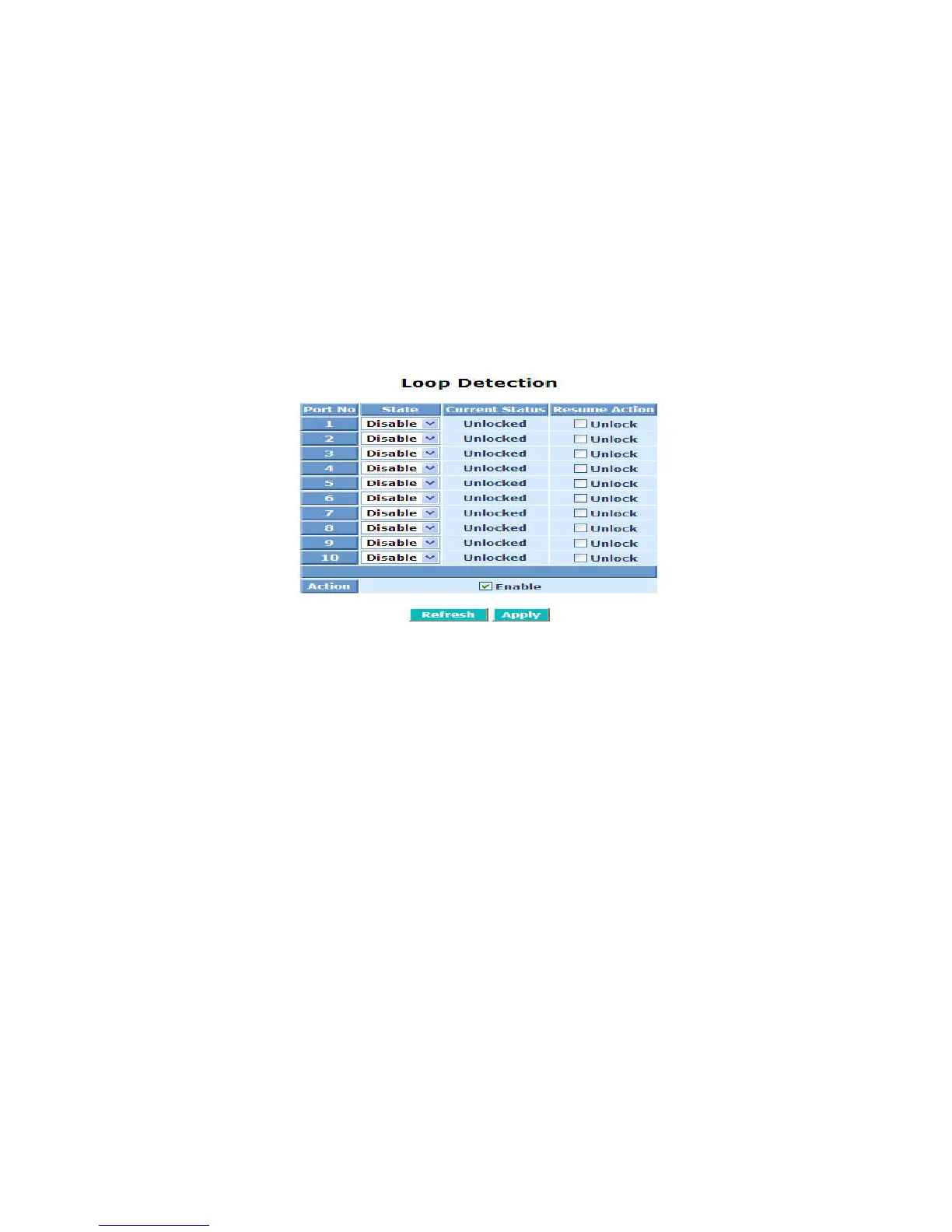Publication date: Jan., 2009
Revision A1
62
3-4. Loop Detection
The loop detection is used to detect the presence of traffic. When switch
receives packet’s(looping detection frame) MAC address the same as oneself from
port, show Loop detection happens. The port will be locked when it received the
looping detection frames. If you want to resume the locked port, please find out the
looping path and take off the looping path, then select the resume the locked port
and click on “Resume” to turn on the locked ports
Function name:
Loop Detection
Function description:
Display whether switch open Loop detection.
Fig.3-22
Parameter description:
Port No:
Display the port number. The number is 1 – 10.
State – Disable / Enable:
When Port No is chosen, and enable port' s Loop detection, the port can
detect loop happens. When Port-No is chosen, enable port' s Loop
detection, and the port detects loop happen, port will be Locked. If Loop
did not happen, port maintains Unlocked. The default is Disable.
Current Status:
Display the port current status. The default is unlocked.
Locked Port - Resume:
When Port No is chosen, enable port' s Loop detection, and the port
detects loop happen, the port will be Locked. When choosing Resume,
port locked will be opened and turned into unlocked. If not choosing
Resume, Port maintains locked.
Action:
Option to enable the Loop-Detection function on the switch.
