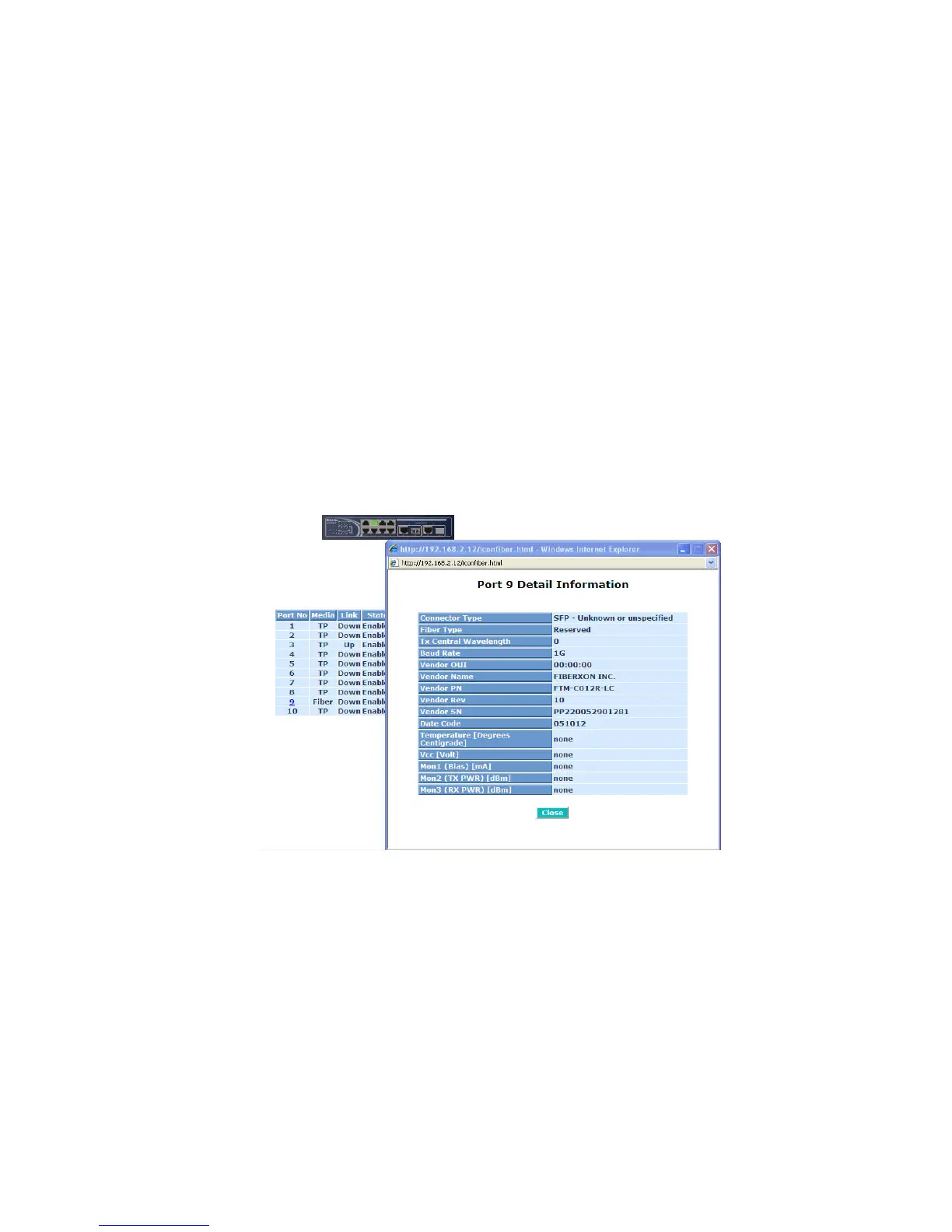Publication date: Jan., 2009 53
Revision A1
duplex.
In port 9 and port 10, if the media is 1000Mbps with TP media, it will
show the combinations of 10/100M and Full/Half duplex, 1000Mbps and
Full duplex only. If the media is 1000Mbps with fiber media, it will show
only 1000M/Full duplex.
Default: None, depends on the result of the negotiation.
Rx Pause:
The way that the port adopts to process the PAUSE frame. If it shows
“on”, the port will care the PAUSE frame; otherwise, the port will ignore
the PAUSE frame. Default: None
Tx Pause:
It decides that whether the port transmits the PAUSE frame or not. If it
shows “on”, the port will send PAUSE frame; otherwise, the port will not
send the PAUSE frame. Default: None
Port Description:
To set the port description.
Fig. 3-17
Parameter description of Port 9 and Port 10:
Connector Type:
Display the connector type, for instance, UTP, SC, ST, LC and so
on.
Fiber Type:
Display the fiber mode, for instance, Multi-Mode, Single-Mode.
Tx Central Wavelength:
Display the fiber optical transmitting central wavelength, for
instance, 850nm, 1310nm, 1550nm and so on.
