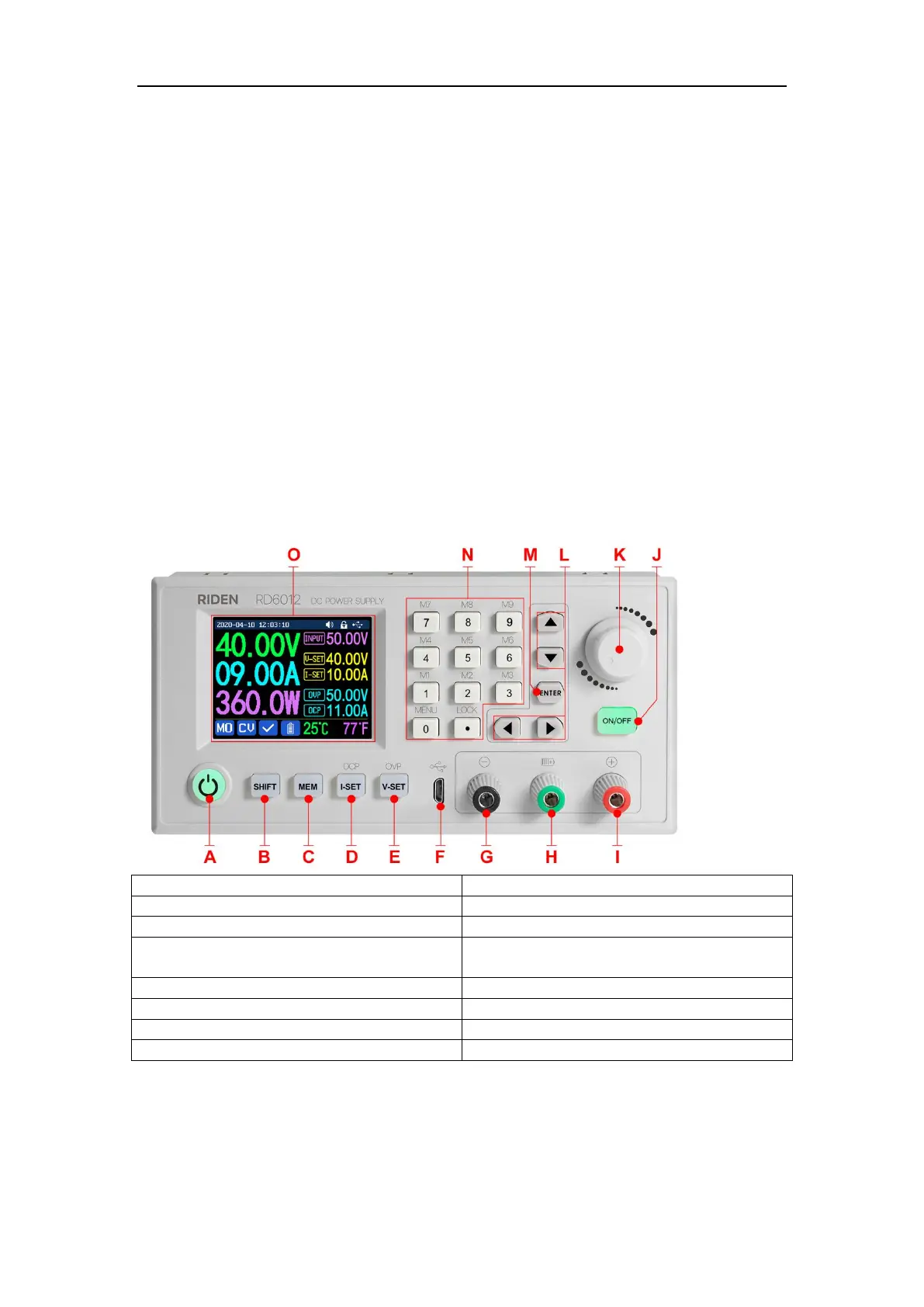声明:本说明书著作权归杭州睿登科技有限公司所有,未经允许任何单位或个人不得用于商业用途。
33
1.2 Core Function
·Keypad + encoder potentiometer combination adjustment
·10 data group for storage and call out
·Firmware update, support more functions later
·2.4 inch HD color display
·Dedicated terminal for battery charging
·Brand new PC software
·Support WiFi communication /USB communication
·Support Android/ IOS APP
·Support multiple interfaces
1.3 Panel Instruction
1.3.1 Front Panel
B: SHIFT Second function button
D: Current/Over current protection setting
E: Voltage/Over voltage protection setting
G: Power supply output negative terminal/
Battery charging negative terminal
H: Battery charging positive terminal
(Dedicated terminal for battery charging)
I: Power supply output positive terminal
K: encoder potentiometer/Cancel button