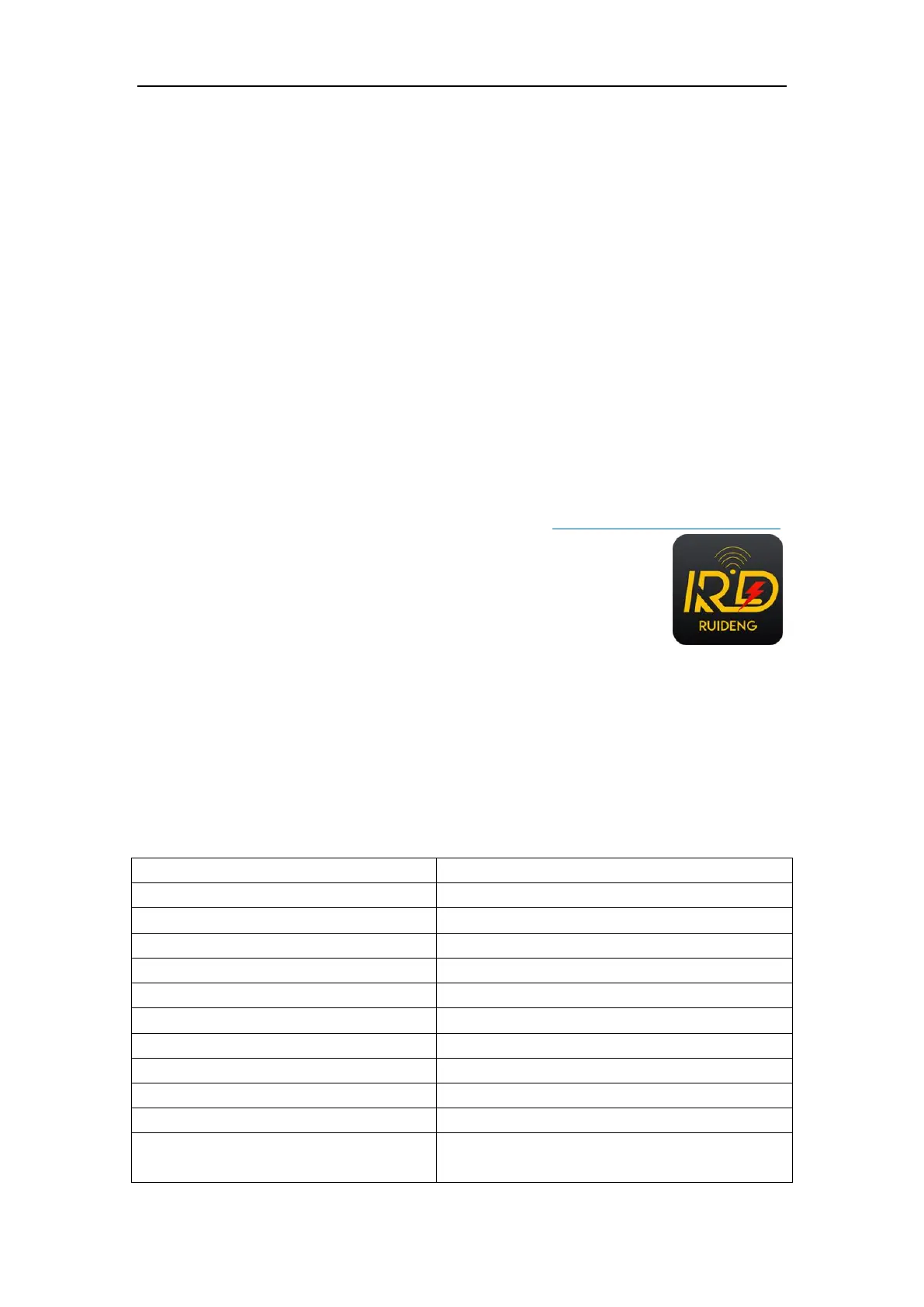声明:本说明书著作权归杭州睿登科技有限公司所有,未经允许任何单位或个人不得用于商业用途。
45
IOS APP Instruction
3.1 Mobile Phone APP Installation
3.1.1 APP Download
IOS APP can only supports IOS10.0-13.4 system, please search “RDPower” in the
APP store to download, or search “RD6006” to find the APP,and there may be
incompatibilities problems between APP and operating system.The software opened
under IOS13 will apply for location service for the first time. Please agree and open
the location in Settings-Privacy. Don’t install or remove Wi-Fi module when the
power is on, or else it will be damaged. This instruction is made for version 1.0.1,
there will be little difference between different versions, we do recommend you to
download the latest App for better experience.
3.2 Installation and Operation
IOS APP download and connection operation video :https://youtu.be/nH2HYwop0TE
You can see the APP icon (as shown on the right) when finished
the installation.
The first time you start the APP, there will be prompt as shown
in Picture 10 if your mobile phone system is IOS13 or above, choose
“Allow when using APP”, if your system is under IOS13, you can see
the prompt as shown in Picture 11, please choose ”Wireless LAN and cellular mobile
network”.
3.2.1 APP Update
You can download the latest the software at APP store, this instruction is
corresponding to IOS APP version 1.0.9.
3.2.2 UI Instruction
You can see the user interface as shown in Picture 9.
AO: export data to mobile phone folder
AQ: actual output voltage
AR: actual output current
BE: external sensor temperature detecting value
BF: accumulated output power
BG: accumulated output capacity
BH: model being connected
BI: product firmware version
AW: protection status indication
AX: battery status indication
AY: constant voltage/ constant current
status
BL: network distribution page
