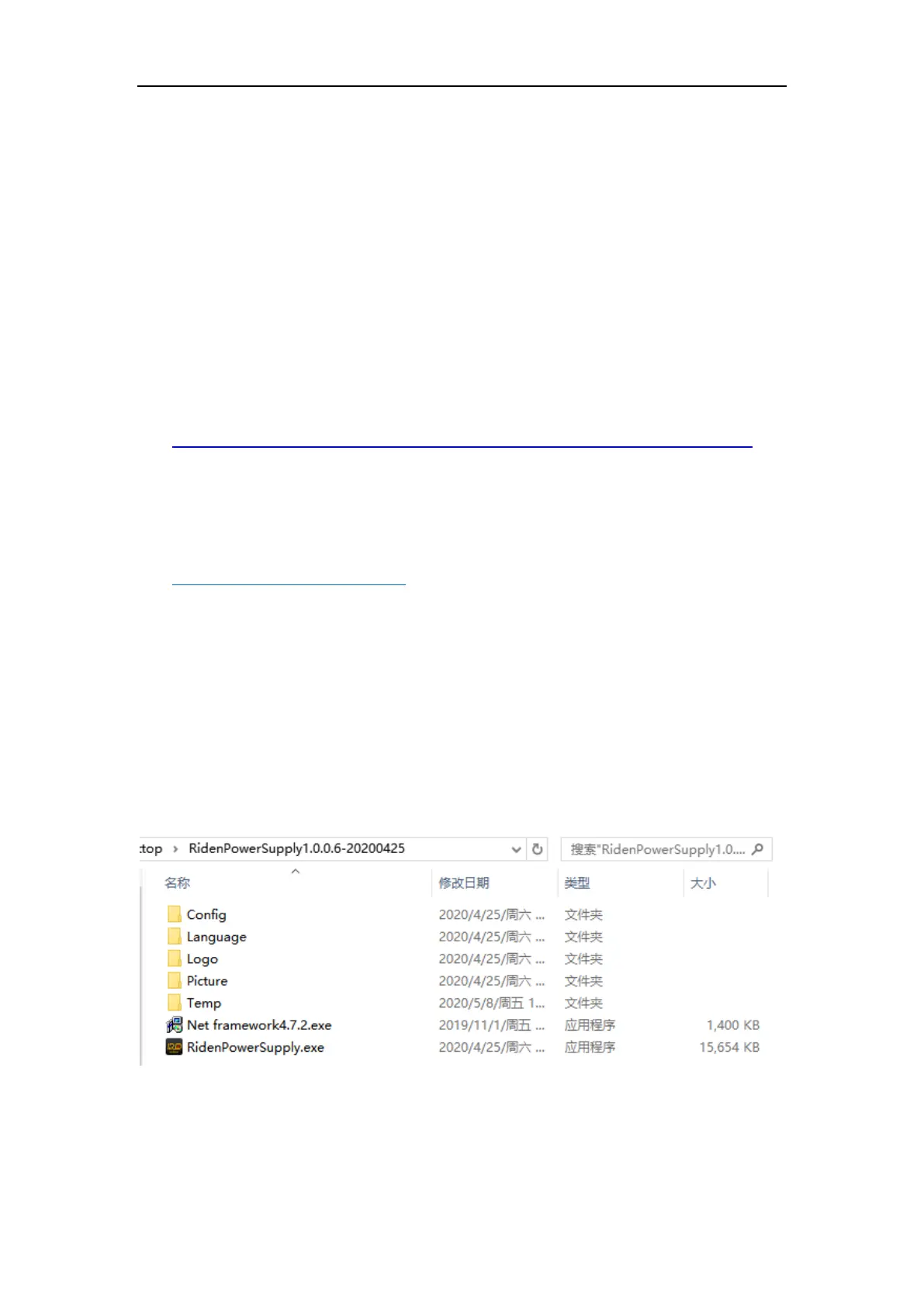声明:本说明书著作权归杭州睿登科技有限公司所有,未经允许任何单位或个人不得用于商业用途。
49
PC Software Installation and Operation Instruction
Requirement: Win 7-Win10 system and the computer has Internet connection.
This PC software is designed by Hangzhou Ruideng technology CO., LTD, it has
no virus, if your anti-virus software prompts for a virus warning, please allow all its
features, otherwise it will affect the normal operation of the software. PC software
supports Win7-Win10 system, and there may be incompatibilities problems, if you
really need it, please install and test the software before buying the product. This
instruction is made for version 1.0.0.4, there will be little difference between
different versions, and we do recommend you to download the latest App for better
experience.
RD6006 digital power supply file download link:
https://drive.google.com/open?id=1LNymuq8olL32XDJXZFeQow7xtbuP6bMI
4.1 Software Download
PC software download and basic operation video:
https://youtu.be/mjt1RMaah1Y
4.1.1 Unzip Files
The first time you use this software, you need to install the driver program first,
you need to click CH341SER to install the driver, the insert a Micro USB cable into
RD6006/RD6012 and wait for the computer to install the driver.
4.1.2 Unzip Files
You need to run Net framework4.7.2.exe to install the .Net environment, the
click RidenPowerSupply.exe directly to use the software, please do not delete any
files.
