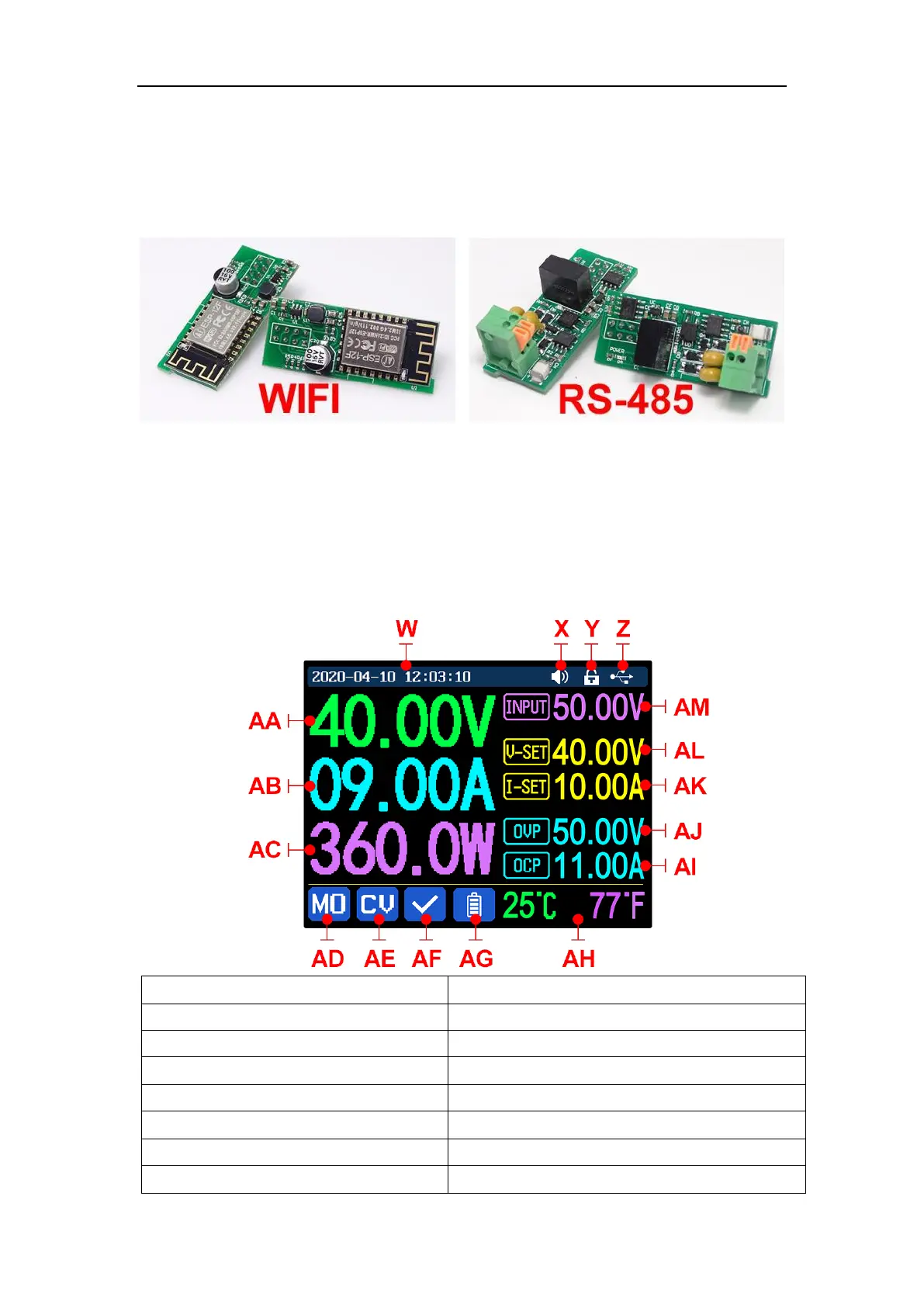声明:本说明书著作权归杭州睿登科技有限公司所有,未经允许任何单位或个人不得用于商业用途。
35
by yourself), it can power on the clock function. Communication interface is a special
interface, please don’t connect to other modules or cables.
You can see the Wi-Fi module and RS-485 module in the picture below. If you
need RS-485 for industrial batch test and it is not on sale now, if you want to use that,
please contact us.
1.4 Operation Instruction
After power-on, it will show boot image first, and then enters the main page.
We use RD6012 as example to introduce how to use it.
1.4.1 Main Page
AF: Protection status indication
AG: Battery charging indication
AH: Battery related information display area
Z: Communication interface
AA: Actual output voltage value
AL: Output voltage preset value
AB: Actual output current value
AK: Output current preset value
AJ: Over voltage protection value
AI: Over current protection value