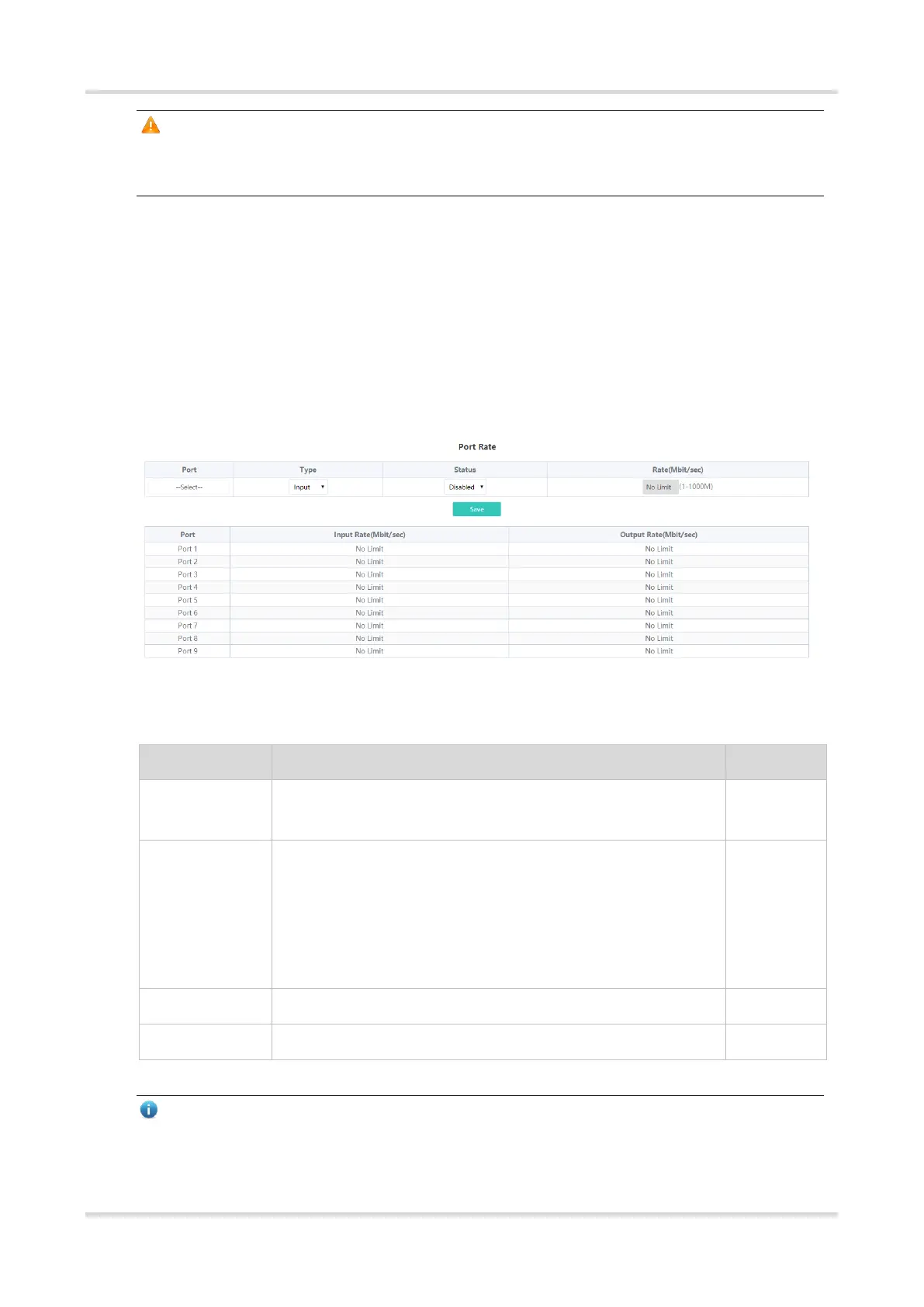Web-based Configuration Guide Port Settings
9
Caution
The number of the uplink/downlink ports and port IDs of different devices vary. Please refer to the actual
information of the device.
2.5 Port-based Rate Limiting
Choose QoS Settings > Port Rate.
Users can configure rate limiting rules for packets in the input direction and the output direction of ports. There
is no rate limiting on ports by default.
Select the port you want to configure, then select the rate limiting type and status, and enter the rate limit. Click
Save to save the configuration. The configuration will be displayed accordingly in the Port Rate table right below
the Save button.
Table 2-4 Rate Limiting Parameters
Users can select multiple ports for rate limiting configuration in
batches.
The direction of the rate-limited data traffic:
⚫ Input & output: Rate limiting for all packets forwarded over the
port, including the received packets and the transmitted packets.
⚫ Input: Rate limiting for packets received by the port.
⚫ Output: Rate limiting for packets transmitted from the port.
Users can decide whether to enable or disable rate limiting.
The maximum rate at which packets are forwarded over the port.
Note
● The rate limiting range for RG-ES205C-P switch ports is from 1 to 100M.
● The maximum rate supported by port 1 to port 8 of RG-ES209C-P switch is 100M. If the configured rate
exceeds 100M, the effective rate will still be 100M. The rate limiting range for port 9 is from 1 to 1000M.
