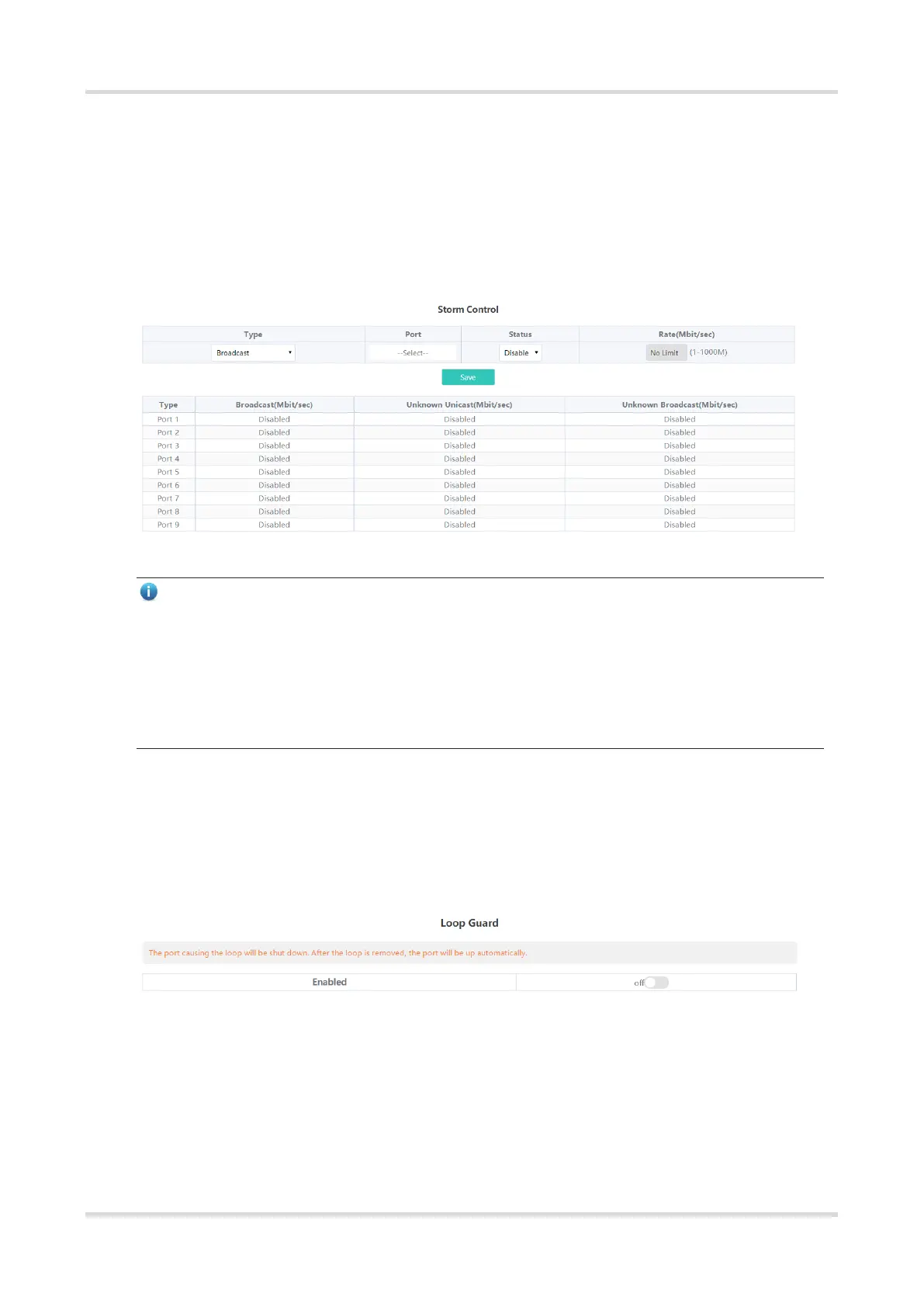Web-based Configuration Guide Security
18
4.2.2 Configuration Steps
Choose QoS Settings > Storm Control.
Select the storm control type, port, status, and enter the rate limit, and then click Save.
The storm control type and corresponding rate are displayed in the table right below the Save button. When
storm control is disabled, the rate of broadcast, unknown multicast, and unknown unicast data flows is not limited.
The corresponding status is displayed Disabled. When storm control is enabled, the corresponding rate limits
will be displayed.
Note
● The rate limit for the ports of RG-ES205C-P switch ranges from 1Mpbs to 100Mbps.
● The maximum rate supported by ports 1 to 8 of RG-ES209C-P switch is 100Mbps. If the configured rate
exceeds 100Mbps, the effective rate will still be 100Mbps. The rate limit for port 9 ranges from 1Mbps to
1000Mbps.
● The rate limit for the ports of RG-ES226GC-P, RG-ES218GC-P, RG-ES205GC-P, RG-ES209GC-P, RG-
FS303AB, RG-FS306-P, RG-FS306-D switches ranges from 1Mbps to 1000Mbps.
4.3 Loop Guard
Choose Monitoring > Loop Guard.
When loop guard feature is enabled, the port causing the loop will be shut down automatically. After the loop is
removed, the port will be up automatically. Loop guard function is disabled by default.
