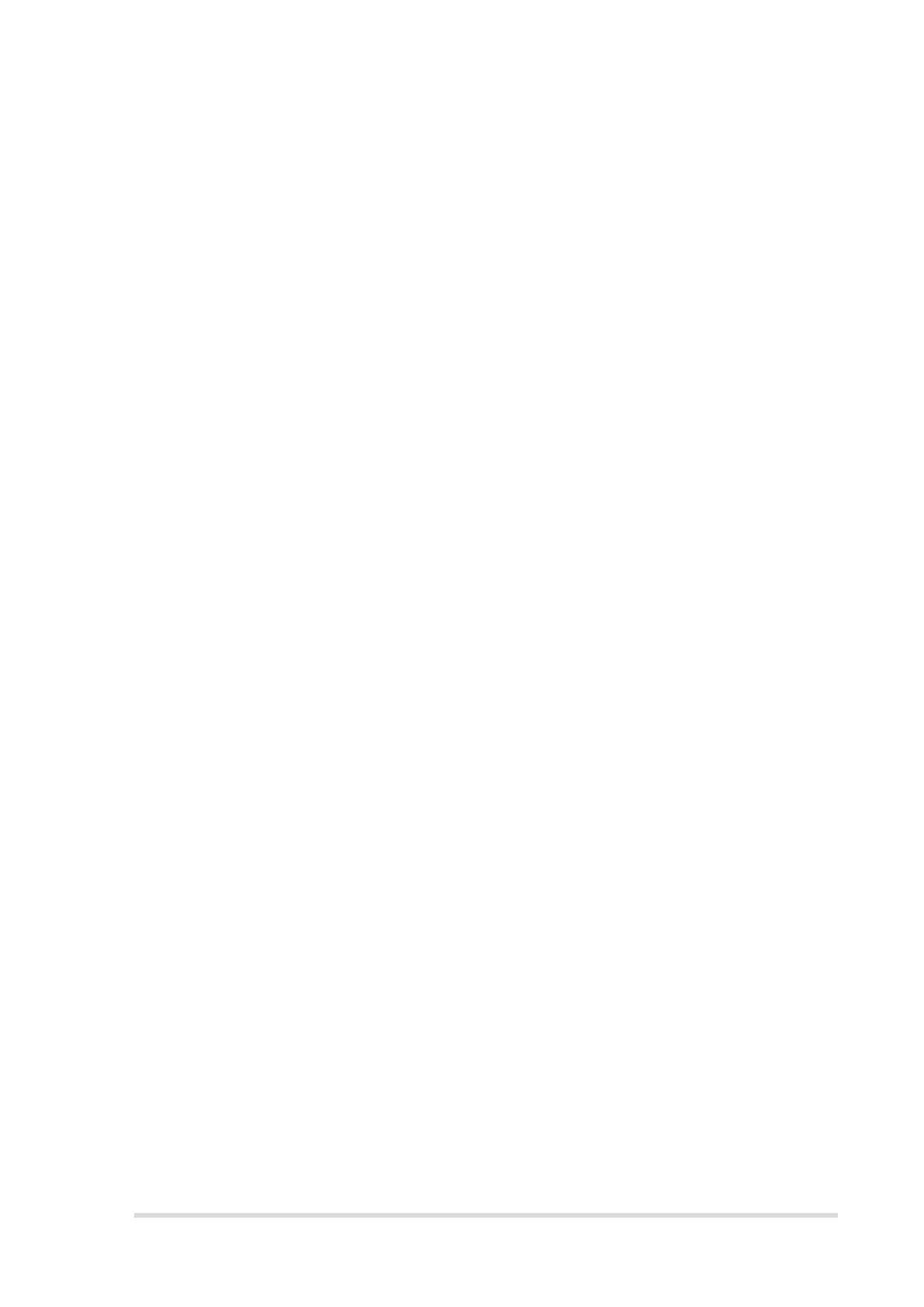I
Contents
Preface ................................................................................................................................................ I
1 Login ............................................................................................................................................... 1
1.1 Configuration Environment Requirements .............................................................................. 1
1.2 Login to the Web Management System .................................................................................. 1
1.2.1 Connecting the Device ................................................................................................ 1
1.2.2 Login to the Web Management System ....................................................................... 1
2 Port Settings .................................................................................................................................... 3
2.1 Managing Port Information ...................................................................................................... 3
2.1.1 Port Status Bar ............................................................................................................ 3
2.1.2 Port Info Overview ....................................................................................................... 4
2.1.3 Port Packet Statistics ................................................................................................... 5
2.2 Setting and Viewing Port Attributes ......................................................................................... 5
2.2.1 Port Settings ................................................................................................................ 5
2.2.2 Port Status ................................................................................................................... 7
2.3 Port Mirroring .......................................................................................................................... 7
2.3.1 Overview ..................................................................................................................... 7
2.3.2 Configuration Steps ..................................................................................................... 7
2.4 Port Isolation ........................................................................................................................... 8
2.5 Port-based Rate Limiting ......................................................................................................... 9
2.6 Management IP Address ....................................................................................................... 10
2.7 DC Port Reboot ..................................................................................................................... 11
3 Switch Settings .............................................................................................................................. 12
