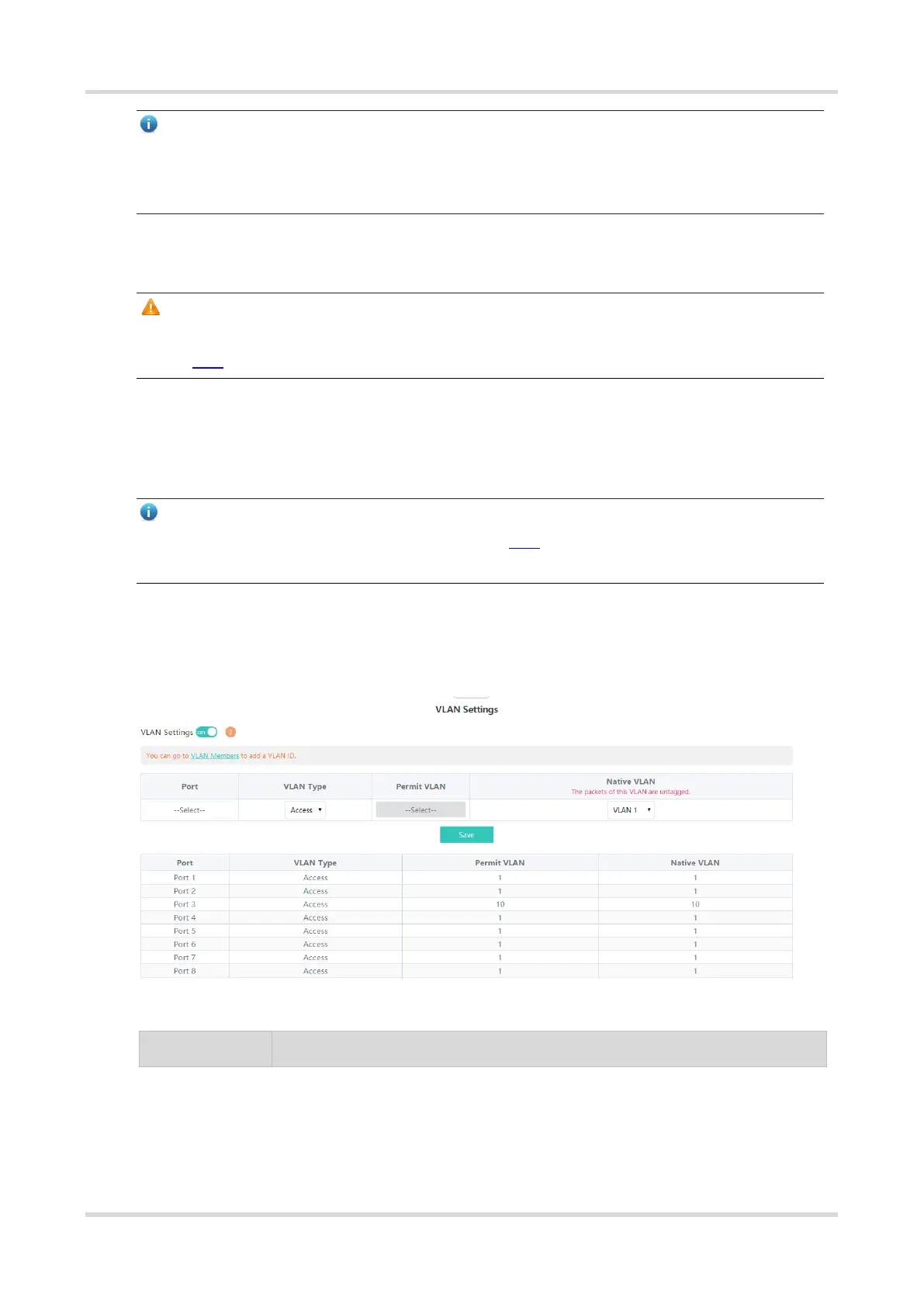Web-based Configuration Guide Switch Settings
15
Note
● The VLAN ID ranges from 1 to 4094. VLAN 1 is the default VLAN.
● The default VLAN (VLAN 1), Management VLAN, Native VLAN, Permit VLAN, and Access VLAN cannot
be deleted.
3.2.3 Port VLAN Settubgs
Caution
Users can configure port VLAN only when the global VLAN settings feature is enabled. For details, see
Chapter 3.2.1.
Choose VLAN Settings > VLAN Settings.
Configure the port mode and VLAN members of a port, and you will know the allowed VLANs of the port and
whether the packets forwarded by the port carry tags.
Note
You are advised to create VLAN members (refer to Chapter 3.2.2) before configuring the port based on
VLANs. Click VLAN Members to access VLAN Members page where you can add VLAN members.
Select the port you want to configure and the port mode. If you select the access mode, select Access VLAN
for the port and click Save. If you select the trunk mode, select Native VLAN for the port and enter the VLAN ID
range allowed by the port and click Save.
Table 3-1 Port Modes
