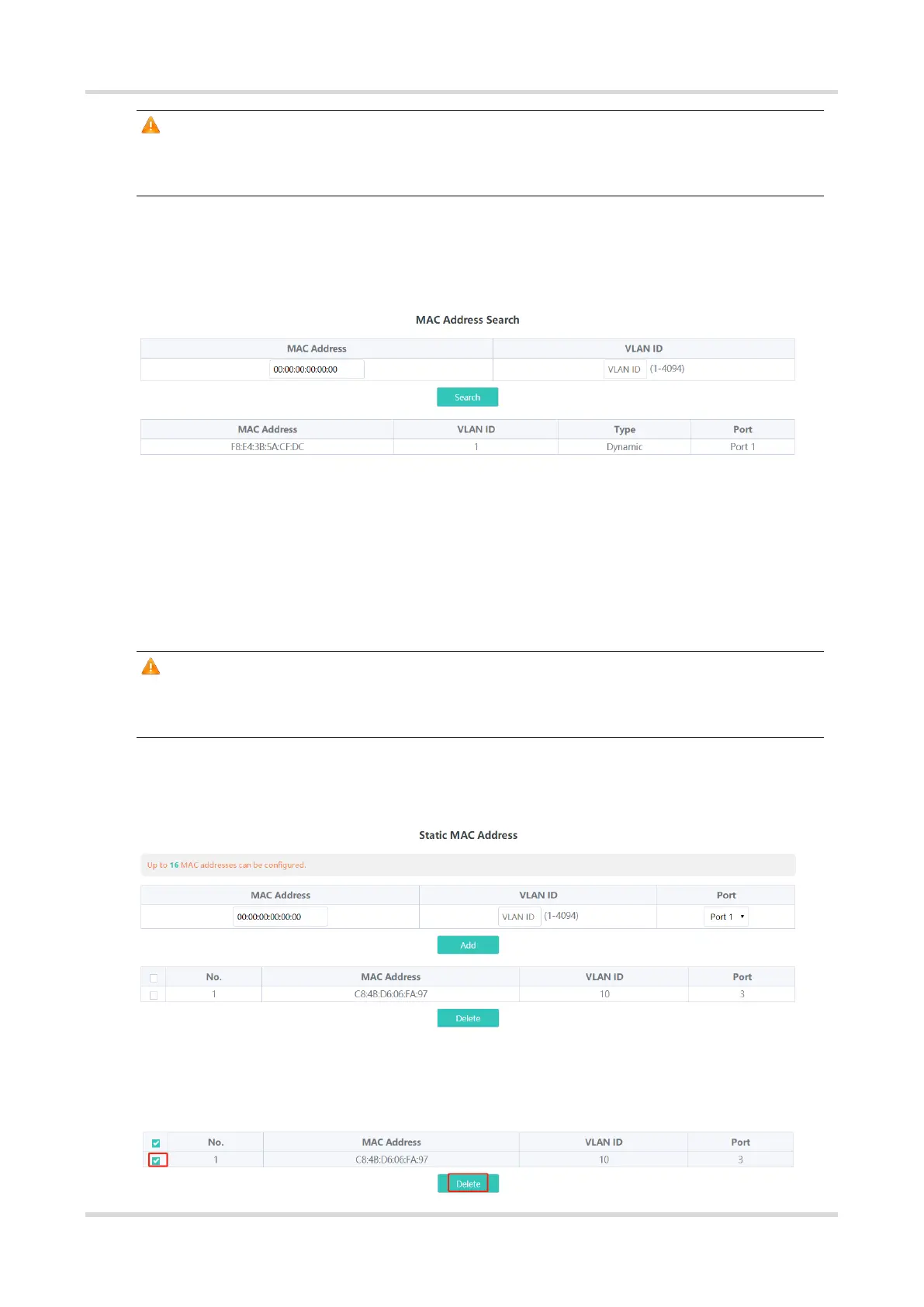Web-based Configuration Guide Switch Settings
13
Caution
If you disable VLAN, the VLAN ID will not be recorded in the MAC address table.MAC address entries can
only be found through MAC address.
Enter MAC address and VLAN ID, and then click Search. The MAC address entries that meet the search criteria
will be displayed in table right below the Search button. Moreover, users can enter partial characters of the MAC
address for fuzzy search.
3.1.4 Configuring Static MAC Address
Choose Switch Settings > Static MAC.
By configuring a static MAC address, users can manually bind the MAC address of a downlink network device
with a port of the switch. After you add a static MAC address, when the device receives a packet destined to this
address from VLAN, it forwards the packet to the specified port.
Caution
If you disable VLAN, the VLAN ID will not be recorded in the MAC address table. It is not allowed to configure
a VLAN to which the static MAC address belongs.
Enter a MAC address, specify a VLAN ID and select the outbound port. Then click Add to add a static MAC
address. The MAC address entries will be updated accordingly in the MAC address table.
If you want to delete a static MAC address, select the MAC address entry you want to delete in the table and
click Delete.
