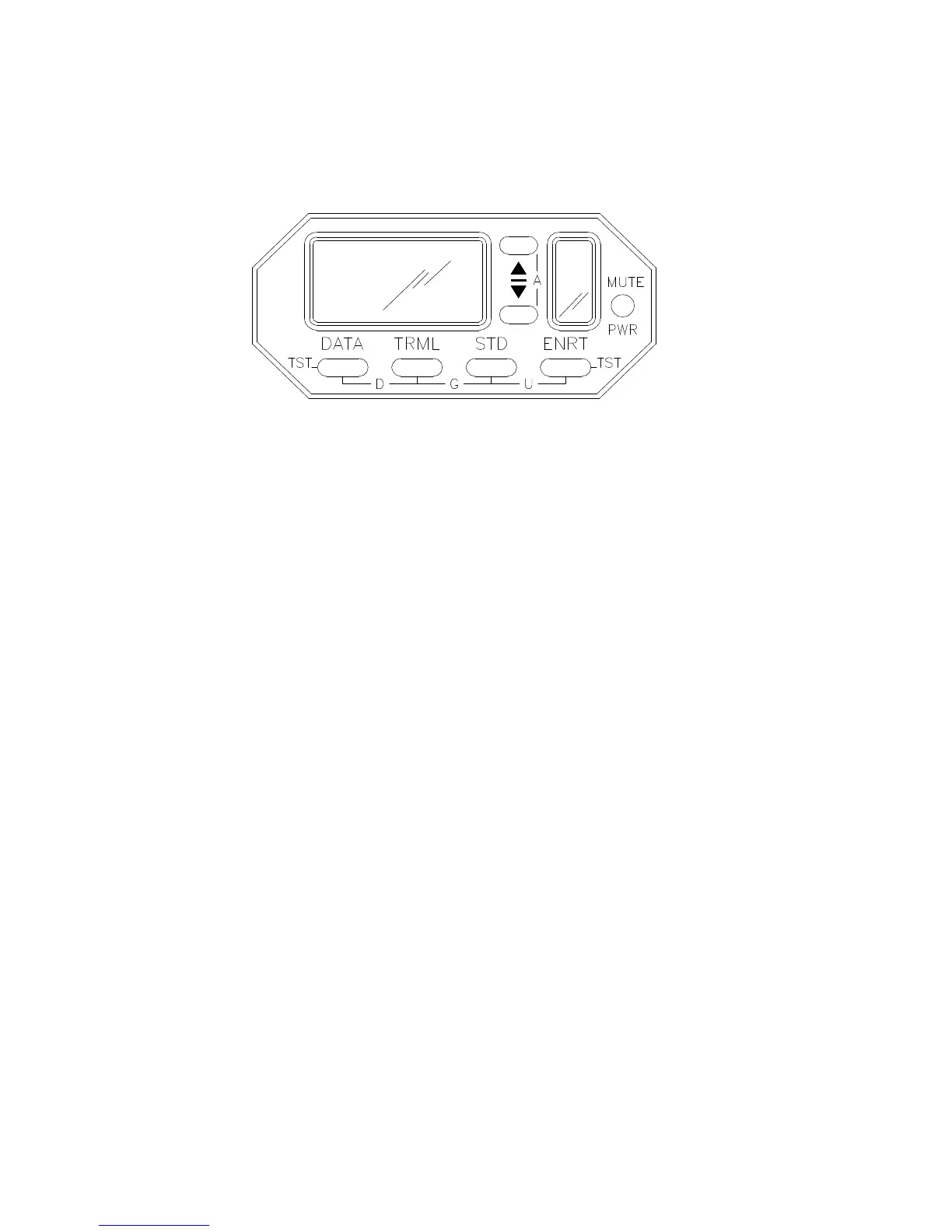Revision 4 - December 17,1998 Ryan TCAD 9900 Series Page 3-2
3.3 DESCRIPTION OF OPERATOR CONTROLS
Operator controls are illustrated and described as follows:
PWR/MUTE: A push-on, pull-off button for supplying power to the unit. Also, when
the threat warning tone sounds, a momentary push of this button disables the tone for a
fixed time interval. The time interval is pilot adjustable.
DATA: Used to identify the 4-digit identity code or N-number of Mode S targets (9900A
and 9900B), and the MSL altitude of the primary threat.
TRML: Terminal Mode, sets the range and altitude Shield size to Terminal.
STD: Standard Mode, sets the range and altitude Shield size to Standard.
ENRT: Enroute Mode, sets the range and altitude Shield size to Enroute.
UP ARROW (ss): For data entry and user programming.
DOWN ARROW (tt): For data entry and user programming.
Pressing two buttons simultaneously accesses six functions:
UP (ss) & DOWN ARROW (tt): To engage or disengage the Altitude Alert function.
DATA & TRML: To engage or disengage the Density Altitude function.
TRML & STD: By pressing these two buttons, the Ground Mode can be engaged.
STD & ENRT: These buttons engage the Unrestricted Mode of operation.
DATA & ENRT: These buttons engage the Pilot Initiated Test function.
TRML & MUTE: These buttons engage the Approach Mode set-up.