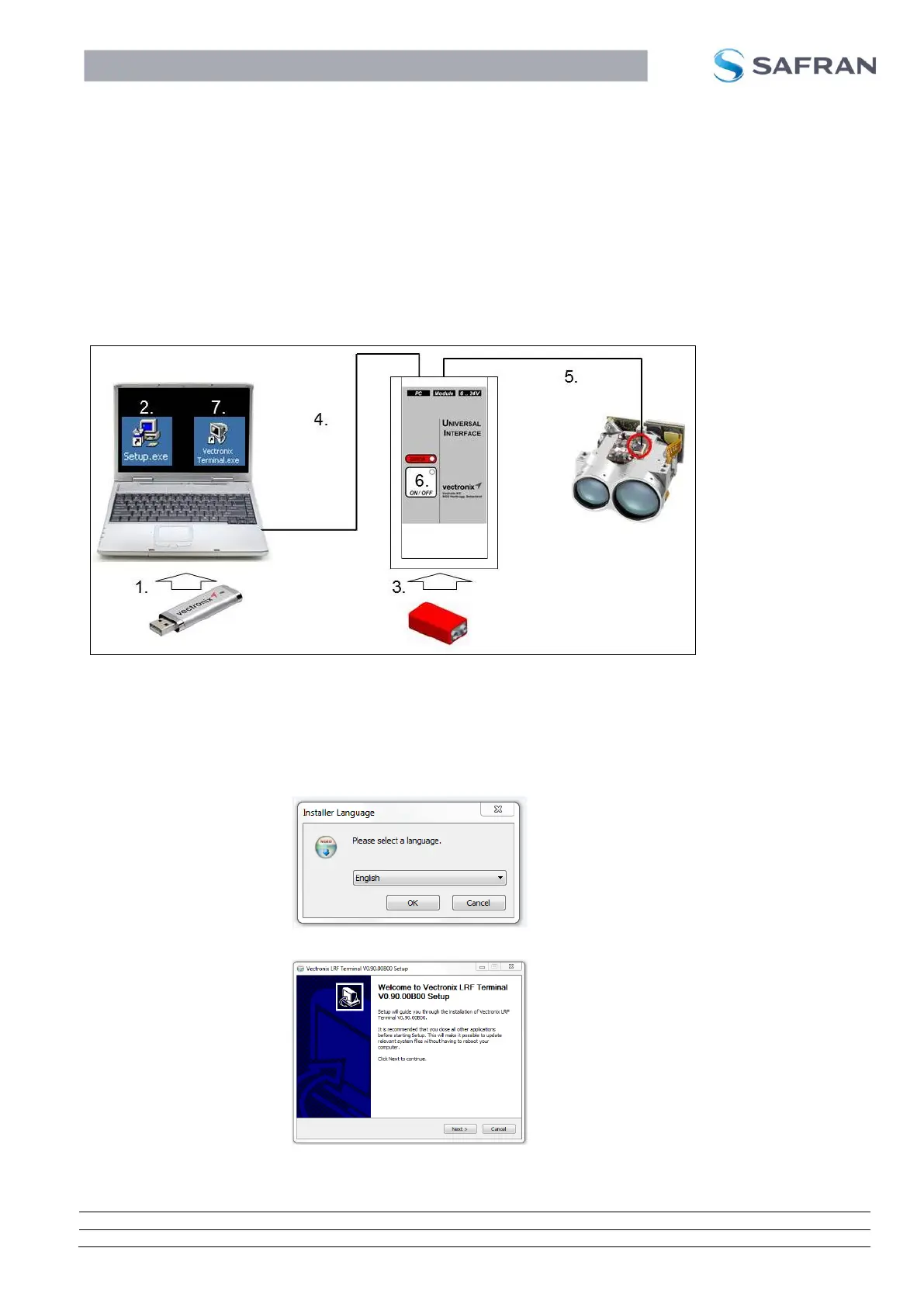LRF 3013 Integrator Manual
Document number: TML 913655 ver A
Confidential & Proprietary Safran Vectronix AG – All rights reserved
3 Getting Started
This chapter will help you with the first steps with a LRF module.
3.1 First steps with the LRF Interface Kit
We highly recommend using the LRF Interface Kit (see chapter 8) to connect your LRF
Module to your PC.
By following the steps below, you can perform your first measurements very quickly and
easily.
Figure 7: Setup of using LRF with the Universal Interface and PC
1. Plug the SafranVectronix-USB-Stick into your PC USB socket.
2. Open the “setup.exe” file on the USB-Stick.
Select your installation language (English selected as an example).
At the welcome screen, click “Next” to continue.
Choose the folder in which to install the software, either accepting the default option
or browsing for a folder. Click “Install” to continue.
