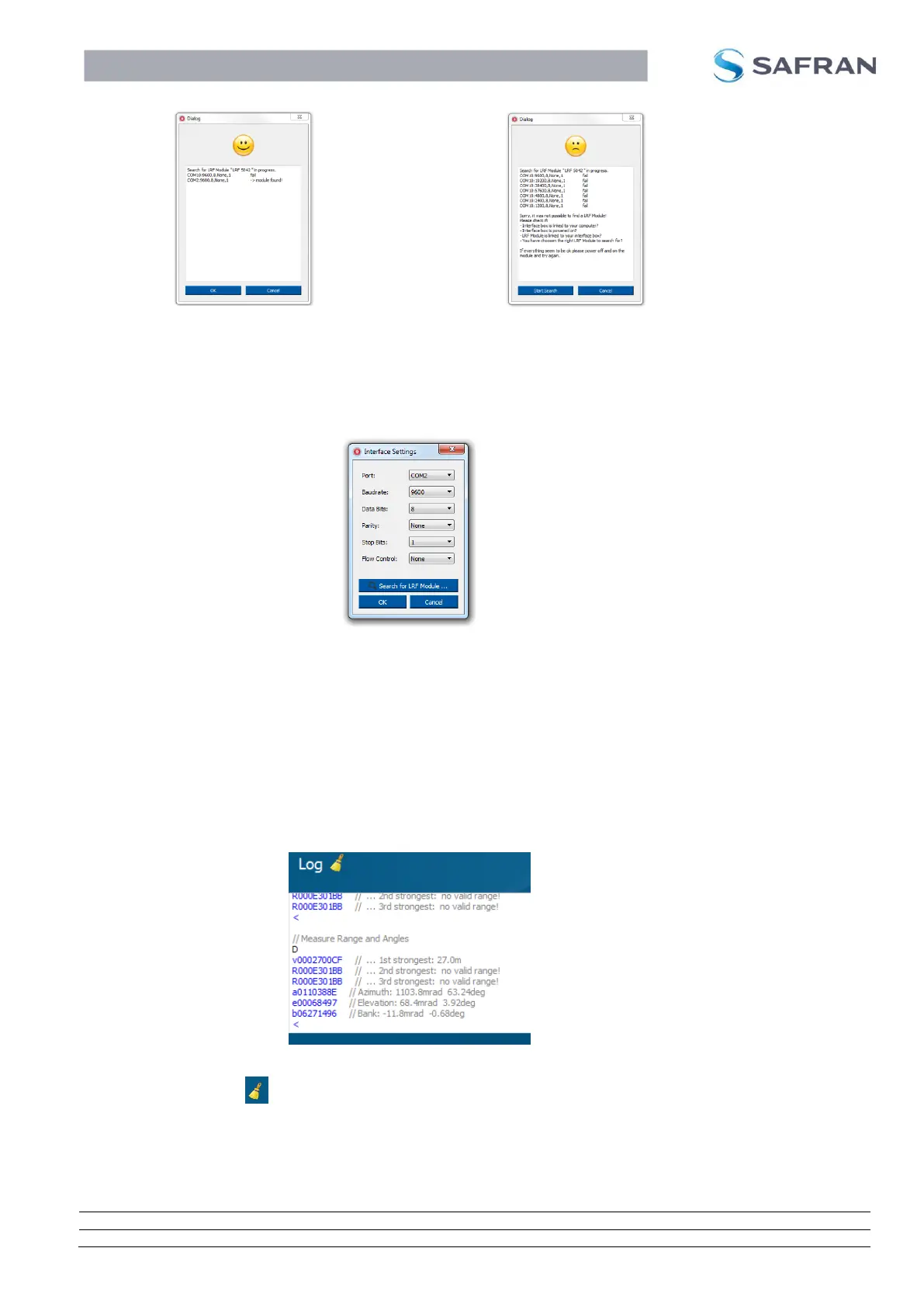LRF 3013 Integrator Manual
Document number: TML 913655 ver A
Confidential & Proprietary Safran Vectronix AG – All rights reserved
If the module is found, press OK and the correct interface values are saved. If not
found, try once more. If the module is still not found, enter the interface values
manually.
Press OK to return to the main screen.
Press “Connect”. The “Connect” button will change color.
Use the commands as required. Note that the commands change depending on the
model chosen. Make sure you have selected the right module in stage .
The response from the LRF will be shown in the dialog box.
Note: You can use the symbol to clear the log.