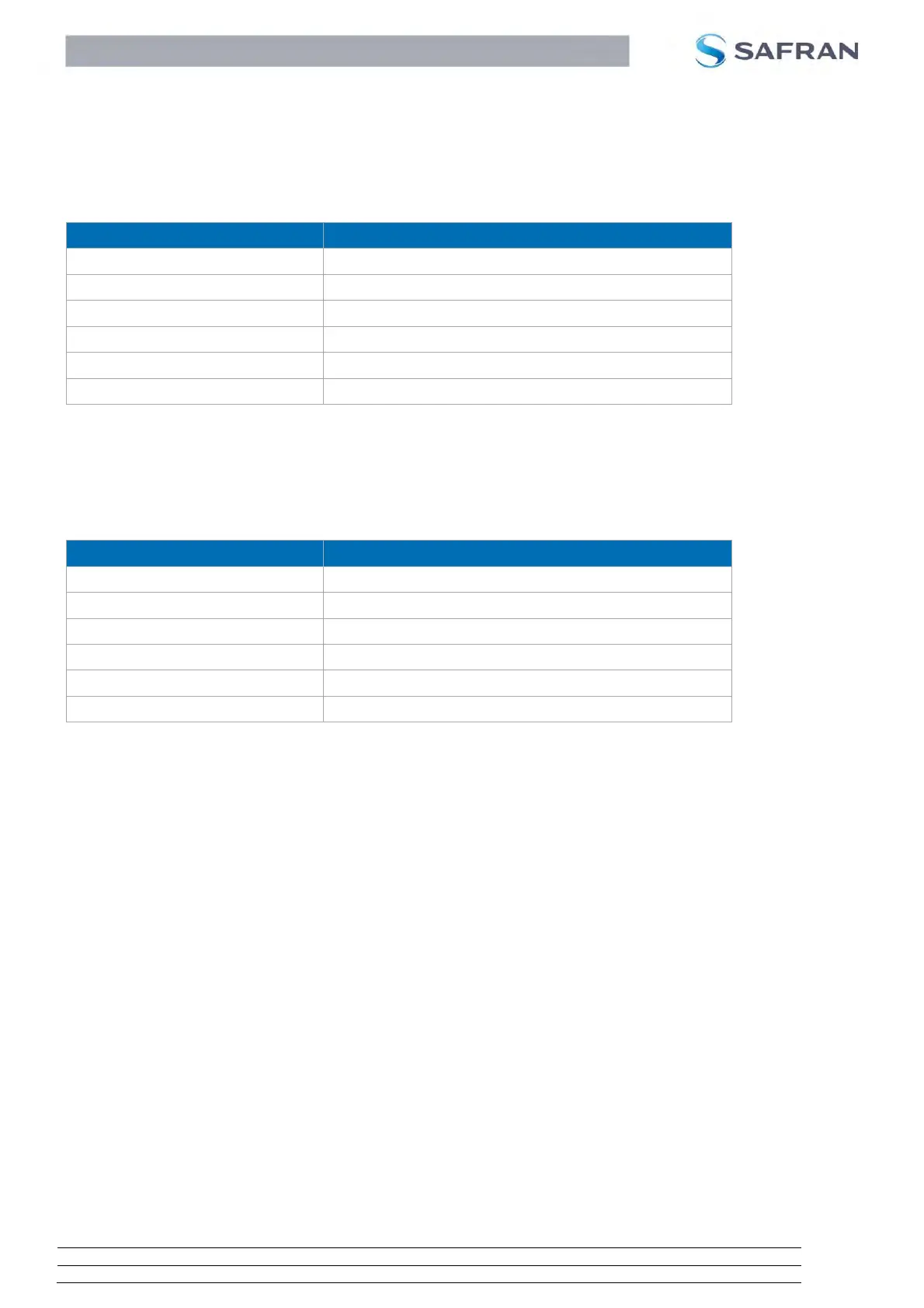LRF 7047- Integrator Manual
914929_TML_LRF7047_en_Version B
Confidential & Proprietary Safran Vectronix AG – All rights reserved
5.6 Serial Interface
5.6.1 RS232
The RS232 interface uses system connector pin#19 (RS232-TX) and pin#21 (RS232-RX) with the
following parameters:
Please see chapter 5.2 Pin descriptions for RS232/422 Interface selection with pin#18.
5.6.2 RS422
The RS422 interface uses system connector pin#17 (RS422-TX P), pin#19 (RS422-TX N), pin#21
(RS422-RX P) and pin#23 (RS422-RX N) with the following parameters:
Please see chapter 5.2 Pin descriptions for RS232/422 Interface selection with pin#18.
5.7 Pointer Interface: Interlock 1 to 4
To enable the non-eyesafe pointer, connect Interlock 1, 2, 3 and 4 together. If the Interlock pins are not
connected then there is no pointer emission possible. When the pins are connected, the corresponding
SW command (see chapter 6.5.4 and 6.5.5) can be sent to activate the pointer.
5.8 Ground Concept
The LRF System has to be connected to the host system ground via the three screws and the area
around the three screws. The LRF bench is conductive.
