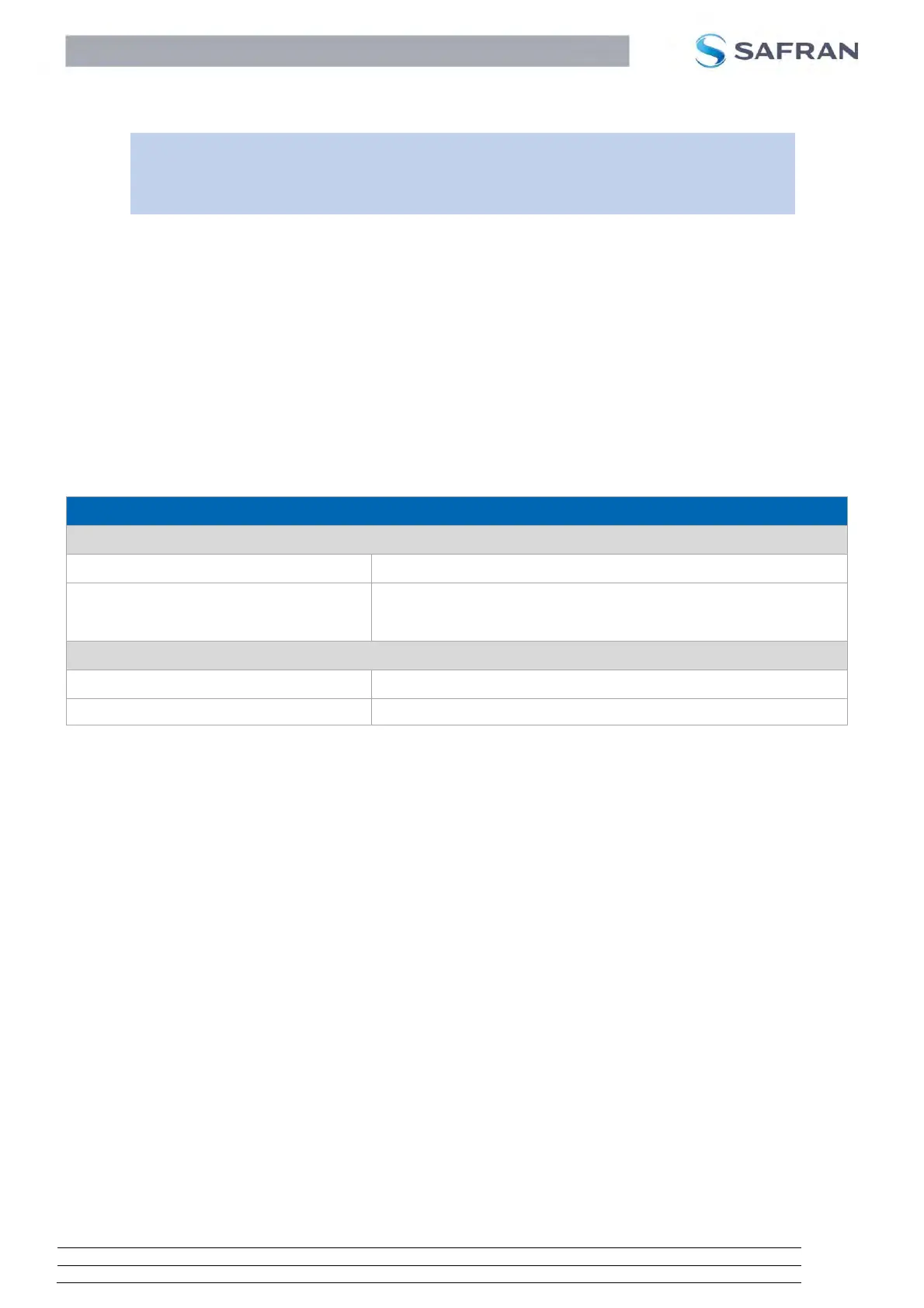LRF 7047- Integrator Manual
914929_TML_LRF7047_en_Version B
Confidential & Proprietary Safran Vectronix AG – All rights reserved
6.6.7 Timestamp activation >LM,At,x*<CS><CR>
NOTICE
For synchronization between the module and the host system please check also:
6.6.8 Get timestamp
6.6.9 Range commands with activated timestamp
This command appends timestamp information in microseconds to range measurement commands.
The parameter x can take the following values:
x=0 Deactivate timestamp.
x=1 Append a timestamp value of the middle of the measurement relevant pulses.
x=2 Append two timestamps values of the beginning and the end of the measurement
relevant pulses.
The setting of the timestamp activation is not permanently stored thus the timestamp will be automatically
deactivated on LRF start up.
The timestamp is a 32 bit counter value. The maximum value of the timestamp is 429496730 µs. After
reaching its maximum, the timestamp counter wraps around and starts counting up from 0 again.
>LM,At,x*<CS><CR>
>LM,At,1*D7<0D>
Timestamp activation with parameter x.
Example with x=1, basic timestamp.
Table 20: Timestamp activation command
Example of a timestamp activation command transaction:
Host LRF Module
Command frame: >LM,At,1*D7<0D>
LRF Module Host
Acknowledge frame: >AC*84<0D>
Prompt: <
