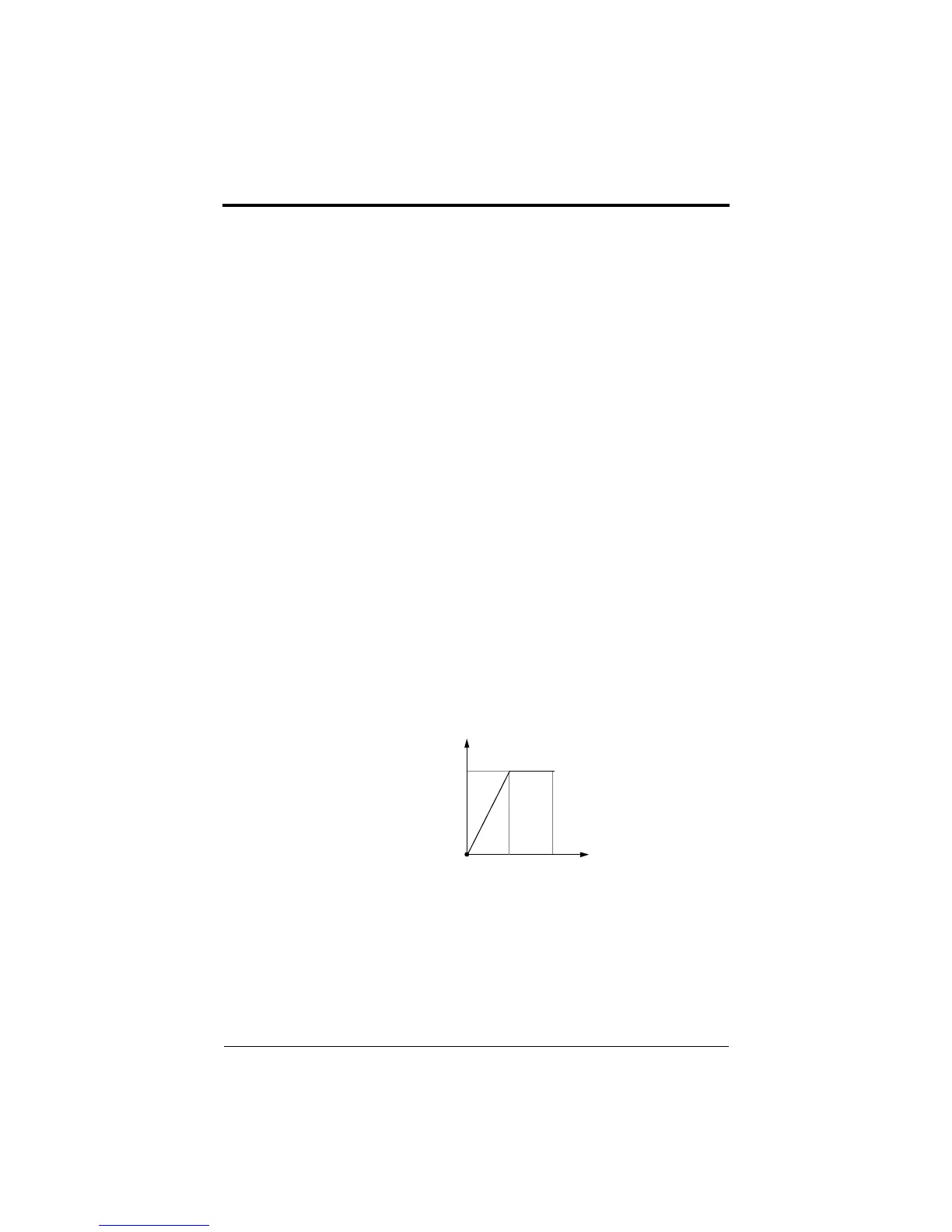FP5/GP5 User’s Manual 59
Chapter 3 - Programming Features
FP5/GP5 Operation
·Terminal FV Gain (n048, Terminal FV Gain)
The analog input voltage value for the maximum output frequency
(n011) can be set in units of 1%, from 0 to 200%.
Factory setting: 100%
·Terminal FV Bias (n049, Terminal FV Bias)
The frequency reference that is generated when the analog input is 0V
can be set in units of 1%, from -100% to 100%. (n011: maximum out-
put frequency = 100%)
Factory setting: 0%
·Terminal FI Gain (n050, Terminal FI Gain)
The analog input current value for the maximum output frequency
(n011) can be set in units of 1%, from 0 to 200%.
Factory setting: 100%
·Terminal FI Bias (n051, Terminal FI Bias)
The frequency reference that is generated when the analog input is 4mA
can be set in units of 1%, from -100% to 100%. (n011: maximum out-
put frequency = 100%)
Factory setting: 0%
·Examples
To operate the inverter with a frequency reference of 0% to 100% at a 0
to 5V input:
Gain:Parameter n048 = “200”
Bias:Parameter n049 = “0”
Max. Output
0V
10V5V
Frequency (100%)
0%
Figure 30 Frequency Signal Adjustment Example - 0 to 5V input
efesotomasyon.com - Control Techniques,emerson,saftronics -ac drive-servo motor