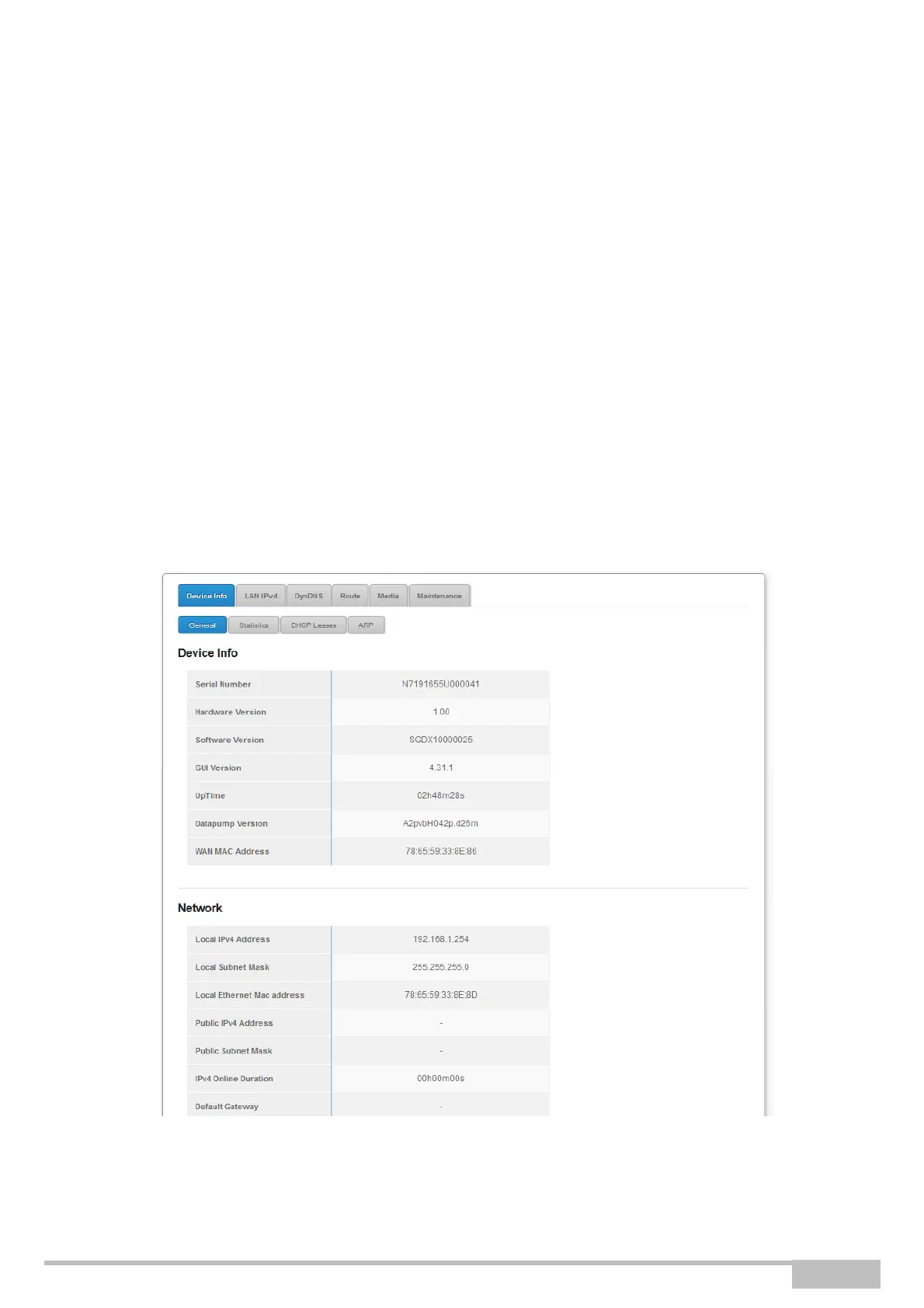eir fibre box User Manual
Sagemcom Broadband SAS document. Reproduction and disclosure prohibited
3.3 Modem Config
The device settings are accessible from the welcome screen by clicking on Modem Config.
This section
contains the following menus:
•
Device info (see subsection 3.3.1)
•
LAN IPv4 (see subsection 3.3.2)
•
DynDNS (see subsection 3.3.3)
•
Route(see subsection 3.3.4)
•
Media (see subsection 3.3.5)
•
Maintenance (see subsection 3.3.6)
3.3.1
Device Info
3.3.1.1 General
Object:
This menu lets you display basic information about your gateway.
•
In the Device Info menu, select General.
The following screen opens: