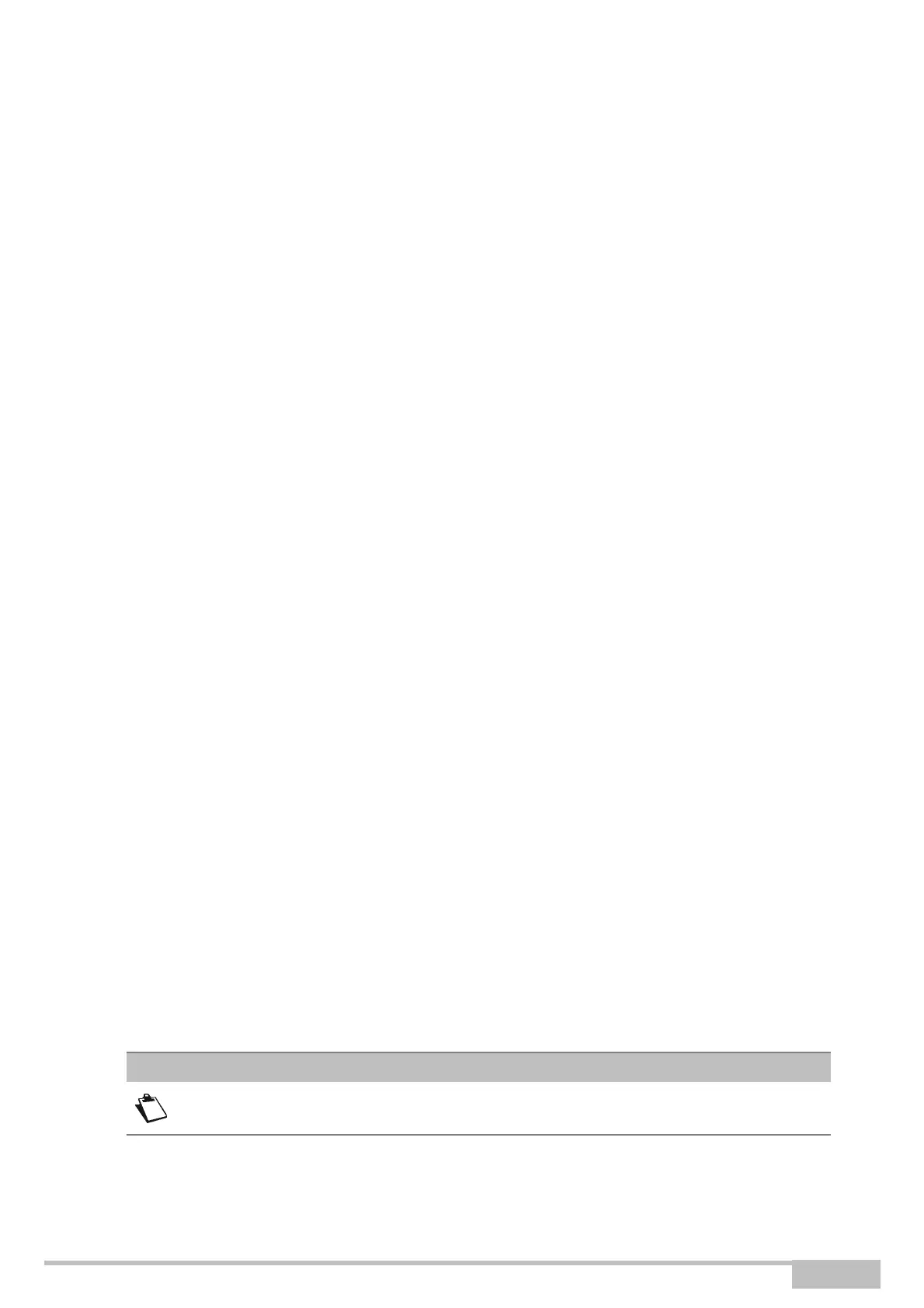eir fibre box User Manual
Sagemcom Broadband SAS document. Reproduction and disclosure prohibited
A.5 Interpreting the LEDs
A.5.1
The "SYNC" LED blinks slowly
1. Check the connection of your xDSL filters. Each telephone socket of your installation which is used
must be equipped with an xDSL filter.
2.
Check that the RJ11 type line cord delivered with your gateway is connected to one of your sockets. It
is recommended that no telephone extension is used.
3.
Finally, check with your ISP that the DSL service is available on your telephone line.
A.5.2
"Wi-Fi" LED off
If this LED is off, this indicates that the WLAN interface of the gateway is not active.
To activate the wireless network, access the graphical User Interface (http://192.168.1.254) and check the
box
"Enable Wireless" in the Wireless menu (see section 3).
A.5.3
All LEDs are off
1. Check that the type of power available in your premises is compatible with the mains voltage required
for powering your gateway.
2.
Check that the delivered power cord is properly connected at one end to the mains power network.
3.
Check that the power connector is inserted correctly in the corresponding connector (power) of the
gateway.
A.6 Restarting your gateway
We recommend that you restart your gateway if you notice that the gateway does not operate
properly.
To restart your gateway, use one of the following methods:
•
Press the Power button located on the left panel of the gateway. Press it again to switch it back on.
•
Click on the Reboot action on the Maintenance menu.
During restarting, the status of the LEDs is the following:
Power central LED will light up. The SYNC LED blinks during the establishment of the
DSL link, then steadies. The INTERNET LED becomes steady when Internet connection has been
created
successfully.
The powering up process lasts around one minute.