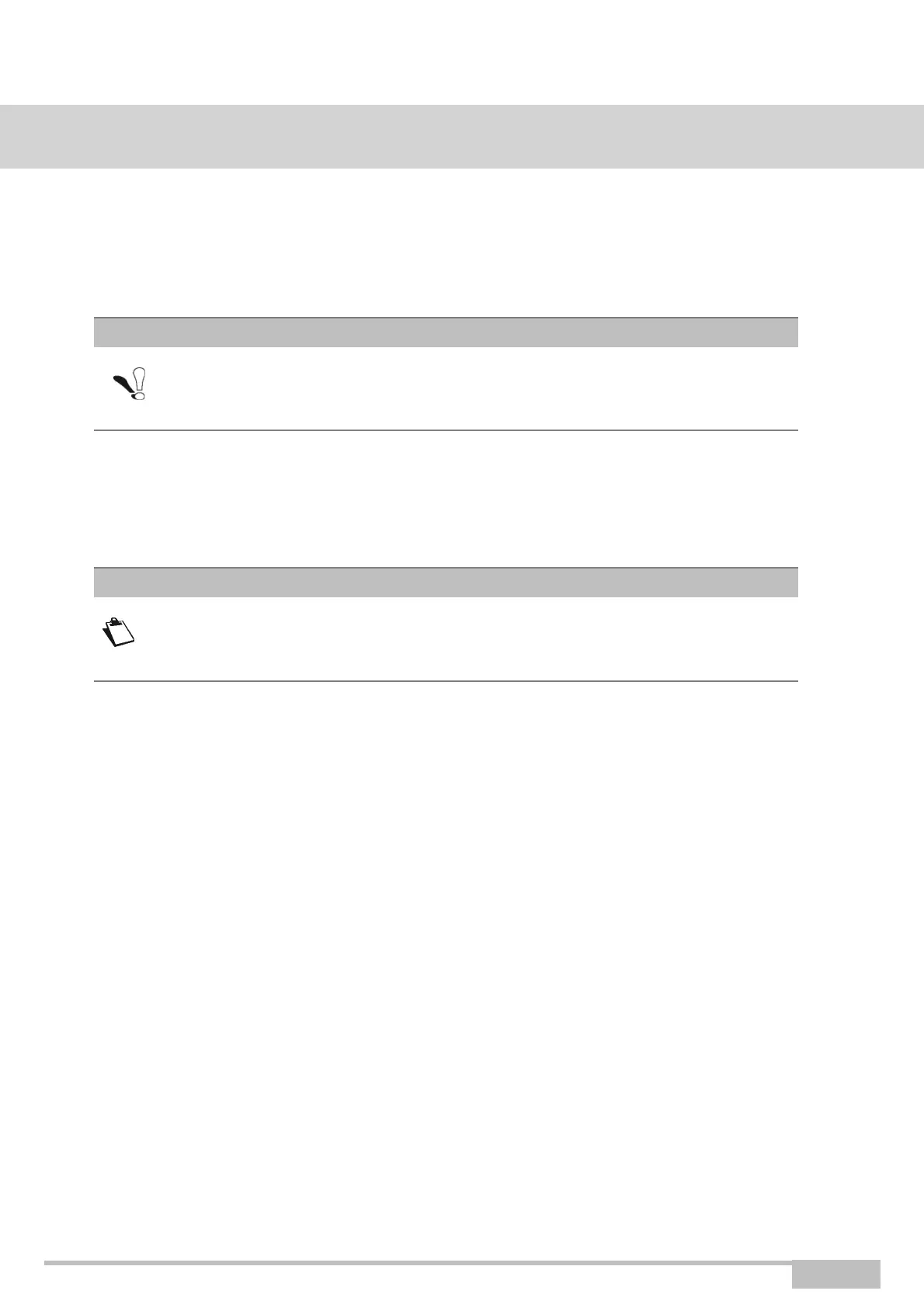eir fibre box User Manual - 253xxxxxx-A
Sagemcom Broadband SAS document. Reproduction and disclosure prohibited
4. Firmware Upgrade
The firmware of your eir fibre box can be automatically updated by eir via TR-069 protocol. No
action is
required by the end-user.
Throughout the download procedure (up to five minutes), you must:
•
not power down the gateway,
•
not disconnect from the xDSL line or Fiber line.
During the download process, the LED will blink. Do not power down the gateway.
It will restart
automatically at the end of the process. Please make sure to wait for the gateway to reboot
completely on
its own.
To check if the new version has been correctly installed, select the
Gateway Settings > Device Info > General menu; the Software Version
field is displayed with the last software version installed.