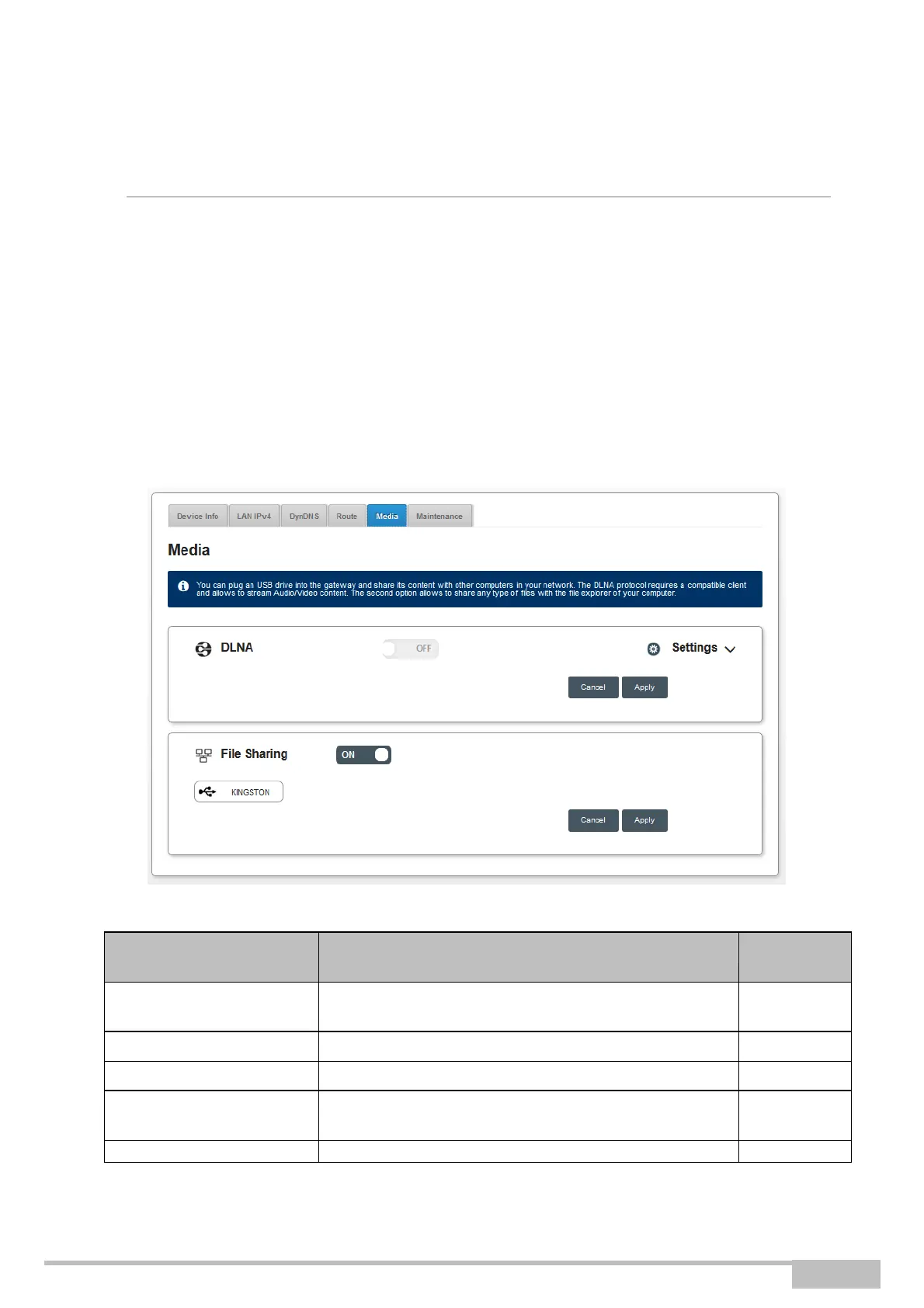eir fibre box User Manual
Sagemcom Broadband SAS document. Reproduction and disclosure prohibited
3.3.5
Media
Object:
This menu lets you configure the shared services (DLNA and SAMBA) of your gateway.
•
In the Gateway Settings menu, select Media.
DLNA settings
Use DLNA for sharing multimedia content from USB mass storage device with all connected devices on your
local network.
The ON/OFF button allows activating or deactivating the
DLNA service on your gateway.
Display/hide the advanced settings of the DLNA server.
Name of the media server.
The ON/OFF button allows activating or deactivating the
UPnP protocol.
Port number of the UPnP server.