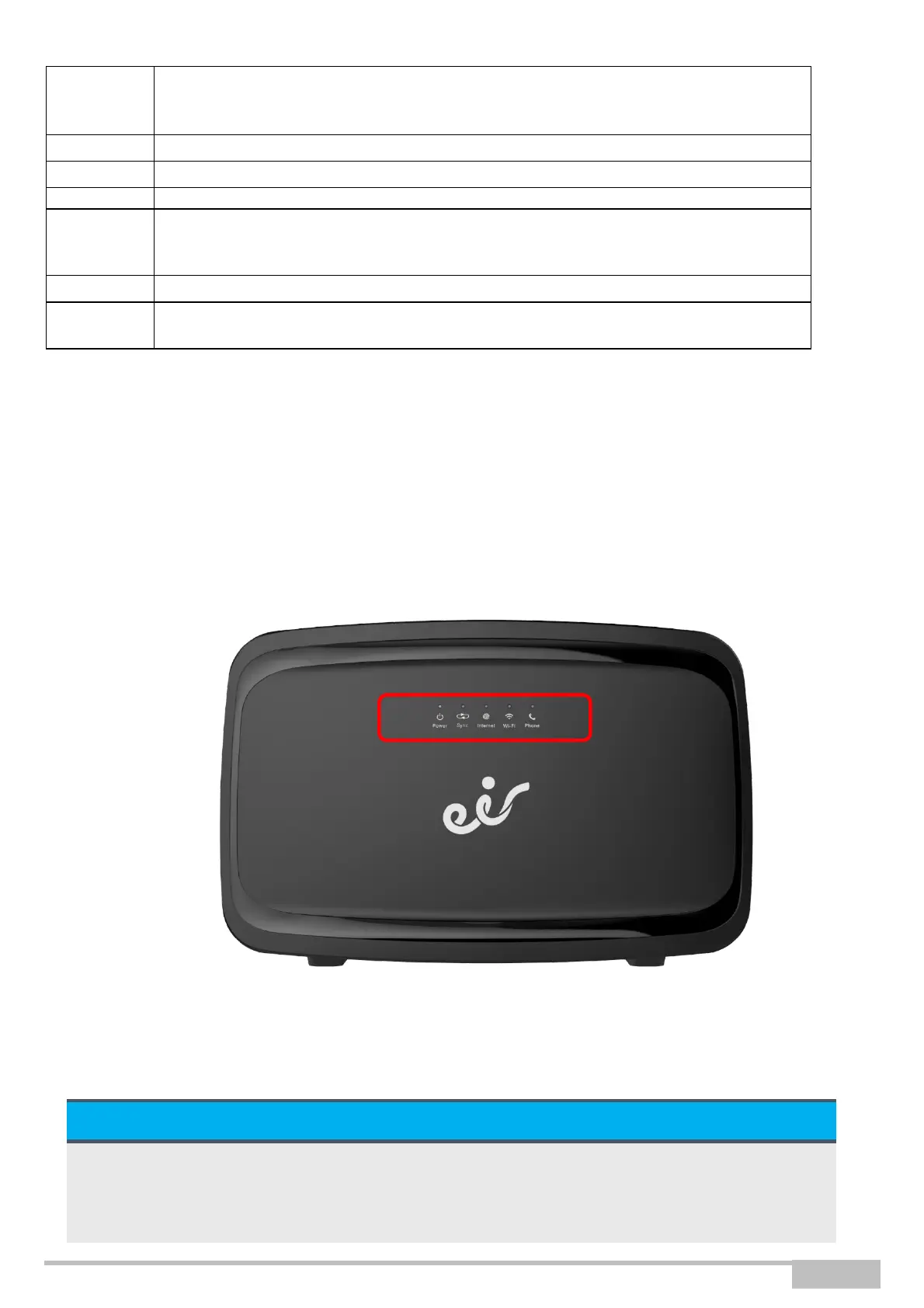eir fibre box User Manual
Sagemcom Broadband SAS document. Reproduction and disclosure prohibited
Long press (more than 10 seconds) resets the gateway to the factory configuration.
Note: The long press deletes the entire personalized configuration of the gateway:
password, configuration, etc.
RJ11 connector used to connect to an ADSL2+ or VDSL2 line (WAN interface).
RJ11 connector to connect a phone
"Master" USB type A female connector (USB Interface) used for "File Sharing"
RJ45 connectors (10/100/1000BASE-T Ethernet Interface).
These connectors
are identified by the yellow color.
They are used to connect to a computer or a television set (via a TV/Video Decoder).
Miniature jack fixed connector. This connector enables the gateway to be supplied
with direct current from a power supply unit (PSU).
2.1.2
LEDs
The following table describes the meaning of the LEDs on the front and back panel of the gateway:
Solid green: Device is powered on and has booted up
successfully
Off: Power off
Blinking red: Device is booting
Solid Red: Device failed to power up properly