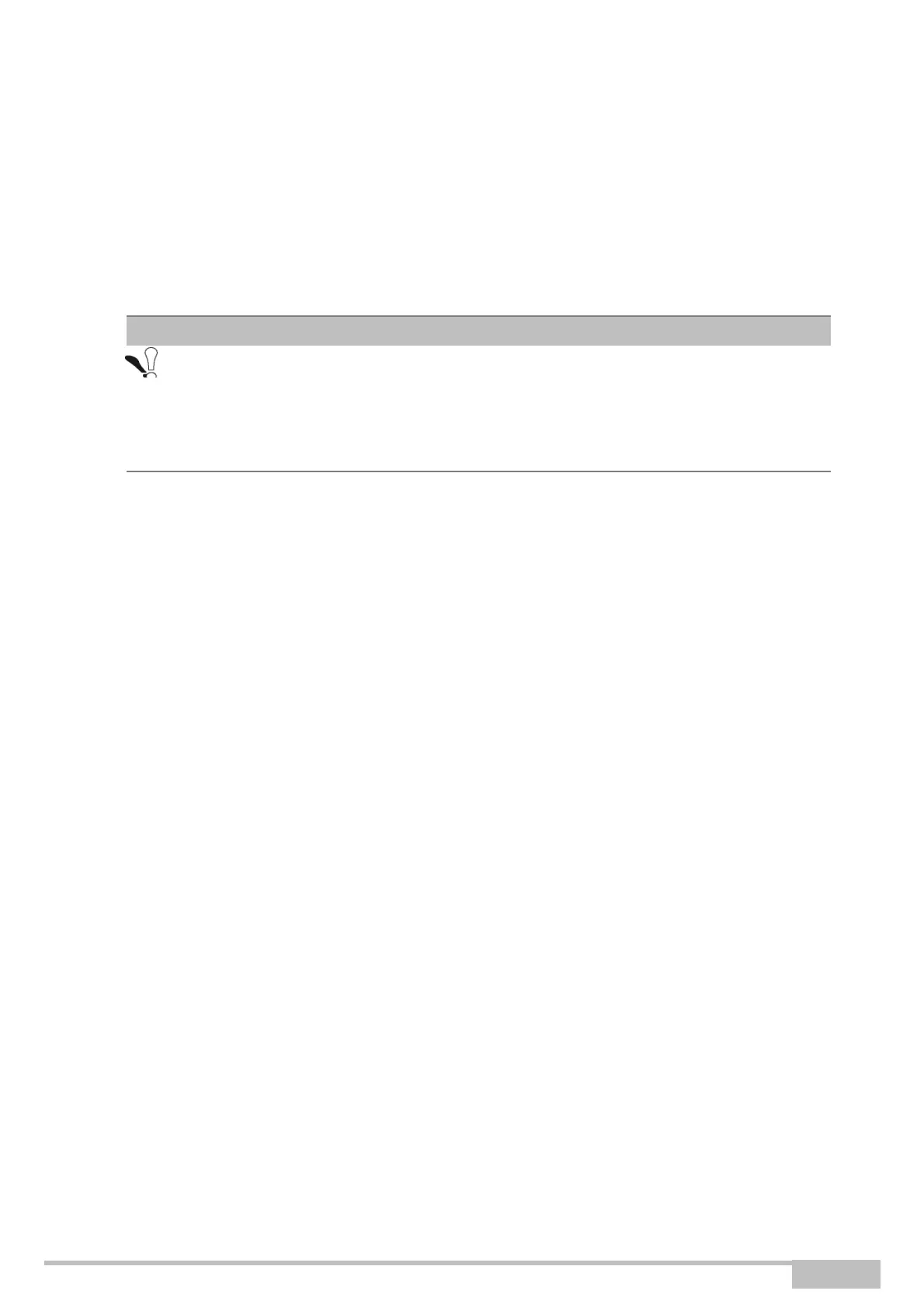eir fibre box User Manual
Sagemcom Broadband SAS document. Reproduction and disclosure prohibited
A.7 Resetting factory configuration
If you lose your password or if, after having entered new parameters in your gateway, you cannot access
the Internet nor the HTTP configuration tool, you can restore the normal operation with the "factory"
parameters via the Restore Default procedure.
When the procedure is finished you will have to enter again your connection ID and connection password
delivered by your Internet Service Provider (see Internet Connection - section 3.5).
To reset the default settings and therefore restore the gateway to its factory configuration, use one of the
following methods:
This operation deletes the entire personalised configuration of your gateway:
Password, Configuration, customized wireless settings, etc.
After a factory configuration reset, it is necessary to install your gateway again,
or to enter again the xDSL connection data supplied by your Internet Service
Provider (ISP) (see Internet Connection section 3.5).
•
In the graphical User Interface (http://10.0.0.138), select Gateway Settings > Maintenance >
Resets> Reset.