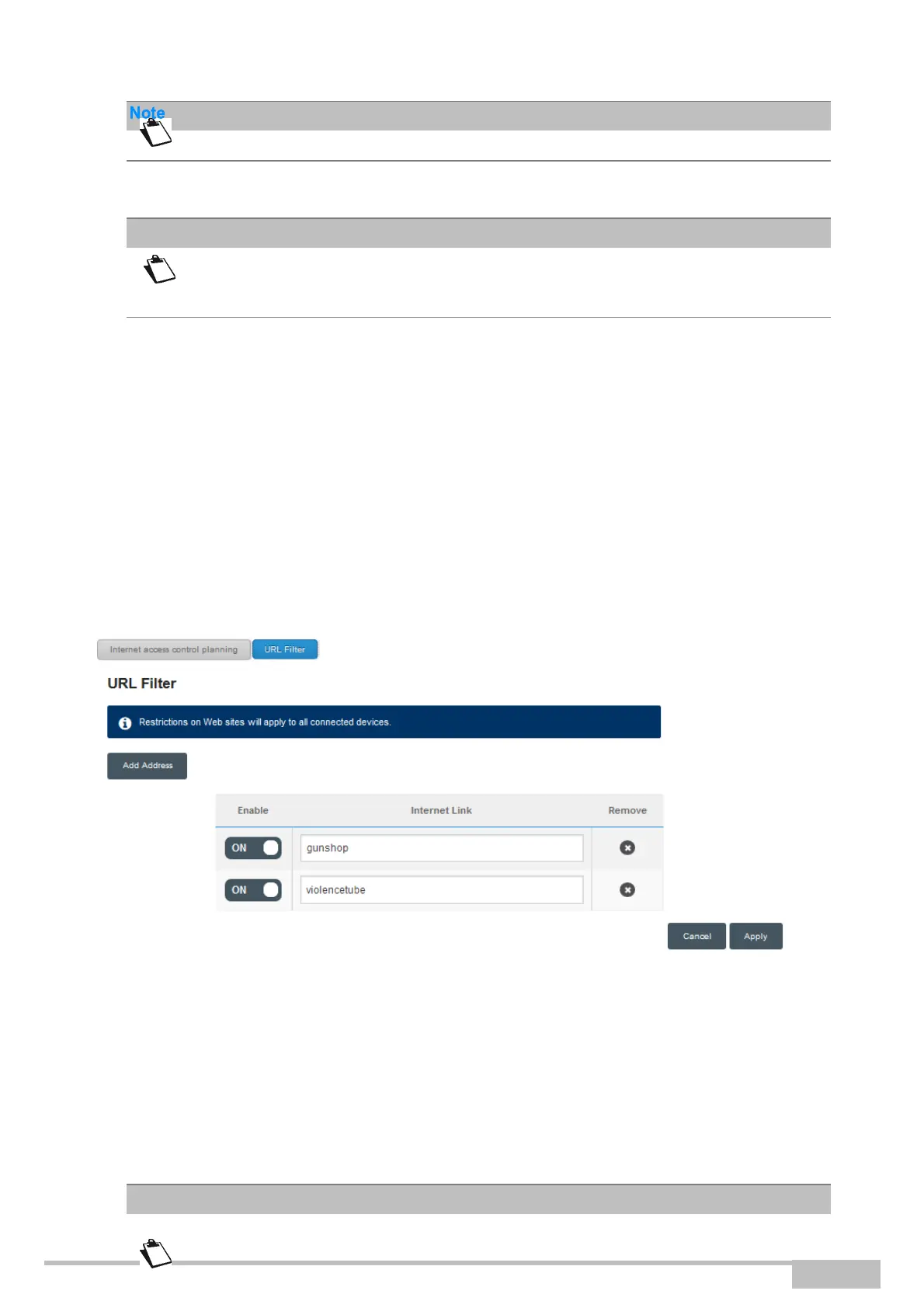eir fibre box User Manual - 253xxxxxx-A
Sagemcom Broadband SAS document. Reproduction and disclosure prohibited
•
Select the desired device in the list (IP address, hostname, ...).
•
Configure the time restriction for each day of the week.
Allow all: The Internet access is always authorized.
Deny all: The Internet access is not allowed.
•
Click on the Apply button to save the configuration.
3.10.2
URL Filter
Object:
This menu is used to create and manage Url access restriction for all LAN devices which are
connected to the gateway.
•
In the Access control menu, select Parental Control > URL Filter.
The following screen opens:
To configure an access restriction, proceed as follows:
•
Click on the Add address button
•
Enter the URL address whose access must be restricted.
•
Click on the Apply button.
From the list, you can perform the following actions:
If you select All devices, the time restriction will be apply to all connected devices.