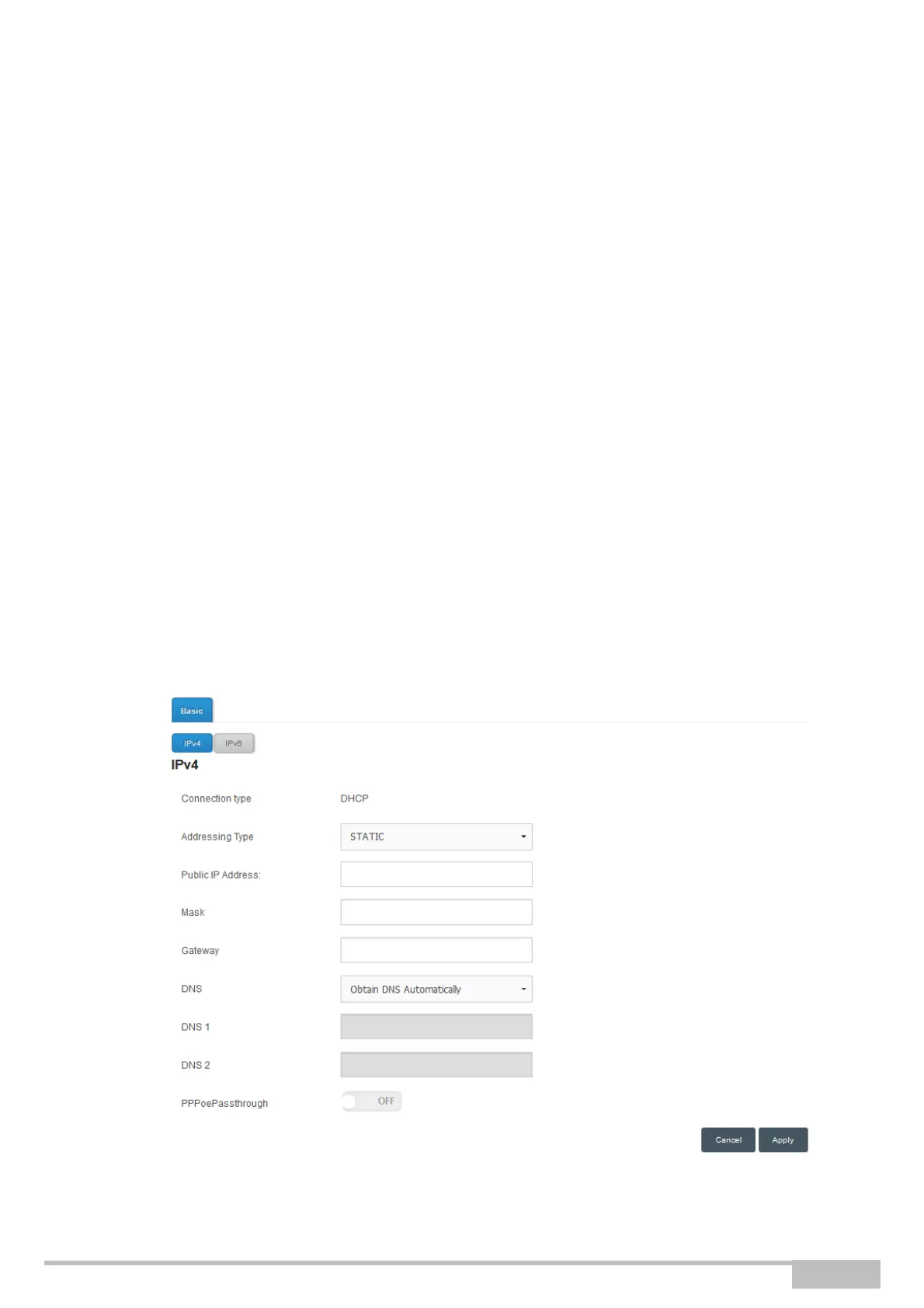eir fibre box User Manual
Sagemcom Broadband SAS document. Reproduction and disclosure prohibited
•
Click on Apply to apply the settings
3.5 Internet Settings (Internet connectivity)
The Internet connection settings are accessible from the welcome screen by clicking on Internet
Connectivity.
This section contains the following menus:
•
Basic (see subsection 3.5.1)
3.5.1
Basic
Object:
Use this menu to check your eir fibre box IP settings (IP address, DNS) received from the
network.
•
In the Internet Connection menu, select Basic.
The following screen opens: