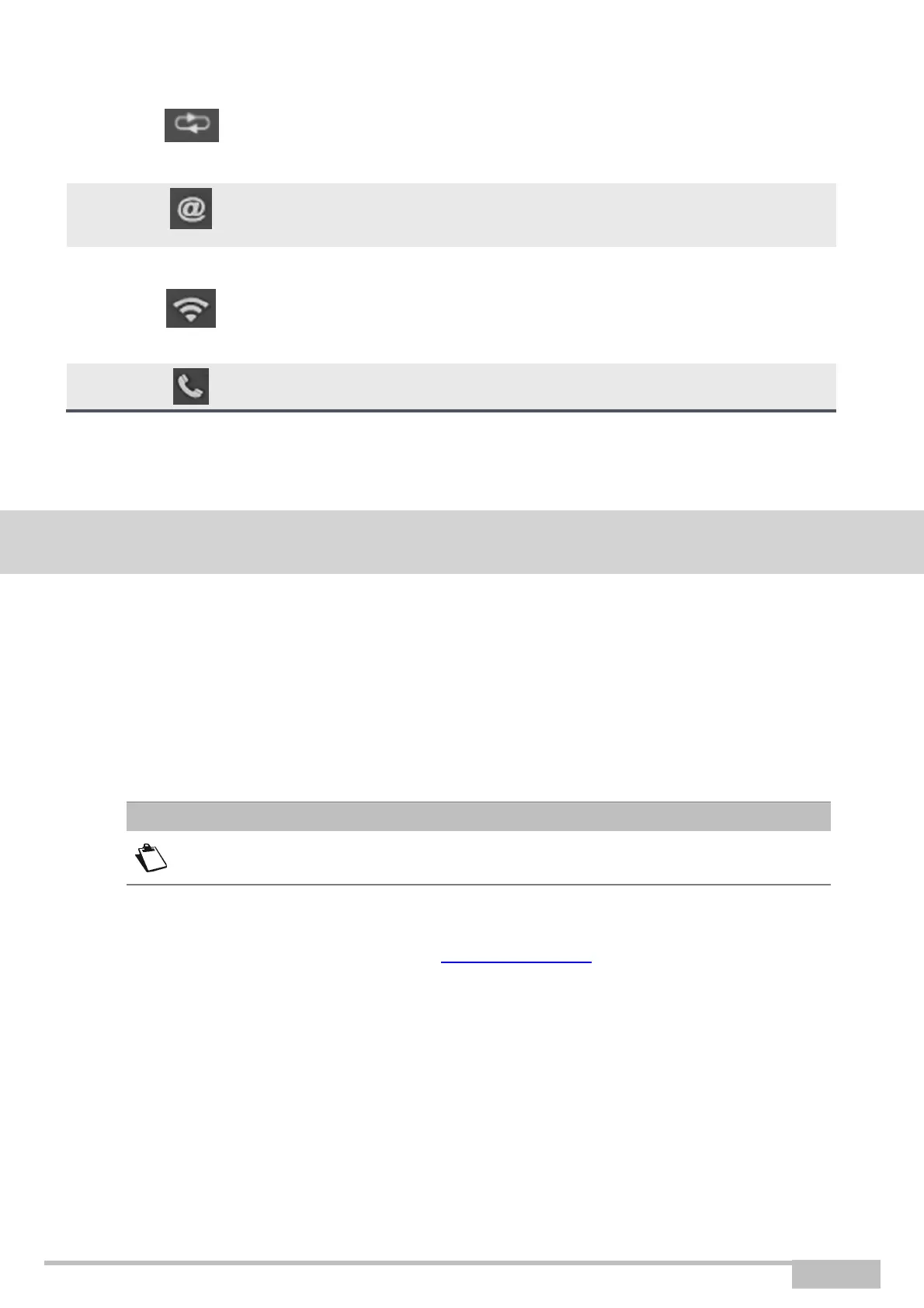eir fibre box User Manual
Sagemcom Broadband SAS document. Reproduction and disclosure prohibited
Solid green: DSL line is synchronised, or a WAN ETH cable
is connected to the WAN port and the link is active
Blinking slowing: Trying to detect DSL carried
Blinking fast: Detected DSL carrier and trying to
synchronise
Off: No Broadband connection is plugged in or power is off
Solid green: IP address is received on Data WAN Internet
interface.
Off: No Data WAN Internet service
Solid green: WiFi is turned on
Off: WiFi is off
Blinking green (slow): WPS is triggered and WPS pairing
slot is open
Blinking green (fast): during 2 secs when the pairing is
successful
Solid green: VoIP account is registered
Off: VOIP service is off
3. Information / Configuration
3.1 Accessing the setting screen
The configuration of the gateway can be performed using an Ethernet connection (Eth1 to Eth4) or via
the
Wifi connection depending on the device used (computer, tablet...).
Your gateway is then configured using a simple Web browser (e.g. Internet Explorer).
The gateway's DHCP server function is activated by default with an address range
defined as indicated in subsection.3.3.2.
To access the user interface, proceed as follows:
1. Open a web browser and enter the address: http://192.168.1.254
2.
In the login screen that appears, enter your password.
By default, the password is indicated on the label of the product (same as the Wi-Fi password)
