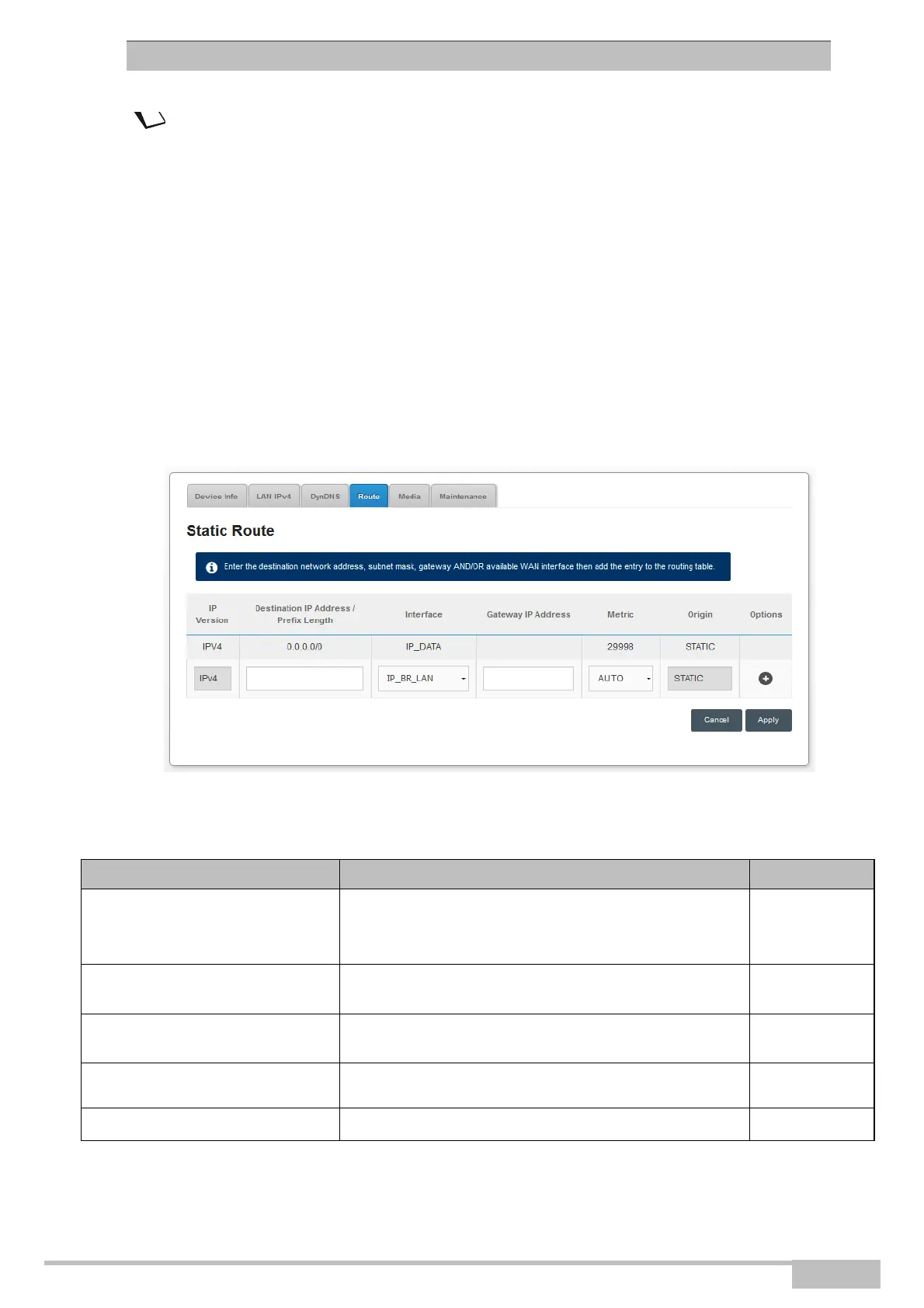eir fibre box User Manual
Sagemcom Broadband SAS document. Reproduction and disclosure prohibited
If you enter the name "butterfly", the dynamic DNS provider (dyndns.org for
example) incorporates this name in the domain name (butterfly.dyndns.org). The
web surfer who wants to access your Gateway receives from the dynamic DNS
provider the dynamic IP address (transcription of the domain name) of your Gateway
supplied by your Internet service provider.
3.3.4
Route
Object:
The Route menu is used to force a specific route to be used
•
In the Gateway Settings menu, select Route.
The following screen opens:
Desination IP Address /
Prefix length
Enter the IP address of the remote network, sub-net
or host, and its prefix length or netmask
Select the route you want to use
Enter the Gateway IP address leading to the remote
network, sub-net or host
Allows you to assign route priority : lower values
routes will be preferred over higher value routes
•
Click on “+” button to add route