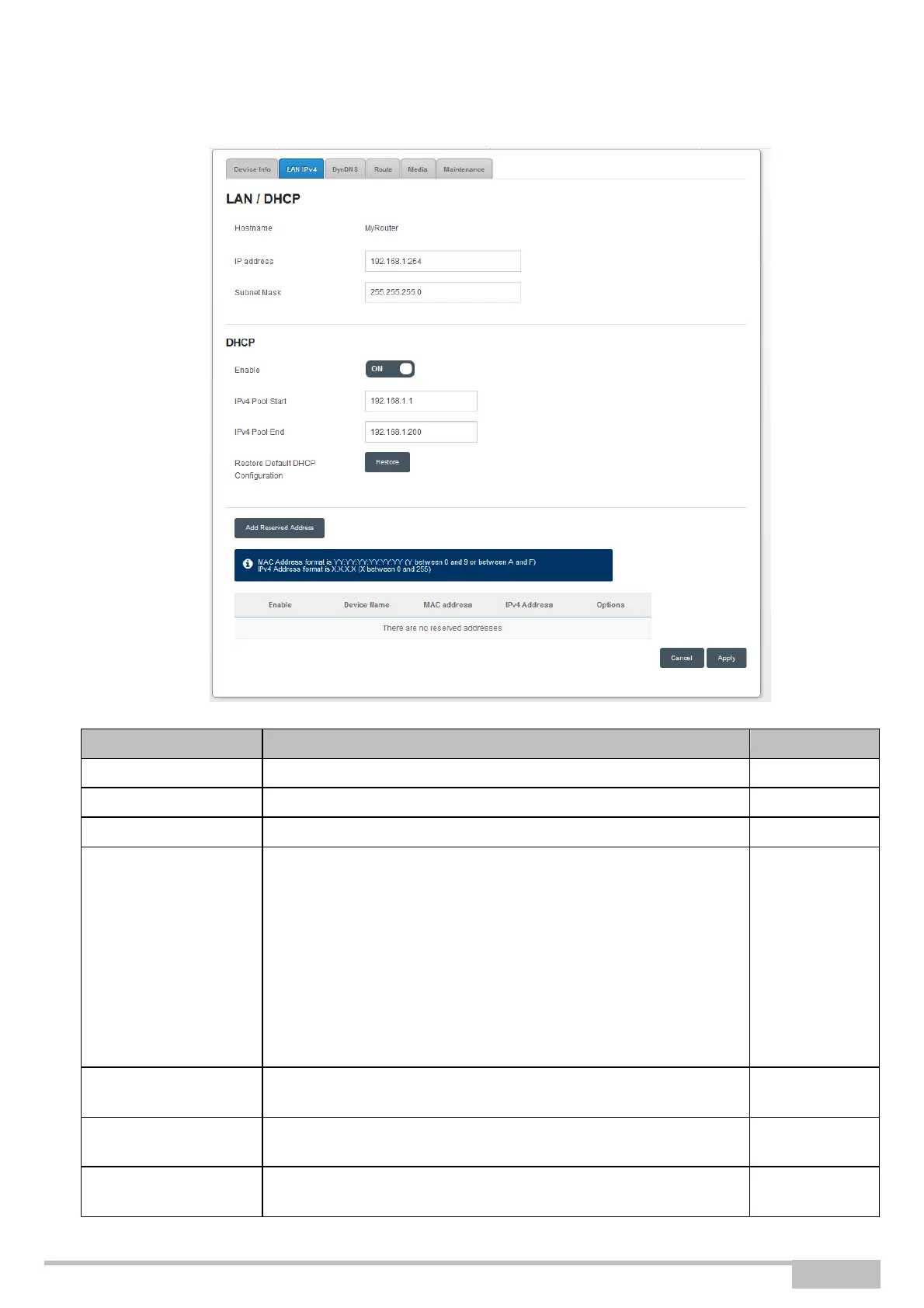Press the button ON/OFF to activate or deactivate your
gateway's DHCP server.
Note: When ON, you must configure your computer as DHCP
client and DNS client (or enter the primary and
secondary DNS server addresses).
Note: When OFF, you must configure your computer with the
parameters appropriate to your local network (Fixed IP
address, subnet mask and default gateway) as well as
enter the primary and secondary DNS server
addresses.