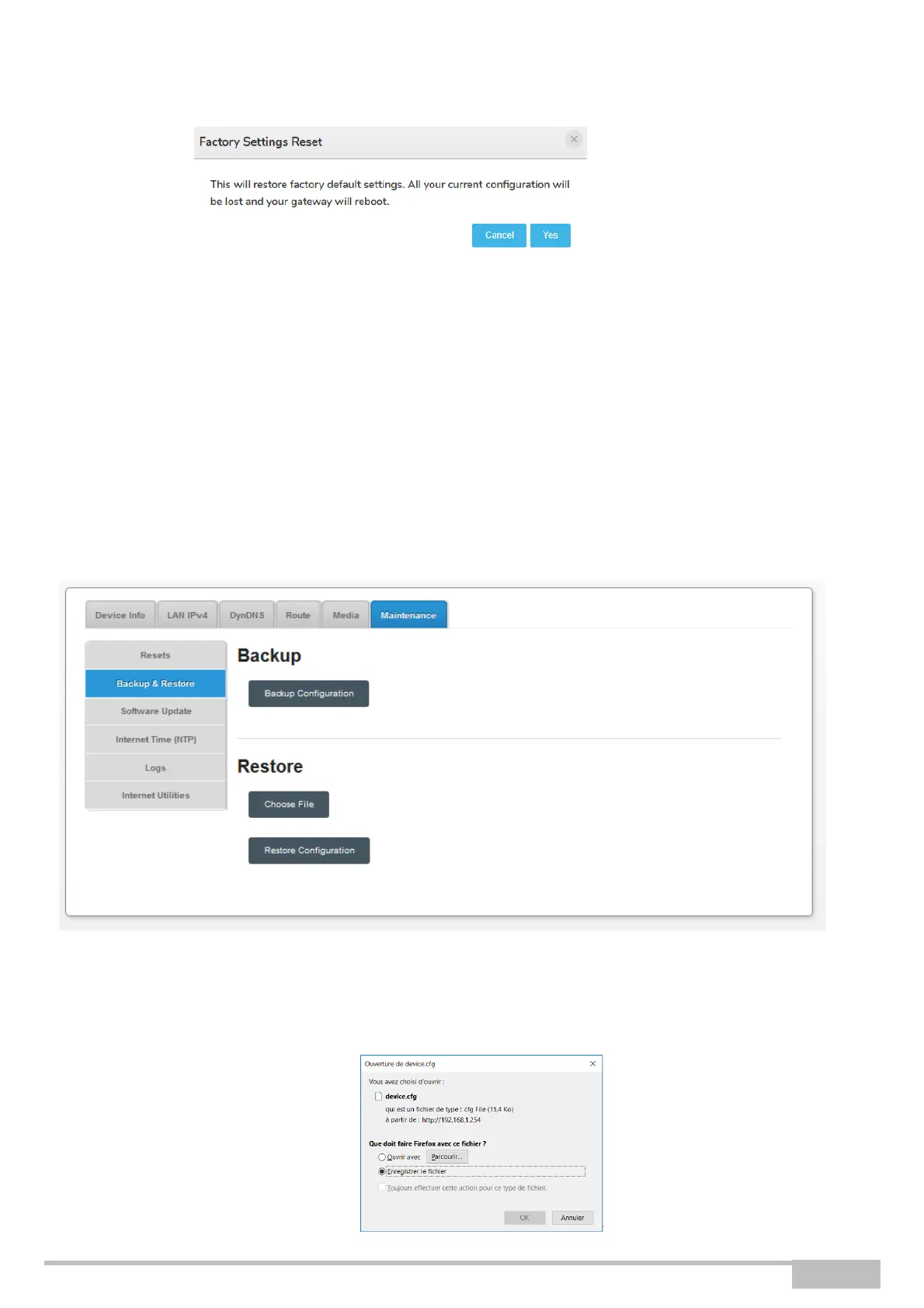eir fibre box User Manual
Sagemcom Broadband SAS document. Reproduction and disclosure prohibited
To restore the default parameters (factory parameters):
•
Click on the Reset button, the following screen appears:
•
Click on the Yes button if you really want to return to the factory configuration.
3.3.7.2 Backup and Restore
Object:
This menu is used to:
•
backup the current configuration to a file with a conf extension.
•
restore a saved configuration.
•
In the Gateway Settings menu, select Maintenance > Backup & Restore.
The
following screen opens:
To back up the current configuration:
•
Click on the Backup Configuration button; the following screen appears:
•
Click on the Save button to save the current configuration, for example, on your computer.