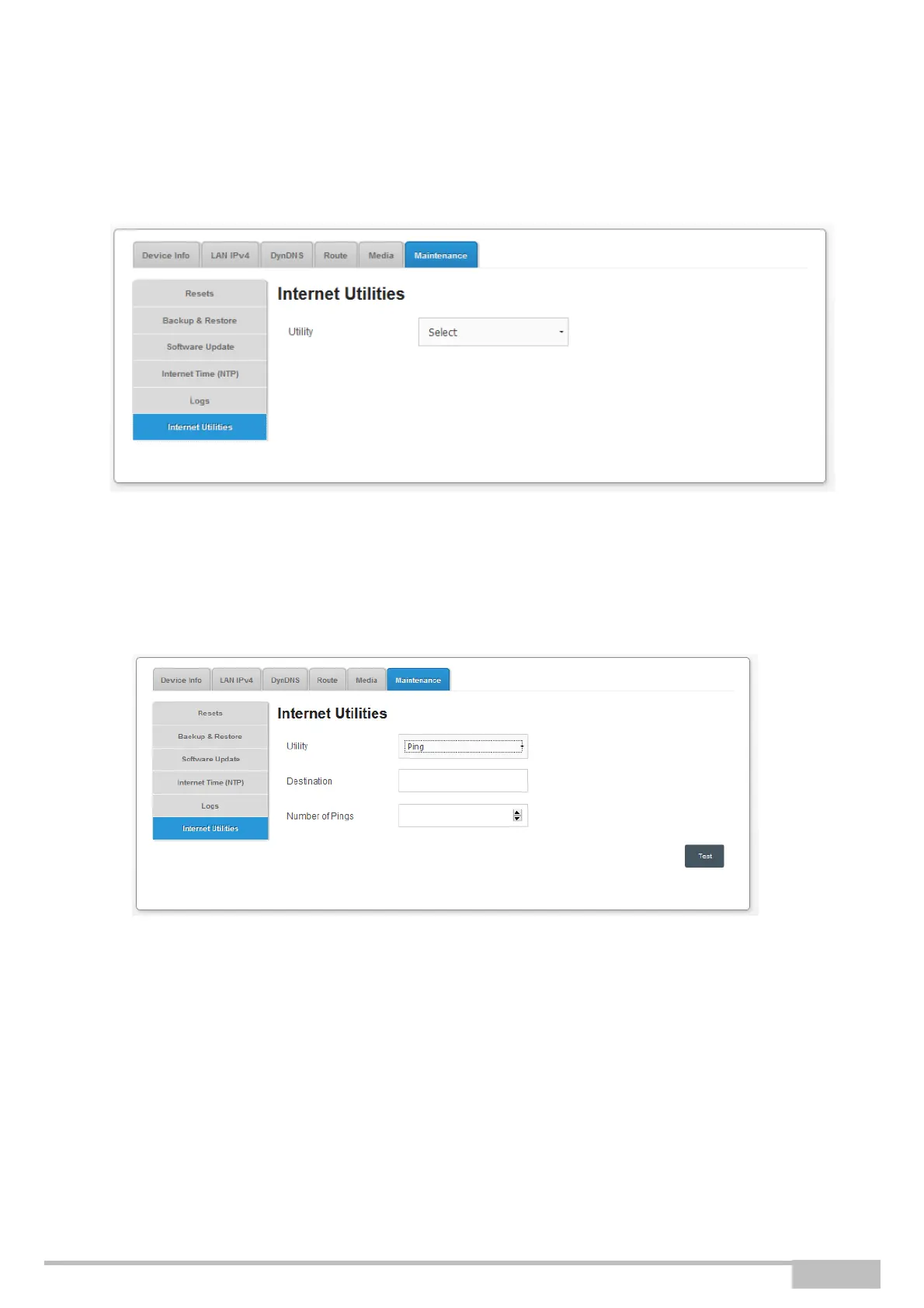eir fibre box User Manual
Sagemcom Broadband SAS document. Reproduction and disclosure prohibited
3.3.7.6 Internet Utilities
Object:
This menu is used to test the behaviour of your gateway using several tools.
•
In the Gateway Settings menu, select Maintenance > Internet Utilities.
Ping
The ping tool shows how long it takes for packets to reach host.
•
Select Ping in the list.
•
Enter the IP address of the target.
•
Define the number of pings.
•
Click on the Test button.
DNS Query
This allows you to check the current state of DNS propagation after having made changes to your domains
records.