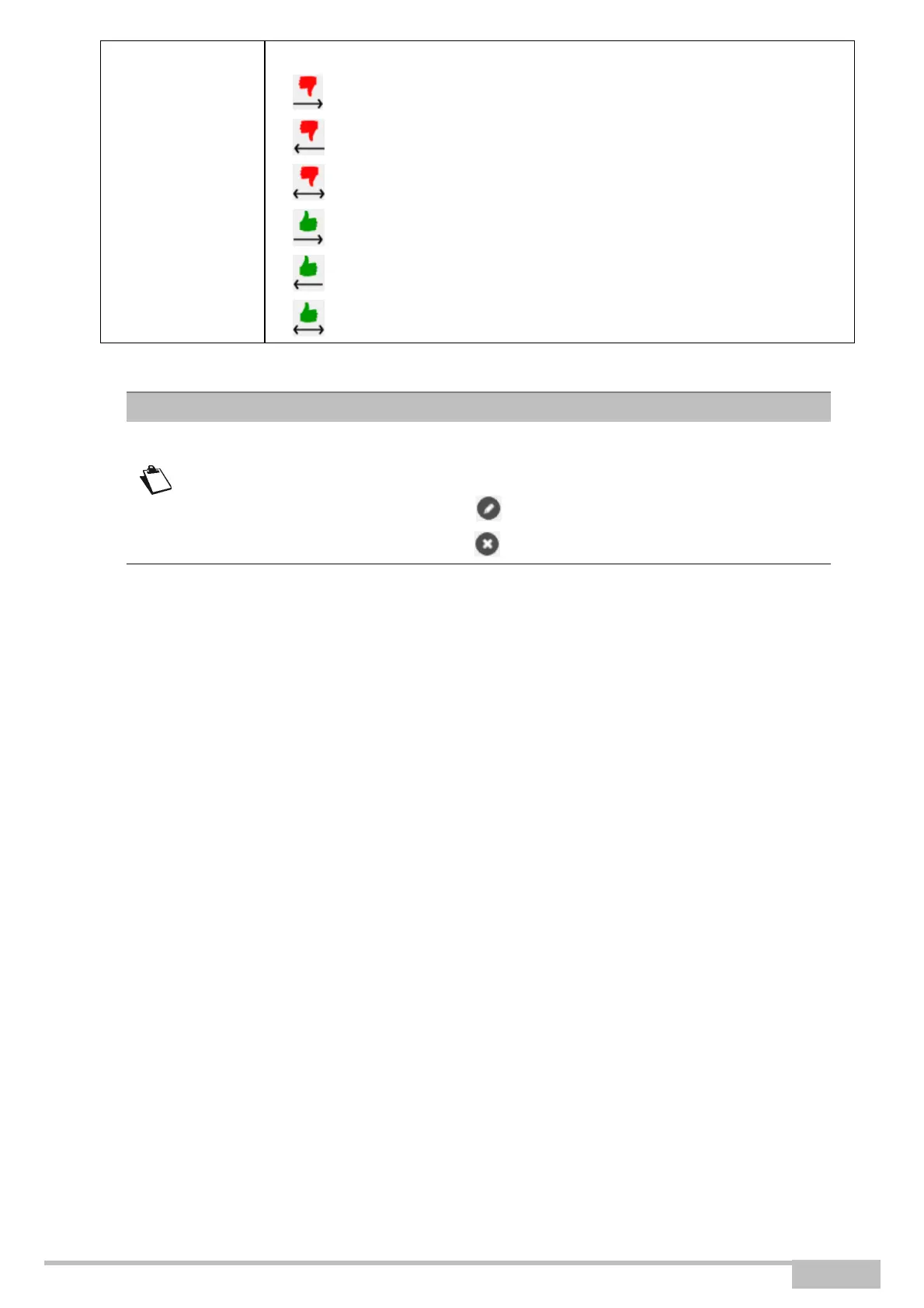eir fibre box User Manual
Sagemcom Broadband SAS document. Reproduction and disclosure prohibited
Select the action for the current service from the scroll down list:
• Reject From local: Blocks all outgoing services.
• Reject From Remote: Blocks all incoming services.
• Reject In Both Way: Blocks all incoming and outgoing services.
• Accept From local: Authorizes all outgoing services.
• Accept From Remote: Authorizes all incoming services.
• Accept In Both Way: Authorizes all incoming and outgoing services.
From the list, you can perform the following actions:
• activate or deactivate the rule using the ON/OFF button,
• modify the rule by clicking on the button.
• delete the rule by clicking on the button.